Edit or delete existing announcement in the list, Settings answer.machine announcement, Name – Auerswald 2500 User Manual
Page 200: Start of record, End of recording, Store
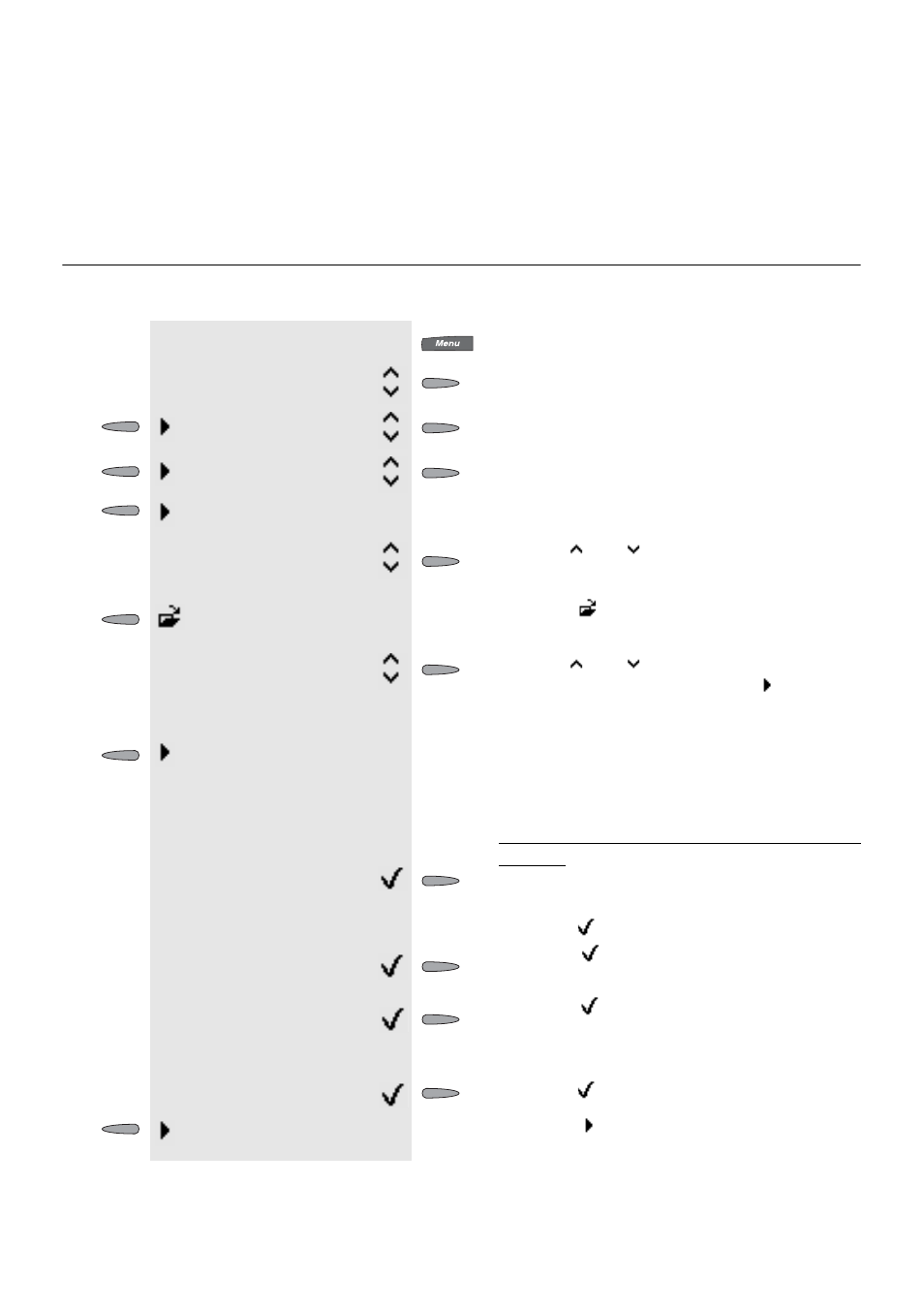
Configure and use the Answering Machine
Create and edit Announcements
200
not need anymore or store them on your PC (see
). With an existing standard PC
card reader the SD card can also be defragmented via PC.
For each announcement a WAV file is stored on the SD card. The WAV files can be trans-
ferred from the SD cards to a PC (see
).
Edit or delete existing Announcement in the List
Open the settings menu for the setting
“announcement” (You will find help on
and the following).
settings
answer.machine
announcement
Use the and softkeys to browse to the
entry you require.
Press the
softkey to start the editing of the
entry.
Use the and softkeys to browse to the
option you require and press the softkey to
the left of the option:
ț
change: Change the entry.
ț
delete: Delete the entry after confirming the
security question.
ț
playback: Play the stored announcement.
...
N
name
Only available when selecting the option
change:
Overwrite the name (up to 8 characters) if nec-
essary.
Press the
softkey to complete your entry.
Press the
softkey to overwrite the current
announcement.
start of record.
Press the
softkey to start the recording of
the announcement.
The recording is running.
end of recording
Press the
softkey to stop the recording.
store
Press the softkey to the left of the option
store to store the recording.
[
]
