Auerswald 2500 User Manual
Page 136
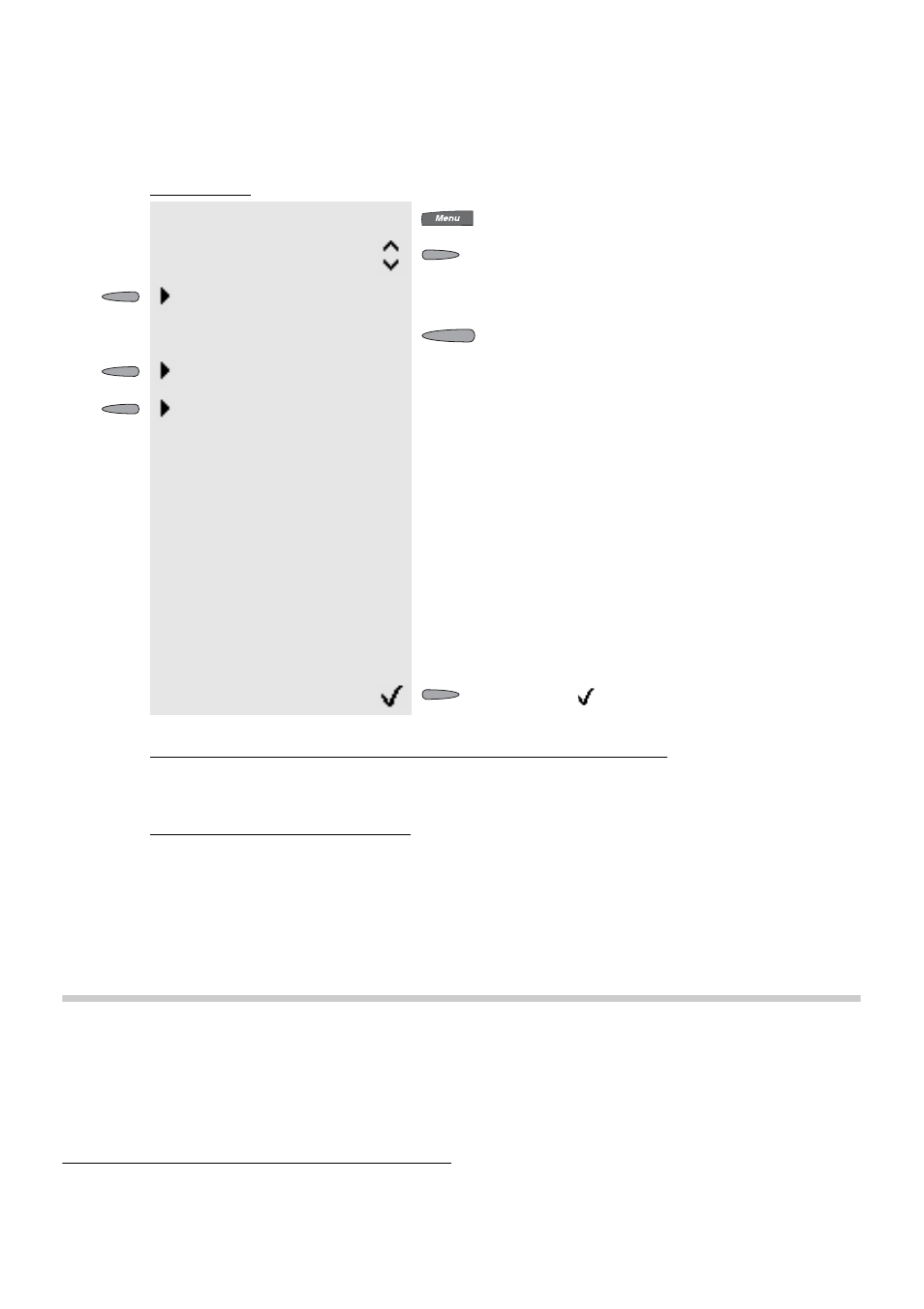
Use of the Telephone and PBX System
Switch on/off Announcement before Answering for a Group
136
You can store the Announcement before Answering as WAV file in the PBX or record it via
telephone (see manual of the PBX).
Assign Key:
Use Function via Key (only in the idle State of the Telephone):
By pressing the key Announcement before Answering is switched on, off or over for the
defined telephone number.
LED Signalling next to the Key:
Switch on/off Announcement before Answering for a Group
24
In case of external calls announcement before Answering allows to play a greeting to the
caller before accepting the call (charges will accrue for the external caller). If all group mem-
bers are busy, the caller is put into the Waiting loop after the announcement. The activation
of the function is separately done for each group in two possible variants:
Open the key programming menu for the func-
tion “text before answering” (You will find help
on
define keys
function key ...
... level
text bef.answer
The current settings for the key
assignment is shown on the
display.
If you like to change the current settings, press
the softkey in front of the corresponding
selection once or several times (You will find
help on
ț
[telephone number]: Allows to enter an
external telephone number (without
exchange line access number).
ț
[name]: Allows to enter a name for this tele-
phone number.
ț
[switching type]: Enables the assignment
with switch on, off or over.
Press the
softkey to complete the settings.
green
Announcement before Answering is switched on for the defined telephone
number.
off
Announcement before Answering is switched off for the defined telephone
number.
24
Only available for the operation on the PBX COMpact 5010 VoIP, COMpact 5020 VoIP, COMmander
Basic.2 and COMmander Business.
