Dialling a telephone number, Pick up the receiver and dial the telephone number – Auerswald 2500 User Manual
Page 51
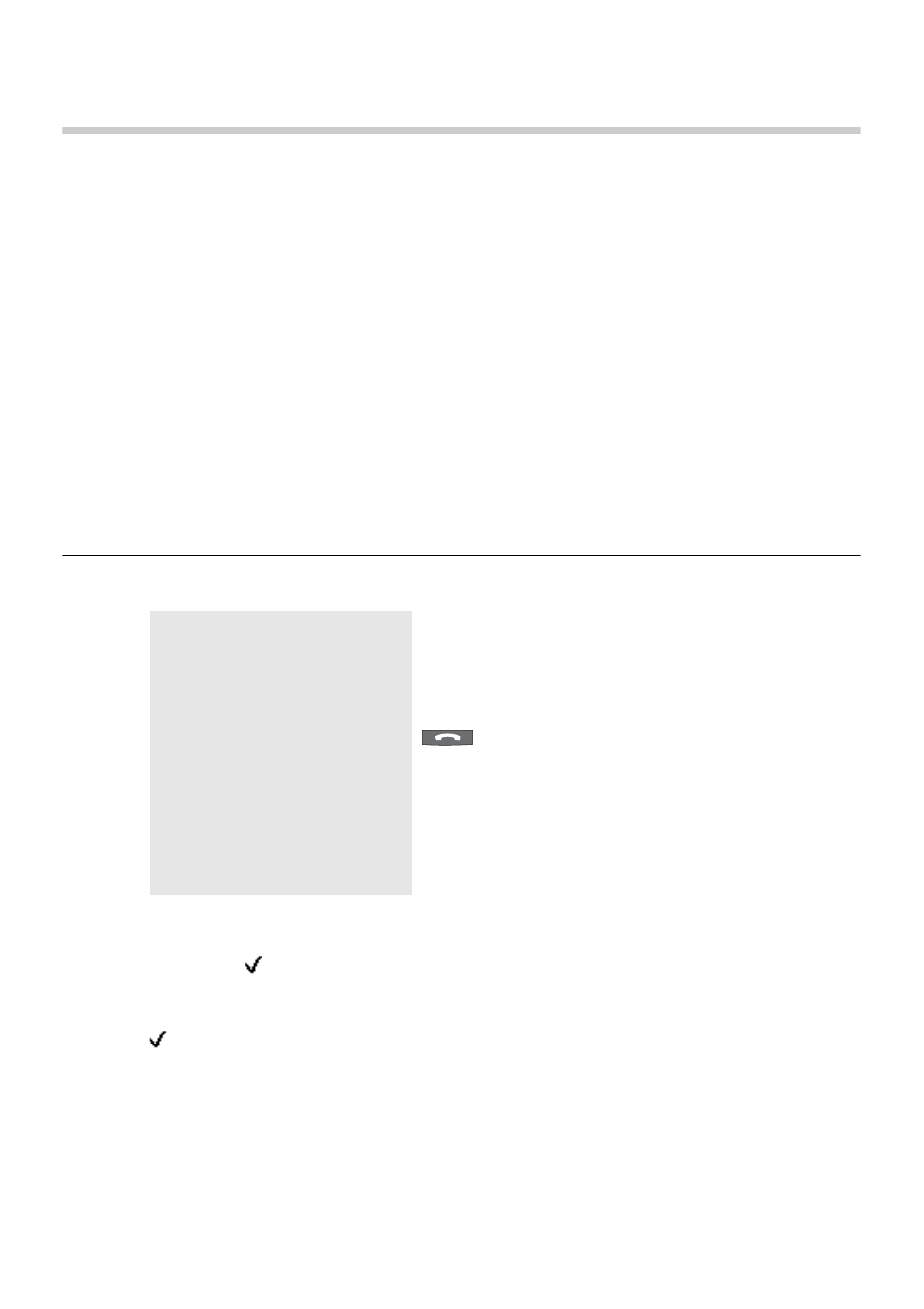
Make a Call
Dialling a Telephone Number
51
Dialling a Telephone Number
If you have already picked up the receiver at the moment of dialling, the dialled telephone
number will immediately be dialled.
The dial preparation - dial first and pick up the receiver later - allows to check the entered
telephone number and make corrections before the connection will be made.
You can also dial the telephone number from the lists available in the telephone (see
) or take it into the dial preparation.
If you like to present a certain telephone number from your pool of numbers to the called per-
son, you can select the MSN to be presented before picking up the receiver (see
).
If you do not want to present your telephone number to the called person, use the telephone
number suppression (see
).
You can select one of the available external S
0
ports (ISDN connection, exchange line)
before you start calls e. g. to split invoices (see
Pick up the Receiver and dial the Telephone Number
Do not forget to enter the exchange line access number “0” in case of external number or
confirm the
softkey next to “public exchange” (Exceptions: Direct Exchange Line Tele-
phone; see
).
As soon as you have dialled the first digit, you can interrupt the dialling by pressing the
softkey and start again.
☞
Advice
A
Pick up the receiver.
or
Press the hook key to start handsfree opera-
tion (see also
N
telephone number
Dial a telephone number (external telephone
number with exchange line access number).
If you finished dialling the tele-
phone number, the subscriber
will be called.
[
]
☞
Important
☞
Advice
