Registering a fingerprint – Sony VGN-Z790D User Manual
Page 67
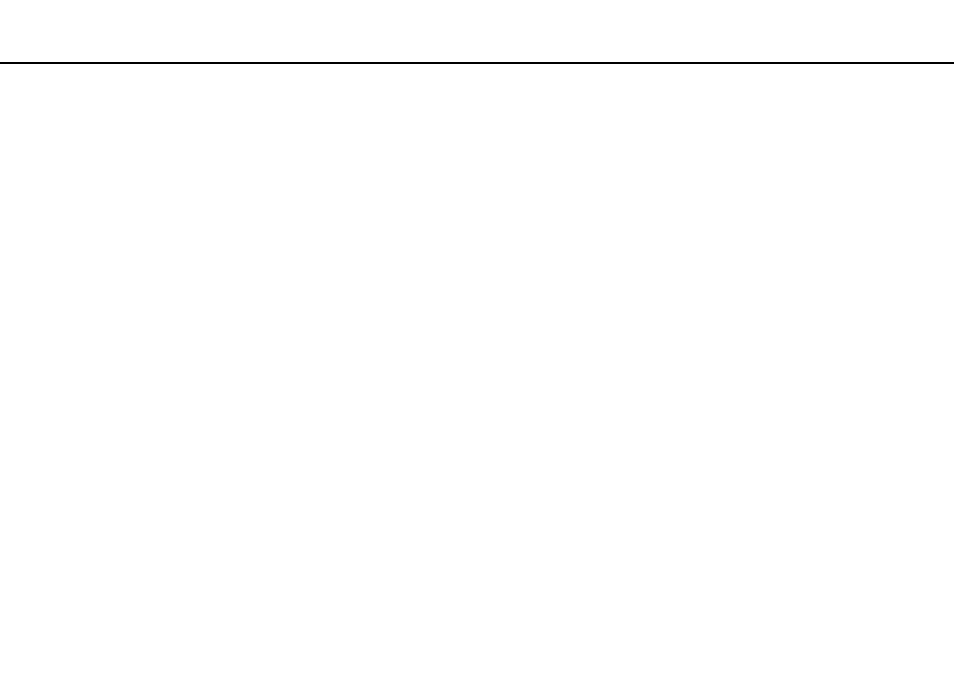
67
Using Your VAIO Computer >
Using Fingerprint Authentication
Registering a Fingerprint
To use the fingerprint authentication function, you must register your fingerprint(s) in your computer.
✍
Set the Windows password on your computer before registration. See Adding the Windows Password
for the detailed instructions.
To register a fingerprint
✍
Up to 10 fingerprints can be registered for each user and up to 21 fingerprints can be registered for logging onto your system using the Power-on
Security feature. You can also select the fingerprint you want to use for the Power-on Security feature later.
1
Click Start, All Programs, Protector Suite QL, and Control Center.
2
Click Fingerprints and Initialize.
3
Follow the on-screen instructions.
✍
For detailed information, see the help file.
- VGN-Z790DND VGN-Z790DDB VGN-Z790DBB VGN-Z790DEB VGN-Z790DLB VGN-Z799DJB VGN-Z790DHB VGN-Z790DKR VGN-Z790YAB VGN-Z799DHB VGN-Z790Y VGN-Z790DKX VGN-Z790DFB VGN-Z790DMR VGN-Z790DAB VGN-Z750D VGN-Z790DCB VGN-Z780D VGN-Z799DGB VGN-Z790JAB VGN-Z790J VGN-Z720Y VGN-Z799DIB VGN-Z790DGB VGN-Z790 VGN-Z790DLR VGN-Z790DJB VGN-Z790DIB VGN-Z790DLD VGN-Z790DKB VGN-Z720D VGN-Z790DLX
