Sony VGN-Z790D User Manual
Page 102
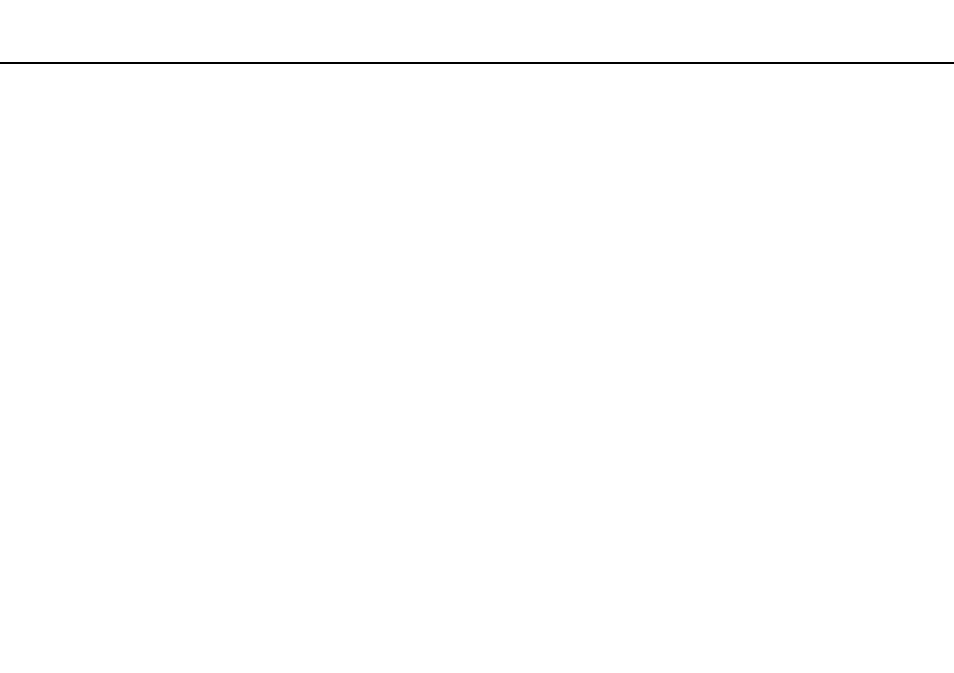
Using Peripheral Devices >
Selecting Display Modes
To select a display
!
The monitor port on your computer is not accessible when the computer is attached to the docking station.
The screen resolution of your external display may change when you switch between the performance modes.
✍
For selecting a video controller, see Selecting Performance Modes
You may not be able to display the same contents on your computer screen and the external display or projector at the same time, depending on the
type of your external display or projector.
Turn on the external display before turning on your computer.
❑ When using the Intel Graphics Media Accelerator (STAMINA mode)
1
Right-click on the desktop and select Personalize.
2
Click Display Settings.
3
Follow the on-screen instructions to change the settings.
❑ When using the NVIDIA video controller (SPEED mode)
1
Click Start and Control Panel.
2
Click Additional Options.
3
Click NVIDIA Control Panel.
4
Select the display setup option under Display.
5
Follow the on-screen instructions to change the settings.
- VGN-Z790DND VGN-Z790DDB VGN-Z790DBB VGN-Z790DEB VGN-Z790DLB VGN-Z799DJB VGN-Z790DHB VGN-Z790DKR VGN-Z790YAB VGN-Z799DHB VGN-Z790Y VGN-Z790DKX VGN-Z790DFB VGN-Z790DMR VGN-Z790DAB VGN-Z750D VGN-Z790DCB VGN-Z780D VGN-Z799DGB VGN-Z790JAB VGN-Z790J VGN-Z720Y VGN-Z799DIB VGN-Z790DGB VGN-Z790 VGN-Z790DLR VGN-Z790DJB VGN-Z790DIB VGN-Z790DLD VGN-Z790DKB VGN-Z720D VGN-Z790DLX
