Sony VGN-Z790D User Manual
Page 138
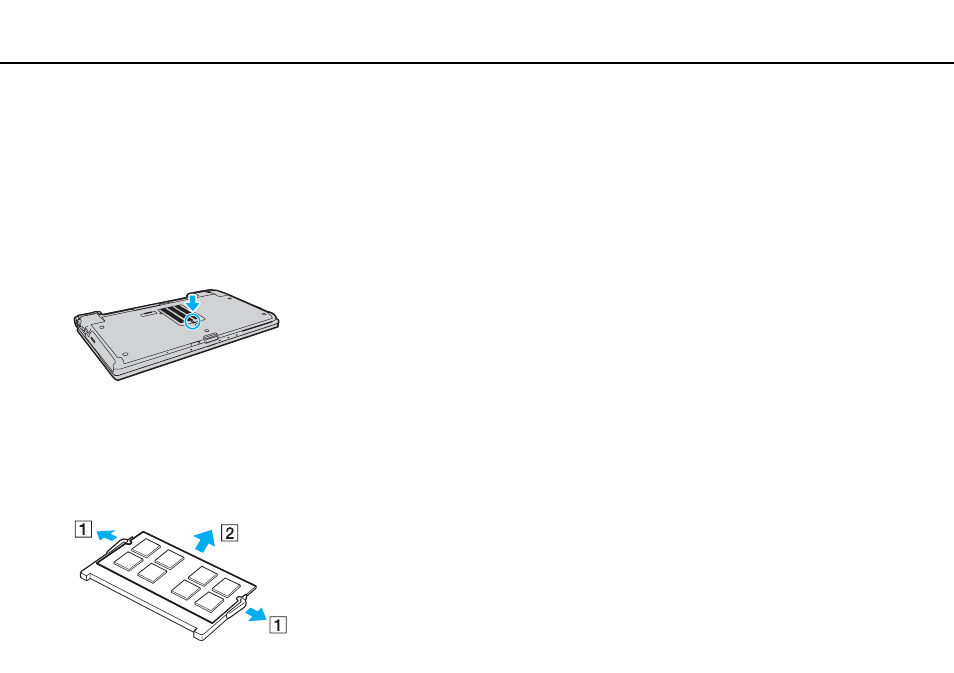
Upgrading Your VAIO Computer >
Adding and Removing Memory
Removing and Installing a Memory Module
To change or add a memory module
1
Shut down the computer and disconnect all peripheral devices.
2
Unplug the computer and remove the battery pack.
3
Wait about an hour until the computer cools down.
4
Unscrew the screw (indicated by the arrow below) on the bottom of the computer and remove the memory module
compartment cover.
5
Touch a metal object to discharge static electricity.
6
Remove the currently installed memory module as follows:
❑ Pull the latches in the direction of the arrows (1).
The memory module is released.
❑ Make sure that the memory module tilts up and then pull it out in the direction of the arrow (2).
This manual is related to the following products:
- VGN-Z790DND VGN-Z790DDB VGN-Z790DBB VGN-Z790DEB VGN-Z790DLB VGN-Z799DJB VGN-Z790DHB VGN-Z790DKR VGN-Z790YAB VGN-Z799DHB VGN-Z790Y VGN-Z790DKX VGN-Z790DFB VGN-Z790DMR VGN-Z790DAB VGN-Z750D VGN-Z790DCB VGN-Z780D VGN-Z799DGB VGN-Z790JAB VGN-Z790J VGN-Z720Y VGN-Z799DIB VGN-Z790DGB VGN-Z790 VGN-Z790DLR VGN-Z790DJB VGN-Z790DIB VGN-Z790DLD VGN-Z790DKB VGN-Z720D VGN-Z790DLX
