Sony VGN-Z790D User Manual
Page 123
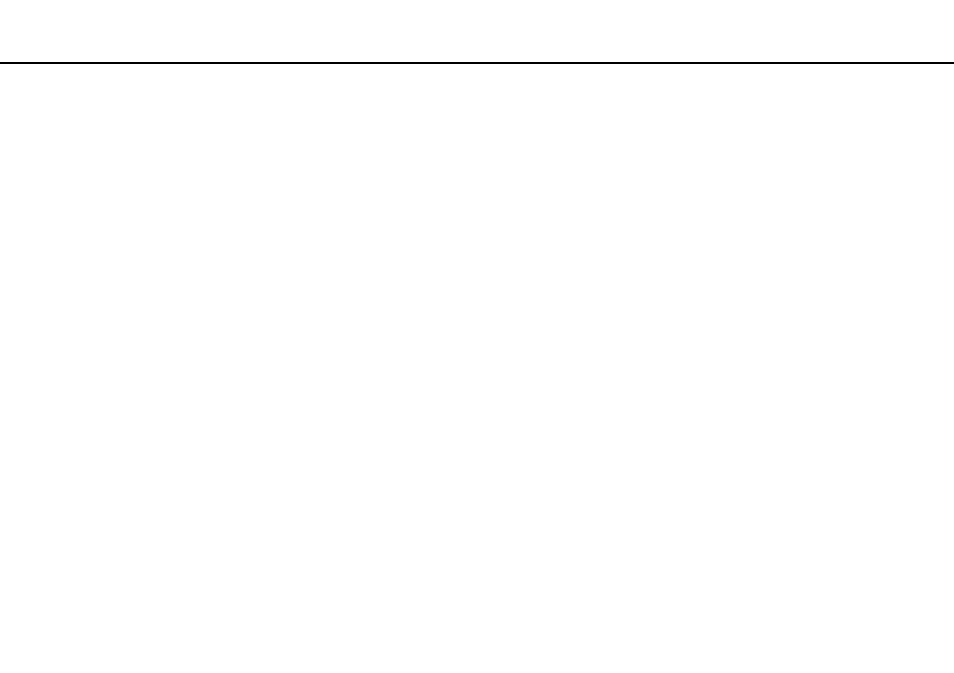
Customizing Your VAIO Computer >
Setting the Password
To remove the hard disk password
1
Turn on the computer.
2
Press the F2 key when the VAIO logo appears.
The BIOS setup screen appears. If not, restart the computer and press the F2 key several times when the VAIO logo
appears.
✍
If you have set the power-on password, enter your power-on password.
3
Press the
< or , key to select Security to display the Security tab, select Hard Disk Password, and then press the
Enter key.
The Hard Disk Password entry screen appears.
4
Select Enter Master and User Passwords and press the Enter key.
5
Enter the current password for Enter Current Hard Disk Master Password and press the Enter key.
6
Press the Enter key without entering any letter for the remaining fields.
7
Press the Enter key when the success message appears.
8
Press the Esc key and then the
< or , key to select the Exit tab.
9
Press the
M or m key to select Exit Setup and press the Enter key.
At the confirmation prompt, press the Enter key.
- VGN-Z790DND VGN-Z790DDB VGN-Z790DBB VGN-Z790DEB VGN-Z790DLB VGN-Z799DJB VGN-Z790DHB VGN-Z790DKR VGN-Z790YAB VGN-Z799DHB VGN-Z790Y VGN-Z790DKX VGN-Z790DFB VGN-Z790DMR VGN-Z790DAB VGN-Z750D VGN-Z790DCB VGN-Z780D VGN-Z799DGB VGN-Z790JAB VGN-Z790J VGN-Z720Y VGN-Z799DIB VGN-Z790DGB VGN-Z790 VGN-Z790DLR VGN-Z790DJB VGN-Z790DIB VGN-Z790DLD VGN-Z790DKB VGN-Z720D VGN-Z790DLX
