Sony VGN-Z790D User Manual
Page 140
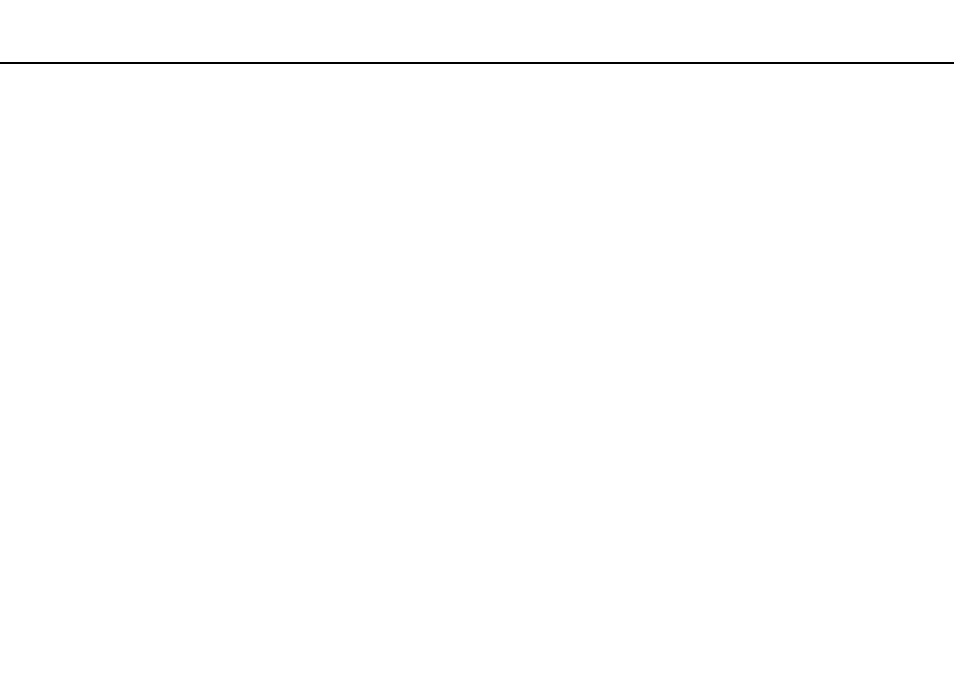
Upgrading Your VAIO Computer >
Adding and Removing Memory
Viewing the Amount of Memory
To view the amount of memory
1
Turn on the computer.
2
Click Start, All Programs, and VAIO Control Center.
3
Click System Information and System Information.
You can view the amount of system memory in the right pane. If the additional memory does not appear, repeat the
installation procedure and restart the computer.
This manual is related to the following products:
- VGN-Z790DND VGN-Z790DDB VGN-Z790DBB VGN-Z790DEB VGN-Z790DLB VGN-Z799DJB VGN-Z790DHB VGN-Z790DKR VGN-Z790YAB VGN-Z799DHB VGN-Z790Y VGN-Z790DKX VGN-Z790DFB VGN-Z790DMR VGN-Z790DAB VGN-Z750D VGN-Z790DCB VGN-Z780D VGN-Z799DGB VGN-Z790JAB VGN-Z790J VGN-Z720Y VGN-Z799DIB VGN-Z790DGB VGN-Z790 VGN-Z790DLR VGN-Z790DJB VGN-Z790DIB VGN-Z790DLD VGN-Z790DKB VGN-Z720D VGN-Z790DLX
