Connecting a tv – Sony VGN-Z790D User Manual
Page 97
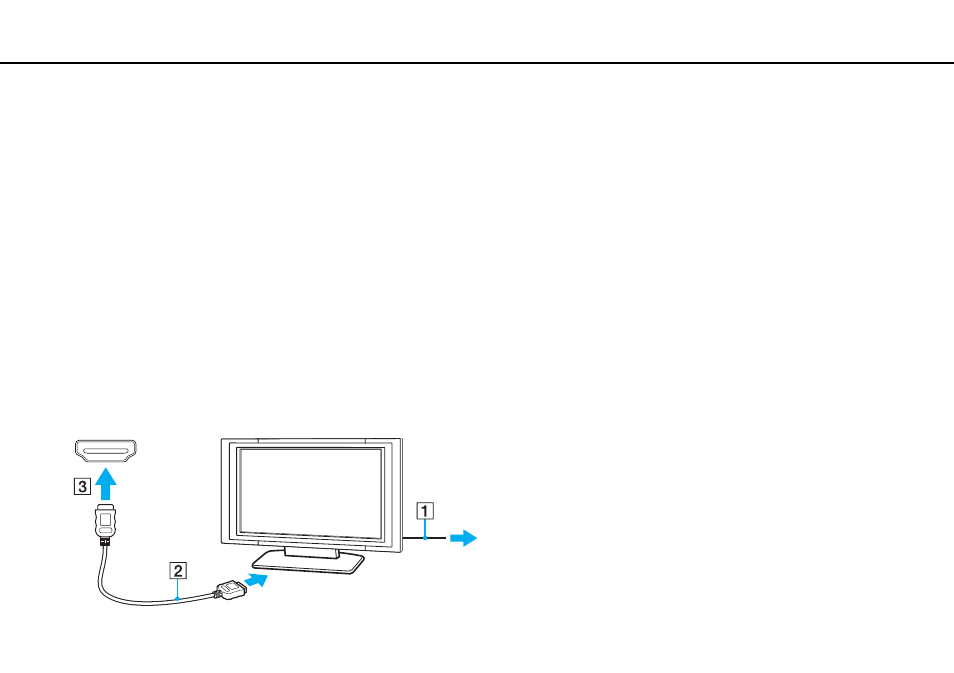
97
Using Peripheral Devices >
Connecting an External Display
Connecting a TV
You can connect a TV with an HDMI input port to your computer.
To connect a TV to your computer
!
To hear sound from the device connected to the HDMI output port, you need to change the device for sound output. For the detailed instructions, see
How do I change the sound output device?
.
The HDMI output port is functional only when your computer is in SPEED mode.
If you connect an HDMI cable to the HDMI output port when your computer is in STAMINA mode, a confirmation window appears. Follow the on-screen
instructions to change the performance mode to SPEED mode.
1
Plug the power cord of your TV (1) into an AC outlet.
2
Plug one end of an HDMI cable (2) to the HDMI output port (3) on the computer and the other end to the TV.
3
Switch the input channel of the TV to external input.
4
Set up the TV configuration system.
- VGN-Z790DND VGN-Z790DDB VGN-Z790DBB VGN-Z790DEB VGN-Z790DLB VGN-Z799DJB VGN-Z790DHB VGN-Z790DKR VGN-Z790YAB VGN-Z799DHB VGN-Z790Y VGN-Z790DKX VGN-Z790DFB VGN-Z790DMR VGN-Z790DAB VGN-Z750D VGN-Z790DCB VGN-Z780D VGN-Z799DGB VGN-Z790JAB VGN-Z790J VGN-Z720Y VGN-Z799DIB VGN-Z790DGB VGN-Z790 VGN-Z790DLR VGN-Z790DJB VGN-Z790DIB VGN-Z790DLD VGN-Z790DKB VGN-Z720D VGN-Z790DLX
