Connecting an external display – Sony VGN-Z790D User Manual
Page 92
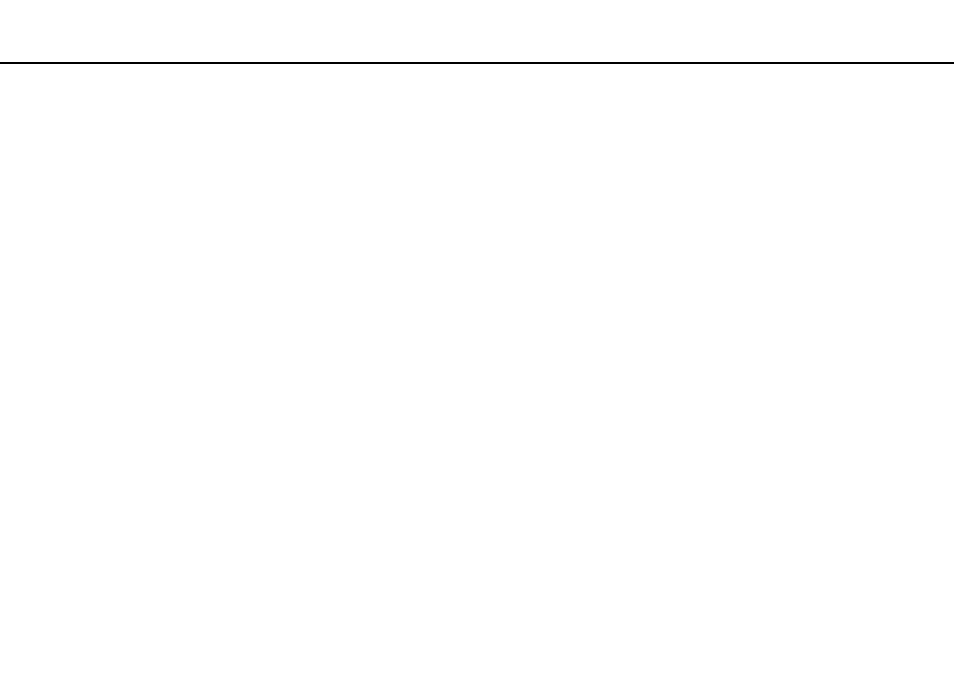
92
Using Peripheral Devices >
Connecting an External Display
Connecting an External Display
You can connect an external display (not supplied) to your computer. For example, you can use the computer with a computer
display or a projector.
!
While your computer is in SPEED mode (using the NVIDIA video controller), the window stating that an external display is detected does not appear
when you connect the external display to the computer for the first time. To change the display output to the external display, press the Fn+F7 keys.
The screen resolution of your external display may change when you switch between the performance modes.
✍
Connect the power cord of your external display after connecting all other cables.
This manual is related to the following products:
- VGN-Z790DND VGN-Z790DDB VGN-Z790DBB VGN-Z790DEB VGN-Z790DLB VGN-Z799DJB VGN-Z790DHB VGN-Z790DKR VGN-Z790YAB VGN-Z799DHB VGN-Z790Y VGN-Z790DKX VGN-Z790DFB VGN-Z790DMR VGN-Z790DAB VGN-Z750D VGN-Z790DCB VGN-Z780D VGN-Z799DGB VGN-Z790JAB VGN-Z790J VGN-Z720Y VGN-Z799DIB VGN-Z790DGB VGN-Z790 VGN-Z790DLR VGN-Z790DJB VGN-Z790DIB VGN-Z790DLD VGN-Z790DKB VGN-Z720D VGN-Z790DLX
