Connecting a multimedia computer display – Sony VGN-Z790D User Manual
Page 95
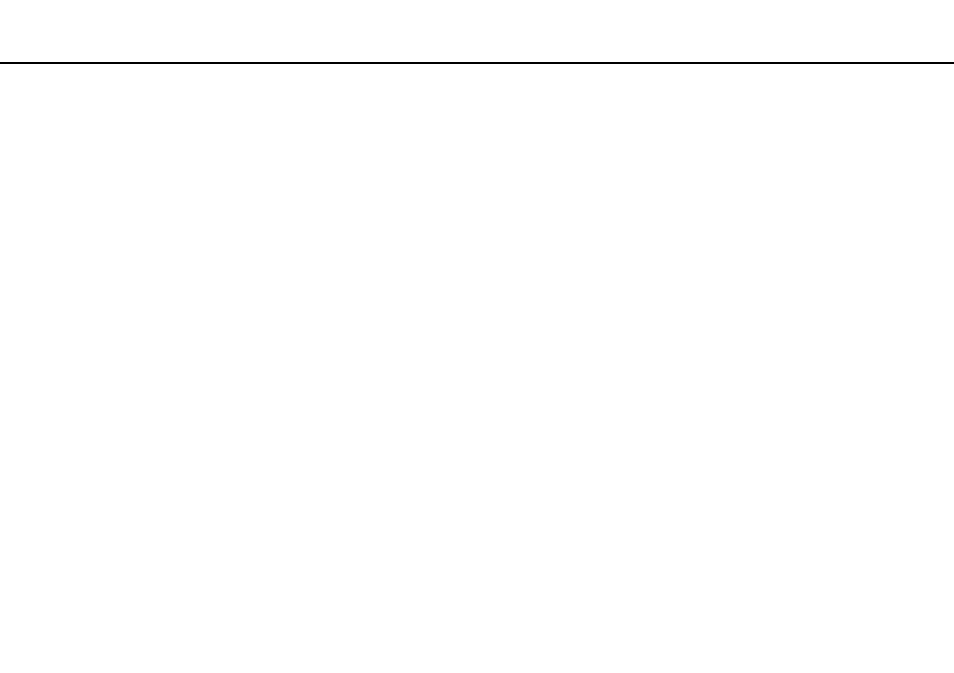
95
Using Peripheral Devices >
Connecting an External Display
Connecting a Multimedia Computer Display
You can connect a multimedia computer display that includes built-in speakers and a microphone either directly to your
computer or via the optional docking station.
To connect a multimedia computer display
!
The monitor port on your computer is not accessible when the computer is attached to the docking station.
1
Plug the power cord of your multimedia computer display (1) into an AC outlet.
2
Plug the display cable (2) into the monitor port (3) a on the computer or on the docking station.
3
Plug the speaker cable (4) into the headphones jack (5) i on the computer.
4
Plug the microphone cable (6) into the microphone jack (7) m on the computer.
- VGN-Z790DND VGN-Z790DDB VGN-Z790DBB VGN-Z790DEB VGN-Z790DLB VGN-Z799DJB VGN-Z790DHB VGN-Z790DKR VGN-Z790YAB VGN-Z799DHB VGN-Z790Y VGN-Z790DKX VGN-Z790DFB VGN-Z790DMR VGN-Z790DAB VGN-Z750D VGN-Z790DCB VGN-Z780D VGN-Z799DGB VGN-Z790JAB VGN-Z790J VGN-Z720Y VGN-Z799DIB VGN-Z790DGB VGN-Z790 VGN-Z790DLR VGN-Z790DJB VGN-Z790DIB VGN-Z790DLD VGN-Z790DKB VGN-Z720D VGN-Z790DLX
