Sony VGN-Z790D User Manual
Page 75
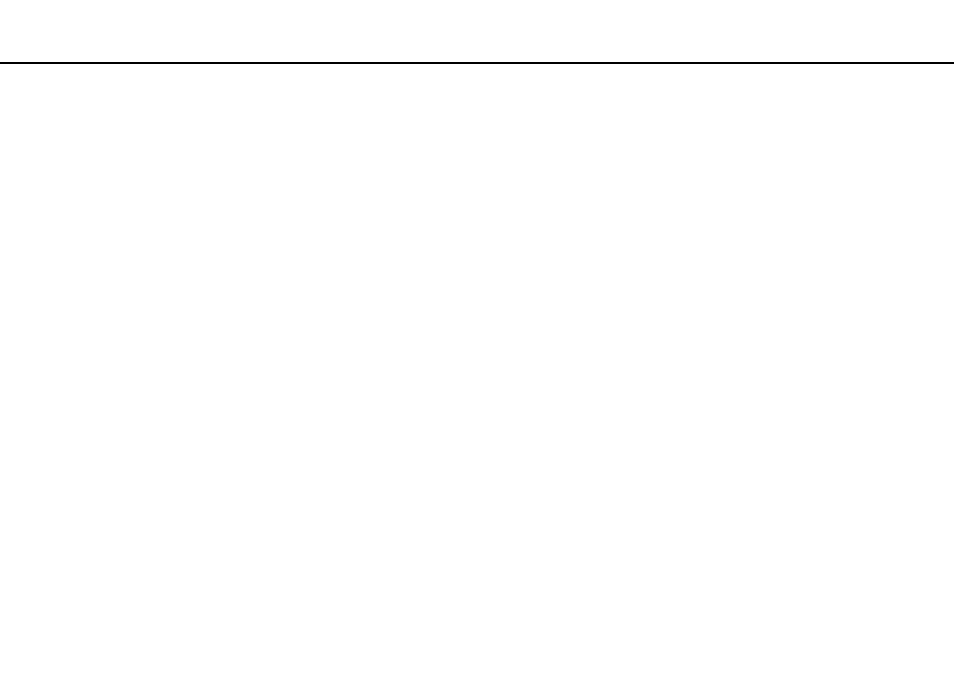
75
Using Your VAIO Computer >
Using the TPM
❑ Do not encrypt any one of the following archive, backup, or token files. There will be no way to restore them if you
carelessly encrypt them.
Sony assumes no liability for any troubles and damages arising out of your careless encryption of the following files and
folders including them.
❑ Automatic backup file
Default file name: SPSystemBackup.xml
Default path: None (Clicking Browse displays the
❑ Storage folder for automatic backup data
Default folder name: SPSystemBackup
The folder is created as the subfolder for the SPSystemBackup.xml file.
❑ Token file for restoring the TPM configuration
Default file name: SPEmRecToken.xml
Default path: Removable media (FD, USB memory, etc.)
❑ Key and certificate backup file
Default file name: SpBackupArchive.xml
Default path: None (Clicking Browse displays the
❑ PSD backup file
Default file name: SpPSDBackup.fsb
Default path: None (Clicking Browse displays the
- VGN-Z790DND VGN-Z790DDB VGN-Z790DBB VGN-Z790DEB VGN-Z790DLB VGN-Z799DJB VGN-Z790DHB VGN-Z790DKR VGN-Z790YAB VGN-Z799DHB VGN-Z790Y VGN-Z790DKX VGN-Z790DFB VGN-Z790DMR VGN-Z790DAB VGN-Z750D VGN-Z790DCB VGN-Z780D VGN-Z799DGB VGN-Z790JAB VGN-Z790J VGN-Z720Y VGN-Z799DIB VGN-Z790DGB VGN-Z790 VGN-Z790DLR VGN-Z790DJB VGN-Z790DIB VGN-Z790DLD VGN-Z790DKB VGN-Z720D VGN-Z790DLX
