Using your vaio computer – Sony VGN-Z790D User Manual
Page 30
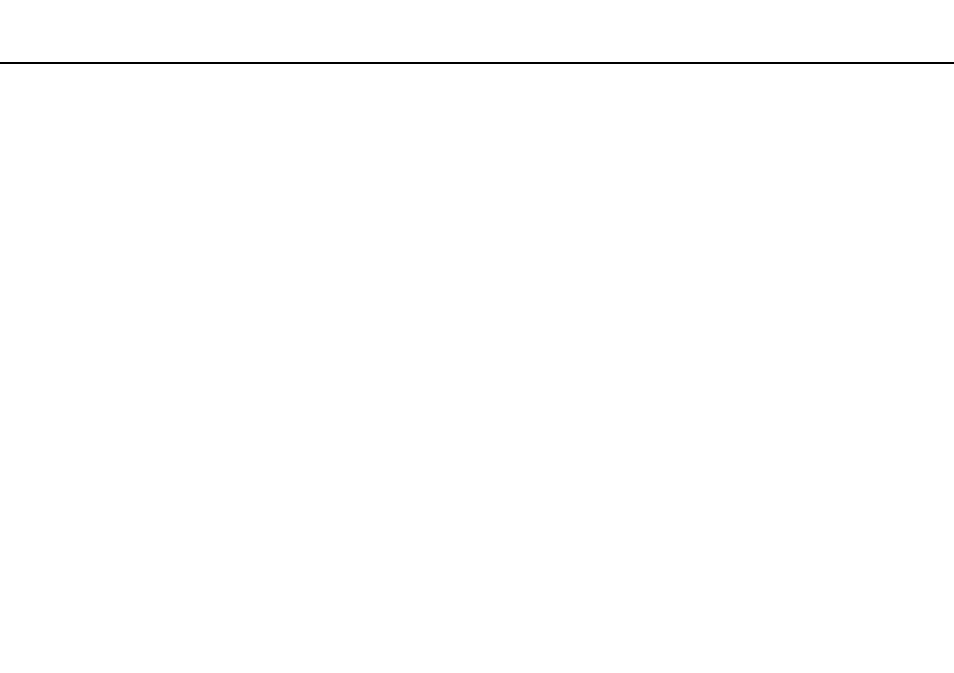
30
Using Your VAIO Computer >
Using Your VAIO Computer
This section describes how to get the most out of using your VAIO computer.
❑ Using the Touch Pad
❑ Using Special-function Buttons
❑ Using the Built-in Camera
❑ Using the Optical Disc Drive
❑ Using the Memory Stick
❑ Using Other Modules / Memory Cards
❑ Using the Wireless LAN
❑ Using the Bluetooth Function
❑ Using Fingerprint Authentication
This manual is related to the following products:
- VGN-Z790DND VGN-Z790DDB VGN-Z790DBB VGN-Z790DEB VGN-Z790DLB VGN-Z799DJB VGN-Z790DHB VGN-Z790DKR VGN-Z790YAB VGN-Z799DHB VGN-Z790Y VGN-Z790DKX VGN-Z790DFB VGN-Z790DMR VGN-Z790DAB VGN-Z750D VGN-Z790DCB VGN-Z780D VGN-Z799DGB VGN-Z790JAB VGN-Z790J VGN-Z720Y VGN-Z799DIB VGN-Z790DGB VGN-Z790 VGN-Z790DLR VGN-Z790DJB VGN-Z790DIB VGN-Z790DLD VGN-Z790DKB VGN-Z720D VGN-Z790DLX
