0 managing a smart card with navigo, 1 prerequisites, 2 initialize a smart card – HID Crescendo C1150 Administration Guide User Manual
Page 85: Managing a smart card with navigo, Prerequisites, Initialize a smart card
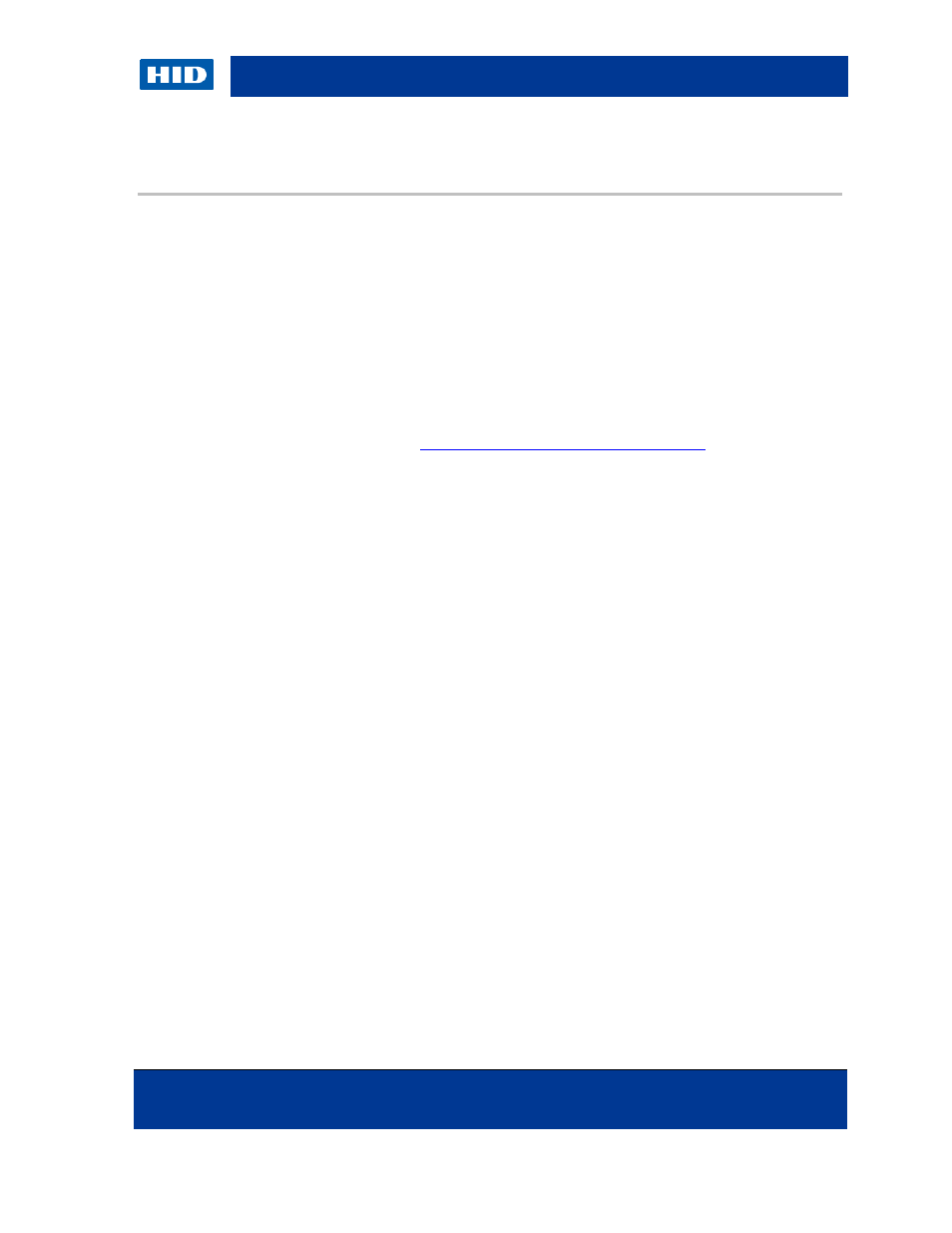
HID Global Crescendo C1150 – Administration Guide
November 2013
Page 85 of 115
© 2013 HID Global Corporation. All rights reserved.
7.0 Managing a Smart Card with naviGO
naviGO Server provides the capability for administrators and end-users to enroll Crescendo
contact cards with PKI credentials. naviGO also enables the use of emergency credentials
(knowledge-based authentication) for cases where users have lost or forgotten their card.
The next sections present common card management operations with naviGO. See the
naviGO documentation for complete instructions on installation, management and usage
services.
7.1
Prerequisites
The Crescendo C1150 Mini Driver is installed (either from Microsoft Windows Update
or from the HID web site
naviGO Server 3.0 is installed.
The administrator must be assigned the role of navigo_sys_admin or Security Officer,
or the function of Enroll on Behalf must be manually assigned to the Role for which the
administrator is logged into naviGO.
7.2
Initialize a Smart Card
This section presents how administrators can issue a smart card for their end users.
naviGO also enables users to self-enroll using the naviGO self-service portal. The steps
below starting at step 8 show this self-enrollment process. See the naviGO Server User Guide
for additional information.
N
OTE
The default PIN is 00000000.
The card is also personalized with a default ADMIN Key set to
000000000000000000000000000000000000000000000000 (binary value).
