2 pin policies, 3 log handling, 4 additional recommendations – HID Crescendo C1150 Administration Guide User Manual
Page 113: Pin policies, Log handling, Additional recommendations
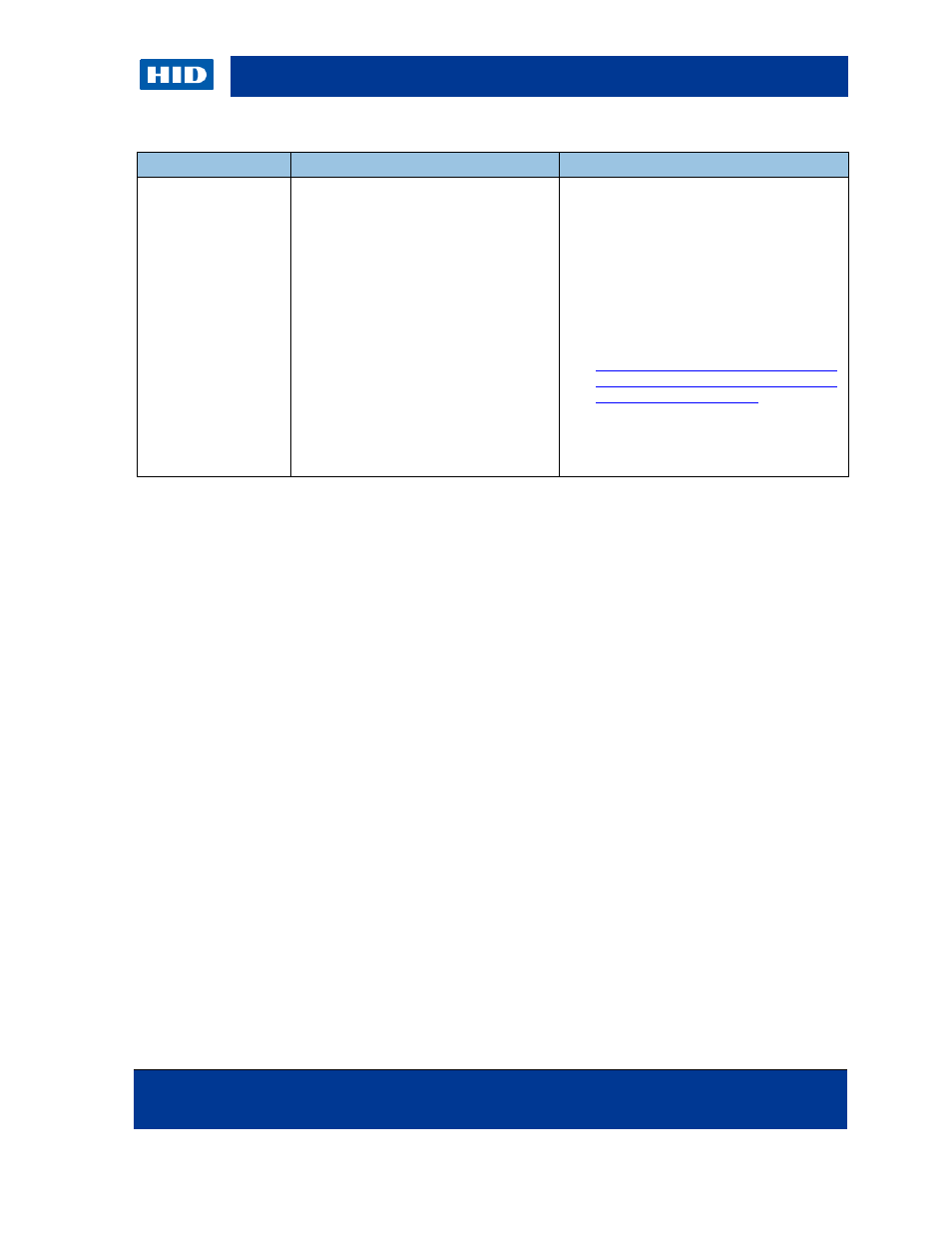
HID Global Crescendo C1150 – Administration Guide
November 2013
Page 113 of 115
© 2013 HID Global Corporation. All rights reserved.
Service
Product and versions
Notes
Document signature
Supported applications:
Office 2010 (e.g. Word, Excel)
Adobe Acrobat Professional 9.1
and later
Office information:
Requires a specific policy
configuration: “Select digital signature
hashing algorithm”. See
http://technet.microsoft.com/en-
us/library/cc545900.aspx for details.
Acrobat information:
Requires a specific policy
configuration. See details at
(pages 16
and 124).
Note: The Windows 7 XPS Viewer does not
support SHA 256 at this point.
11.2 PIN Policies
HID Global recommends to use a minimum PIN length of six digits to meet FIPS security
objectives (1/1,000,000 probability of detection).
11.3 Log Handling
If an issue is identified with the Crescendo C1150 Mini Driver, HID Global support department
may request sending some log files in order to diagnose and troubleshoot the problem.
These logs do not contain any sensitive data or personally identifiable information according
to HID Global internal security policies.
By default, the log files are not signed or encrypted. As such, as an additional precautionary
measure, HID Global recommends protecting logs for confidentiality and integrity during
transport to a remote IT group. Usage of such capabilities as signed and encrypted email or
secure FTP shall be used to exchange log files with a remote IT department or HID Global
support organization.
11.4 Additional Recommendations
The following are generic recommendations that will enable to further increase the security of
the Crescendo C1150 solution:
1. Confirm that anti-virus and anti-malware software on the users’ workstations remains up
to date. Contact your anti-virus and anti-malware software vendors to inquire if the .dat
files have the latest update.
