0 troubleshooting, 1 activex error during certificate requests, 2 smart card enrollment errors – HID Crescendo C1150 Administration Guide User Manual
Page 109: 1 wrong csp, 2 key length setting, Troubleshooting, Activex error during certificate requests, Smart card enrollment errors, Wrong csp, Key length setting
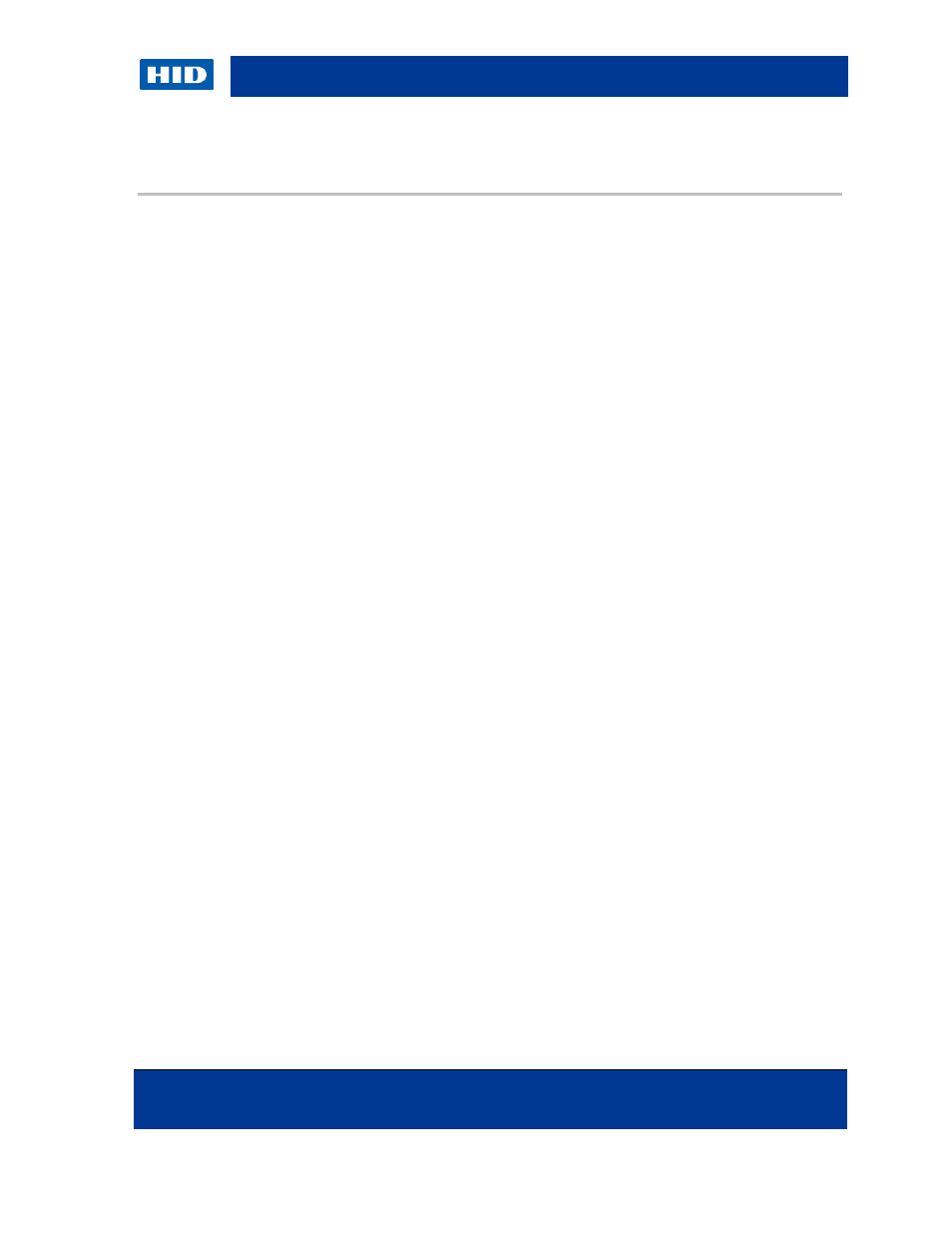
HID Global Crescendo C1150 – Administration Guide
November 2013
Page 109 of 115
© 2013 HID Global Corporation. All rights reserved.
10.0 Troubleshooting
10.1 ActiveX Error During Certificate Requests
When visiting some CA web pages, you may encounter a so-called ‘ActiveX’ error. This error
is caused by the fact that some ActiveX controls are not trusted within the Internet Explorer
browser. As a result, you cannot view the page as it was intended; hence you cannot enroll a
certificate from that page.
When visiting the web page of the Smart Card Certificate Enrollment Station, you may
encounter such an ‘ActiveX’ error:
There are several ways to resolve this issue. This guide describes a scenario that configures
the security of the Internet Explorer browser in such a way that it will accept the ActiveX
control components. This implies that you do not have to follow the scenario we describe (as
this entails bringing down the security of the Internet Explorer browser). A different solution
may be better suited for your situation.
1. Go to Tools > Internet Options.
2. In the Internet Options dialog, select the Security tab and Local intranet.
3. Click Default Level.
4. Drag the slider to Low, decreasing the security level.
5. Close this dialog by clicking OK.
10.2 Smart Card Enrollment Errors
There are a number of causes for when a smart card Enrollment fails. The most common
errors and their possible cause are described.
10.2.1 Wrong CSP
When you have selected the wrong CSP (that is, a CSP that does not correspond to the smart
card you have inserted), an error message displays.
Verify that the CSP you have selected from the Cryptographic Service Provider drop-down list
corresponds to your deployment model:
For Mini Driver deployments, select Microsoft Base Smart Card Crypto Provider.
For ActivClient deployments, select ActivClient Cryptographic Service Provider.
10.2.2 Key Length Setting
When the minimum key size in the Certificate Templates (in this case, the Smart Card User,
Smart Card Logon or your own custom template) has been set to a key length not supported
by the smart card, the software will nevertheless try to generate a key pair of this size and fail.
