ROTHENBERGER ROSCOPE 1000 Set TEC 1000 User Manual
Page 28
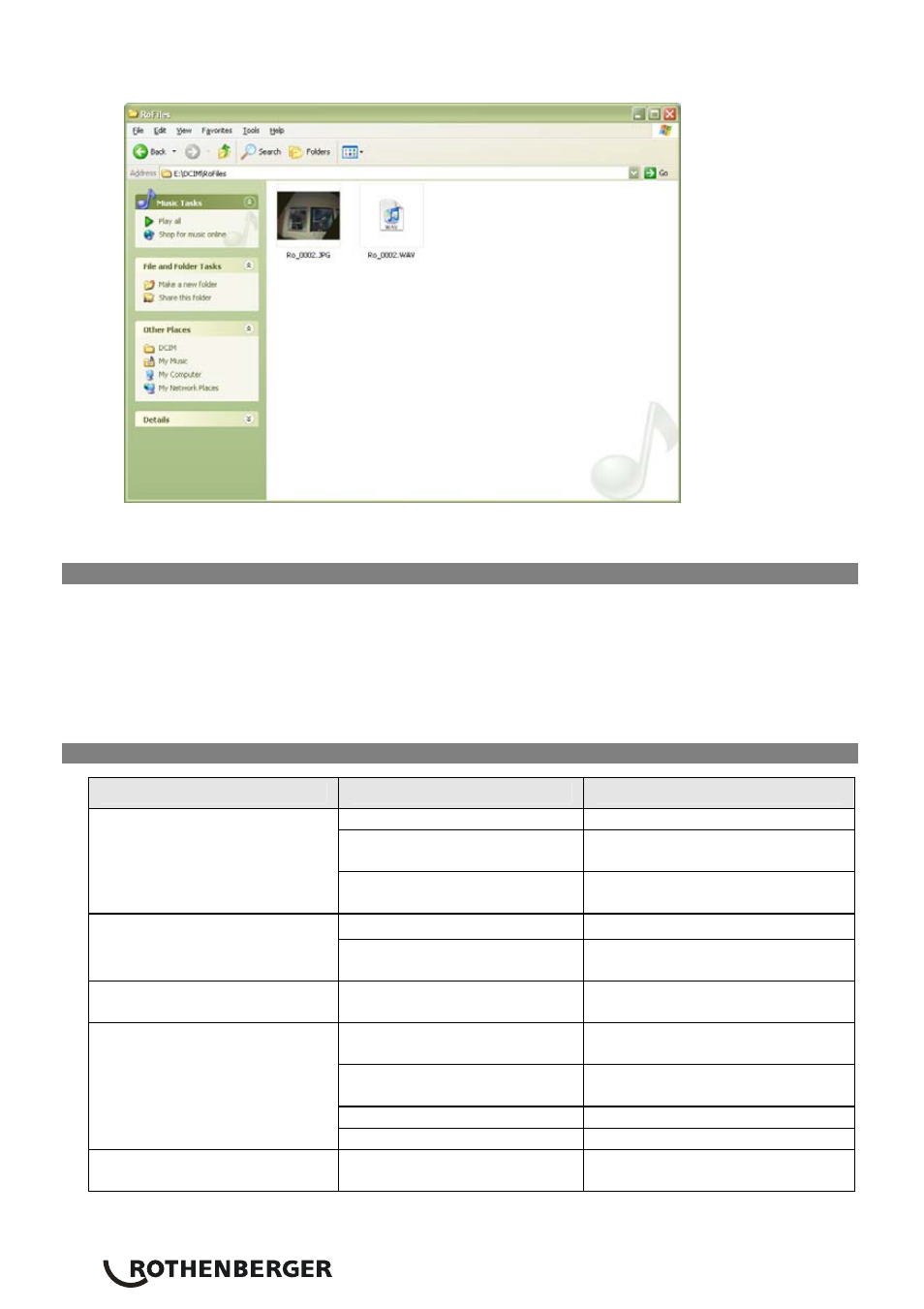
26
ENGLISH
8.
Copy and Paste the images into a folder of your choice on your computer’s hard drive.
Figure 37 – Image Window
11. Cleaning
instruction
1. Remove battery from unit
2. Alcohol wipes, mild detergent and water to remove dirt and grease from the product.
3. Recommend soft optical cloth for cleaning the LCD window.
4. Recommend cotton cloth for cleaning imager head
5. Allow appropriate drying time before re-inserting the battery and operating.
12. Troubleshooting
Symptom
Possible Reason
Solution
Battery is discharged Recharge
battery
Verify battery is in the
battery compartment
Place battery in the battery
compartment
Display unit does not turn on
Faulty electronics
Contact Rothenberger Service
Center
Loose cable connection
Check cable connections.
Display turns on, but does
not show image.
Imager head covered by
debris
Clean imager head
Display shows an
unresponsive image
Image processor
encountered an error
Turn OFF unit/turn ON to reset
processor
Battery may have discharged
slightly during storage
Remove battery when storing
Run time dependent on LED
usage
Recharge battery more often
when extensive use of LEDs
Battery may be damaged Replace
battery
Battery does not hold a
charge
Life cycles of battery expired Replace
battery
Video cuts off after 10
seconds
Factory setting for internal
memory
Use SD card for videos longer
than 10 seconds.
