ROTHENBERGER ROSCOPE 1000 Set TEC 1000 User Manual
Page 19
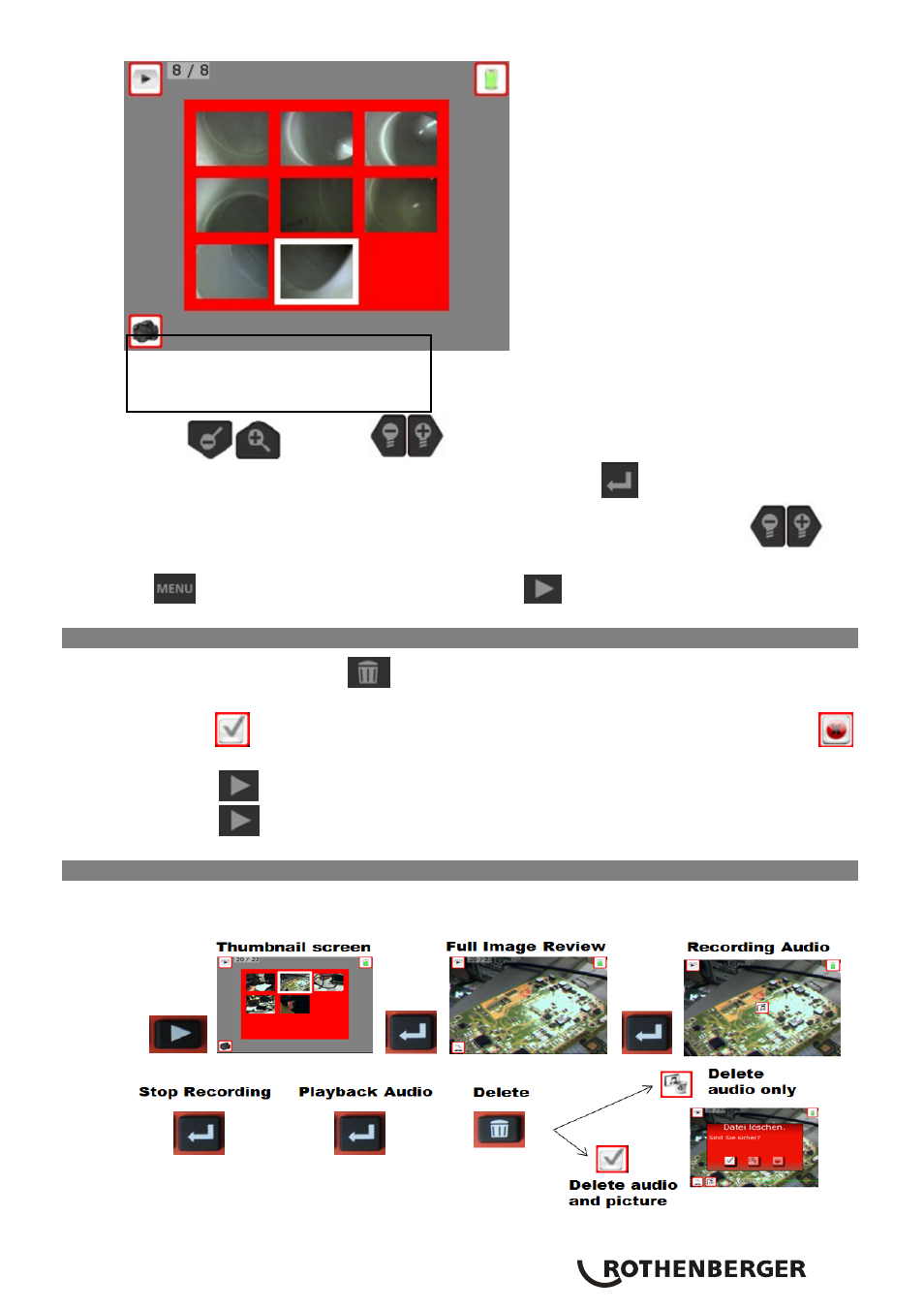
ENGLISH
17
Figure 18 – Thumbnail Screen-Primary Settings Screen
Use the
buttons or
buttons to browse through the thumbnails.
Highlight the thumbnail you would like to review and press the
button to enter full screen
mode. While in full screen mode and with alternate function “Pan” turned off, the
buttons can be used to go to the previous or next saved file. To return to thumbnail mode press
the
button. To exit back to live mode press the
button.
9.9 Deleting Saved Images
Pressing the trash can button
while viewing an image will bring you a text box asking you
if you are sure you want to delete the image. If you want to delete the image, highlight the
check mark
icon and press select. If you do not want to delete the image, highlight the
icon and press select.
Pressing the
button will take you to the thumbnail screen (Figure 18).
Pressing the
button again will take you to the live screen.
9.10 Adding and removing an audio tag to an image
To record an audio tag onto an image (Figure 19), the audio headset accessory (Rothenberger Part
#6.9616, sold separately) must be plugged into the Audio port of the handheld unit, see Figure 9.
Figure 19 – Adding and Removing an Audio Tag
Indicator Icons
#1
#4
#3
#2
#5
#6
#7
