ADTRAN ISU 512 User Manual
Page 37
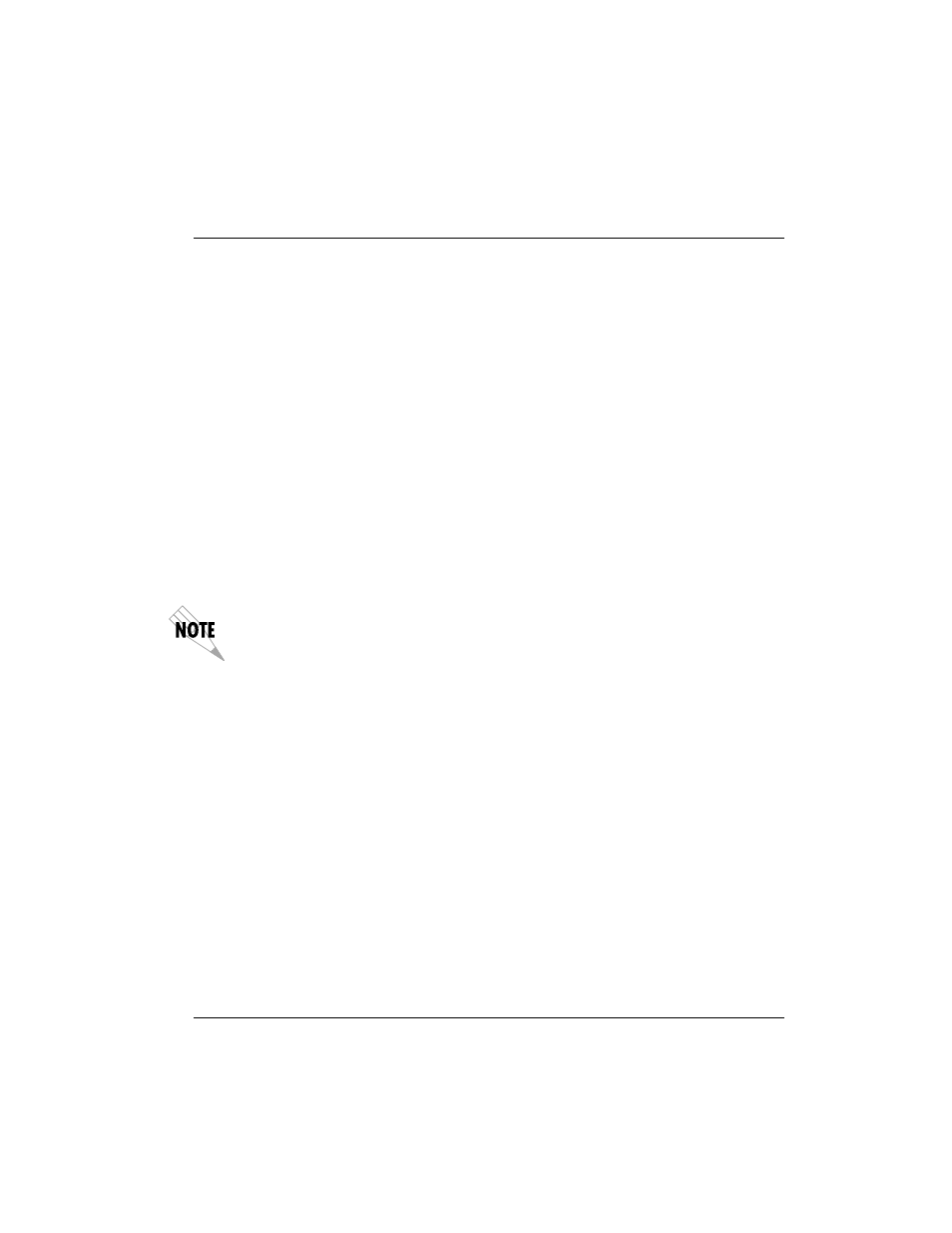
Chapter 4: Operation
61202.086L1-1
ISU 512 User Manual
21
Configuration (CONFIG) Menu
Configuration selects network and DTE operating parameters.
Dial Menu
Dial provides manual dialing functions. Key in a number to dial or select one
of the ten stored numbers.
Basic Menu Traversal
Four function keys on the left side of the ISU 512 keypad allow the various
menu branches to be entered, exited, and scrolled through. The four function
keys are defined below:
Enter
Selects flashing menu item.
Up Arrow
Scrolls up the menu tree.
Down Arrow
Scrolls down the menu tree.
Cancel
Exits (back one level) from the current branch
of the menu.
Function keys are represented in bold, initially capitalized text. Selectable menu items
and messages displayed on the LCD are represented in bold type as they appear on the
LCD.
To choose an item, press the corresponding number on the keypad. The item
flashes on and off to show it is the currently selected (active) choice. Pressing
either the Up or Down Arrow scrolls through the available menu items. Press
Enter
to select the item.
When a command is selected, the ISU 512 issues one of two commands:
Command Accepted Indicates a successful command processed
by the ISU 512.
Command Rejected
Indicates improper configuration attempt-
ed. The command is not executed and no
configuration change occurs.
The following example illustrates how to select ISU 512 Dial Options:
1.
Select Configuration (CONFIG) by pressing 3, then press Enter.
2.
Use the Up and Down Arrows to view submenu items.
