Resetting switch defaults, Checking connections using ping – Allied Telesis AT-8700XL Series Switch User Manual
Page 79
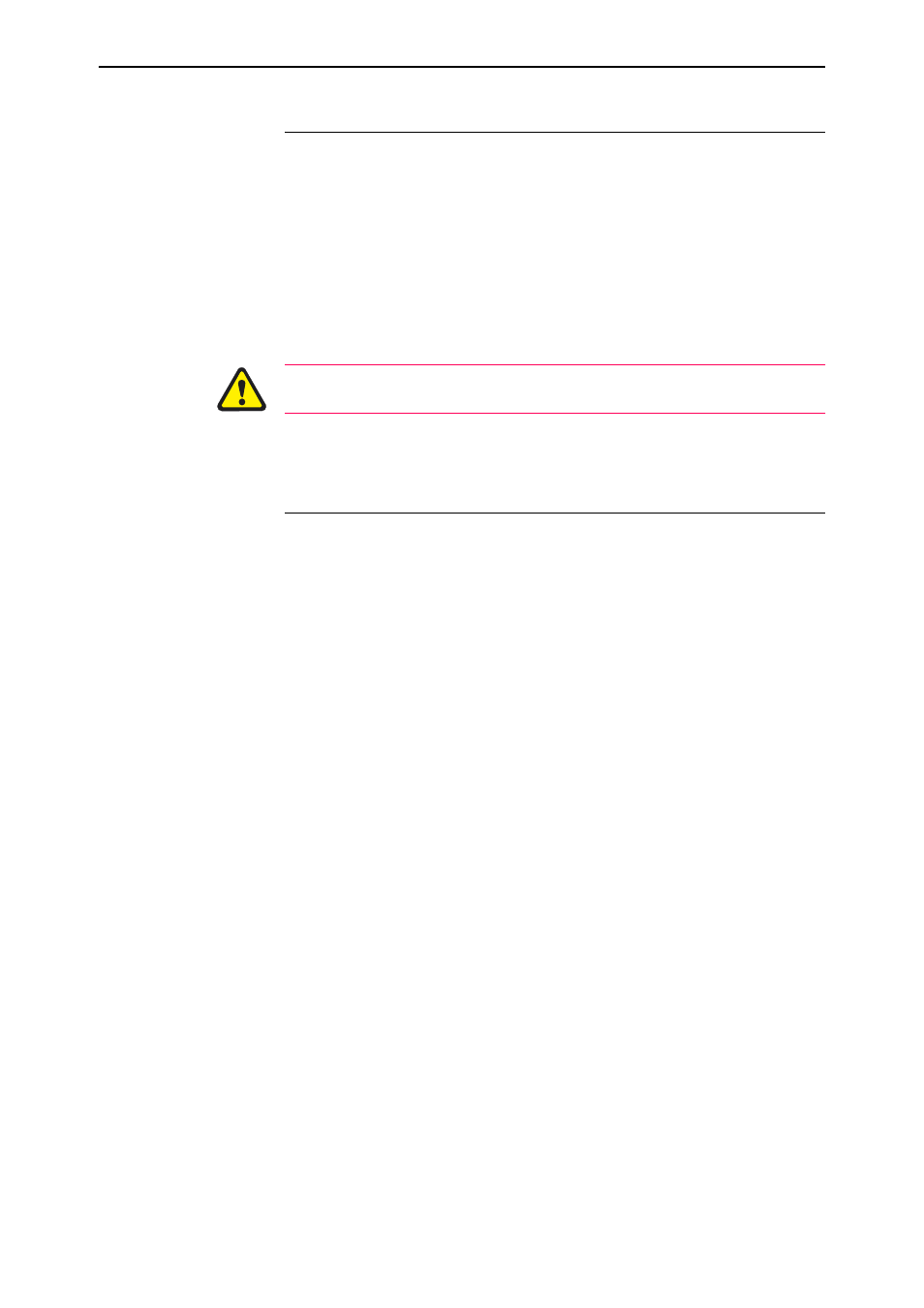
Maintenance and Troubleshooting
79
Software Release 2.6.1
C613-02030-00 REV B
Resetting Switch Defaults
To restart the switch at any time with no configuration, enter the command:
RESTART SWITCH CONFIG=NONE
If
boot.cfg
has changed, to set it back to the default configuration by saving
the default dynamic configuration to the
boot.cfg
file, enter the command:
CREATE CONFIG=boot.cfg
To set the switch to restart with the boot configuration file, enter the command:
SET CONFIG=boot.cfg
DO NOT clear the FLASH memory completely. The software release files are
stored in FLASH, and clearing it would leave no software to run the switch.
Checking Connections Using PING
If an aspect of the switch’s configuration dependent on access to a server
functions incorrectly, PINGing the server from the switch, and the switch from
the server, is a useful first step in diagnosis.
You can use PING (Packet Internet Groper) to check whether there is a
connection between the switch and another routing interface in the network.
Use the switch’s extended PING command over IPv4, IPv6, IPX and AppleTalk
network protocols. PING sends echo request packets in the chosen format, and
displays responses at the terminal. Enter the command:
PING [{[IPADDRESS=]ipadd|[IPXADDRESS=]network:station|
[APPLEADDRESS=]network.node}] [LENGTH=number]
[NUMBER={number|CONTINUOUS}] [PATTERN=hexnum]
[{SIPADDRESS=ipadd|SIPXADDRESS=network:station|
SAPPLEADDRESS=network.node}] [SCREENOUTPUT={YES|NO}]
[TIMEOUT=number] [TOS=number]
To set PING defaults, enter the command:
SET PING [{[IPADDRESS=]ipadd|[IPXADDRESS=]network:station|
[APPLEADDRESS=]network.node}] [LENGTH=number]
[NUMBER={number|CONTINUOUS}] [PATTERN=hexnum]
[{SIPADDRESS=ipadd|SIPXADDRESS=network:station|SAPPLEADDR
ESS=network.node}] [SCREENOUTPUT={YES|NO}]
[TIMEOUT=number] [TOS=number]
To display the default PING settings and summary information, enter the
command:
SHOW PING
The stop a PING that is in progress, enter the command:
STOP PING
If you can PING the end destination, then the physical and layer 2 links are
functioning, and any difficulties are in the network or higher layers.
