Allied Telesis AT-8700XL Series Switch User Manual
Page 30
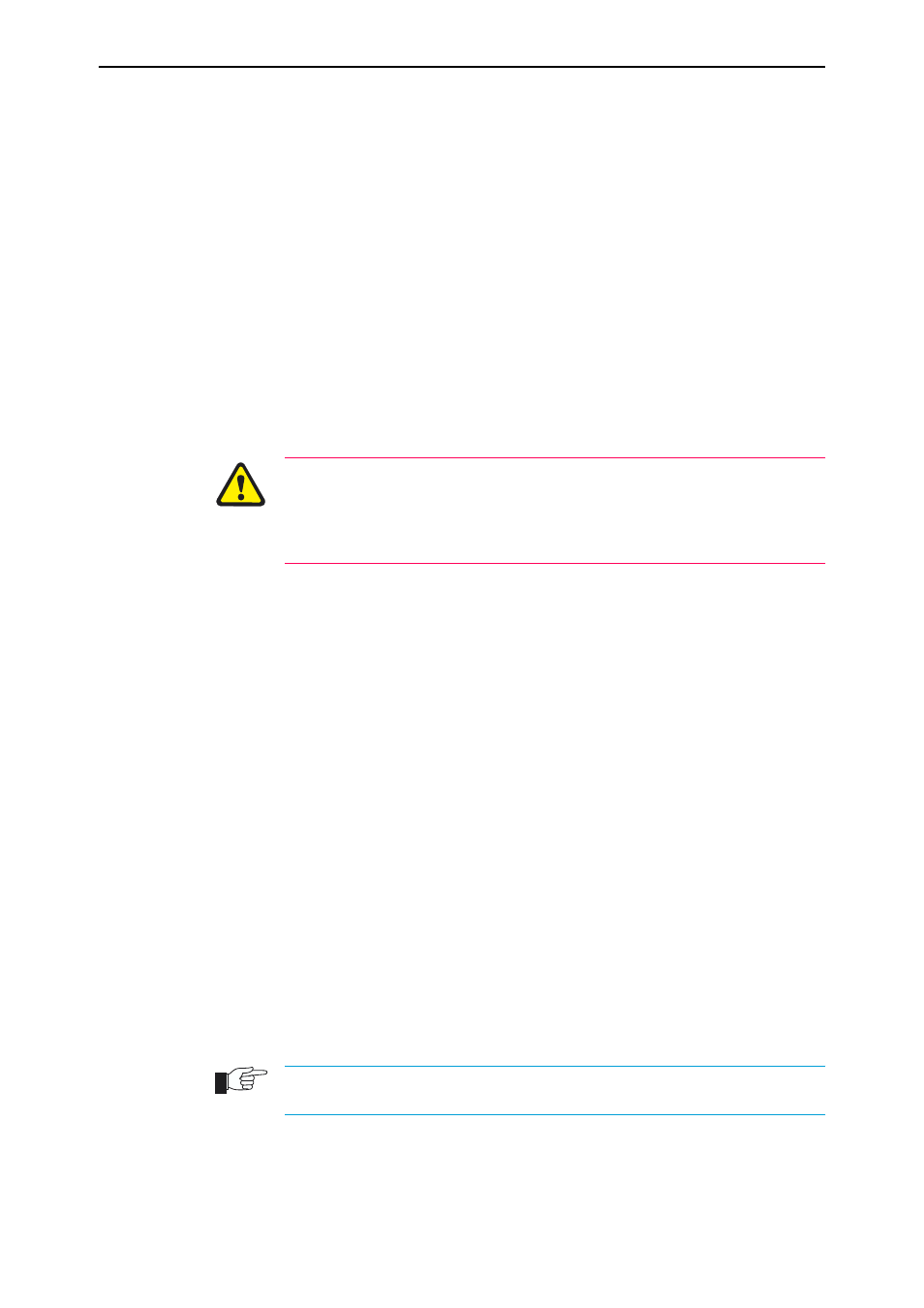
30
AT-8700XL Series Switch User Guide
Software Release 2.6.1
C613-02030-00 REV B
To set the switch’s distinguished name to
"cn=switch1,o=my_company,c=us", use the command:
SET SYSTEM DISTINGUISHEDNAME="cn=switch1,
o=my_company,c=us"
6.
Set the UTC offset.
To set the Universal Coordinated Time to inform the switch that the
difference between local time and GMT is 7 hours, use the command:
SET LOG UTCOFFSET=7
7.
Create a self-signed certificate for the switch.
To create a PKI certificate without contacting a CA for browsing to the GUI,
use the command:
CREATE PKI CERTIFICATE=cer_name KEYPAIR=0
SERIALNUMBER=12345 SUBJECT="cn=172.30.1.105,
o=my_company, c=us"
Using this command creates a certificate that is only suitable for secure switch
management via the GUI. A pop-up message will appear in the browser
window warning that the certificate is not issued by a trusted authority. For
details, see the Public Key Infrastructure (PKI) chapter of your Software
Reference.
8.
Load self-signed switch certificate
To load the signed switch certificate onto the switch, use the command:
ADD PKI CERTIFICATE=cer_name LOCATION=cer_name.cer
TRUST=YES
9.
Enable SSL on the HTTP server
To enable SSL on the HTTP server with previously created SSL Key and the
port 443, use the command:
SET HTTP SERVER SECURITY=ON SSLKEY=0 PORT=443
10. Configure an IP interface to run SSL over
To configure an IP interface that SSL will be run over, first enable IP using
the command:
ENABLE IP
To make
VLAN1
the IP interface, and 172.30.1.105 the interface’s IP address,
use the command:
ADD IP INTERFACE=vlan1 IP=172.30.1.105
To add an IP route on this interface with a next hop of 172.30.1.254, use the
command:
ADD IP ROUTE=0.0.0.0 INTERFACE=vlan1 NEXT=172.30.1.254
For this example to succeed, you would have to log in as “cipher” rather than “manager”
when connecting to the switch with a web browser.
