Allied Telesis AT-8700XL Series Switch User Manual
Page 19
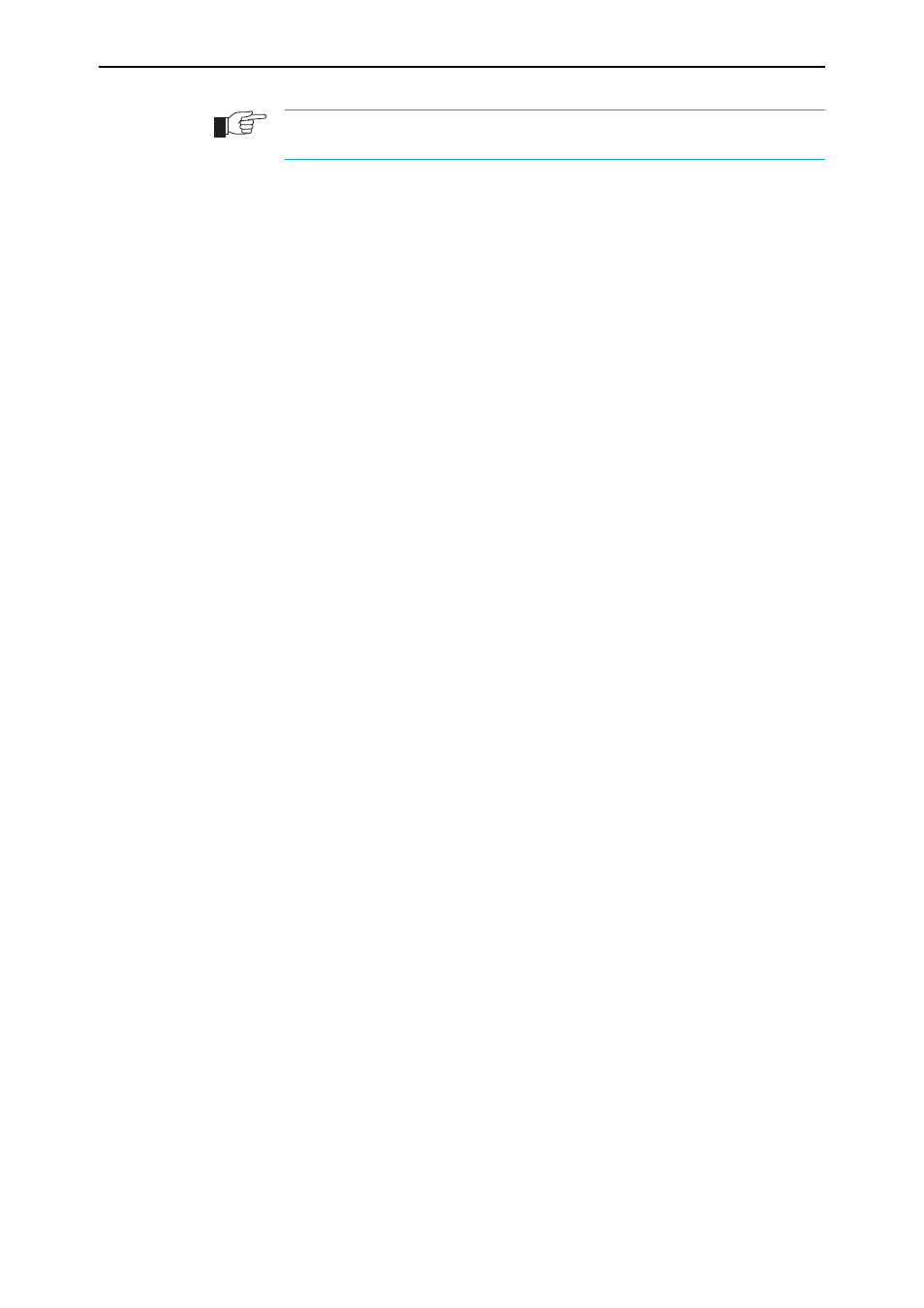
Getting Started with the Command Line Interface (CLI)
19
Software Release 2.6.1
C613-02030-00 REV B
In Australia only: to use the Micro service, SET SYSTEM LOCATION=australia; to
use the OnRamp service, SET SYSTEM LOCATION=europe.
System name, location and contact parameters can help a remote network
administrator identify the switch. By convention the system name is the full
domain name. Set the name of the switch, for example:
SET SYSTEM NAME=nd1.co.nz
the location of the switch, for example:
SET SYSTEM LOCATION=”Head Office, 3rd floor east”
and a contact name and phone number for the network administrator
responsible for the switch, for example:
SET SYSTEM CONTACT=”Anna Brown 03-456 789”
The name, location, and contact are strings 1 to 80 characters in length of any
printable character. If the string includes spaces enclose the string in double
quotes.
Set the switch’s real time clock to the current local time in 24 hour notation
(hh:mm:ss), for example:
SET TIME=14:50:00
and to the current date (dd-mmm-yy, or dd-mmm-yyyy), for example:
SET DATE=29-JAN-02
or
SET DATE=29-JAN-2003
