The monitoring menu, The diagnostics menu, Changing the password – Allied Telesis AT-8700XL Series Switch User Manual
Page 36
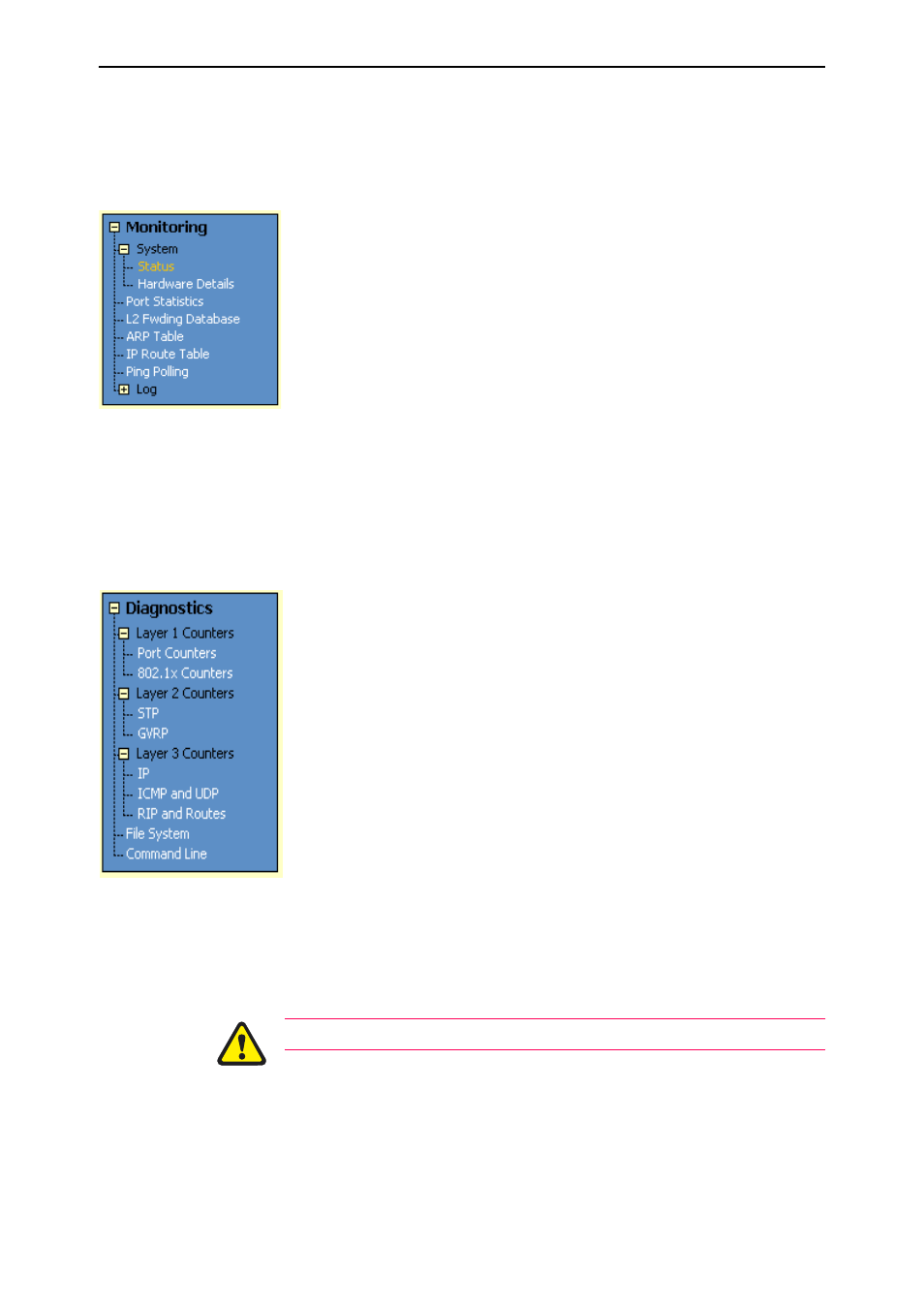
36
AT-8700XL Series Switch User Guide
Software Release 2.6.1
C613-02030-00 REV B
The Monitoring Menu
When you browse to the GUI, the sidebar menu opens to display the
monitoring menu, opened at the System > Status. From this menu, you can also
check:
•
information about the switch’s hardware
•
information about traffic over each port
•
the Layer 2 Forwarding Database, which shows the MAC addresses
that the switch ports have learned, and out which port the switch will
switch traffic to each MAC address
•
information about Address Resolution Protocol (ARP) entries
•
the IP route table
•
information about the state of ping polling, including counters
•
the log messages that the switch automatically generates. You can also
set up filters to determine where messages are saved to and which
messages are saved.
The Diagnostics Menu
The GUI’s diagnostics pages enable you to troubleshoot network problems and
observe traffic flow, including:
•
displaying the number of good and bad packets received and
transmitted over each switch port
•
displaying the number of frames related to 802.1x port authentication
received and transmitted over each authenticator and supplicant
•
displaying STP and GARP counters
•
displaying the number and type of packets received and transmitted by
IP, and discarded by the IP gateway
•
displaying the number and type of ICMP and UDP packets received
and transmitted
•
displaying the number and type of RIP packets received and
transmitted; and the octets received and transmitted over each IP route
•
displaying the contents of the switch’s file system and how much
memory is used and available. You can also delete files
•
an interface to the switch’s command line interface, allowing you to
enter CLI commands.
Changing the Password
As a security precaution, change the password as soon as possible.
To change the password of the default Manager account, select Management >
Users from the sidebar menu. Select the Manager account and click Modify.
For information about passwords, see “Changing a Password” on page 16.
