The management menu – Allied Telesis AT-8700XL Series Switch User Manual
Page 35
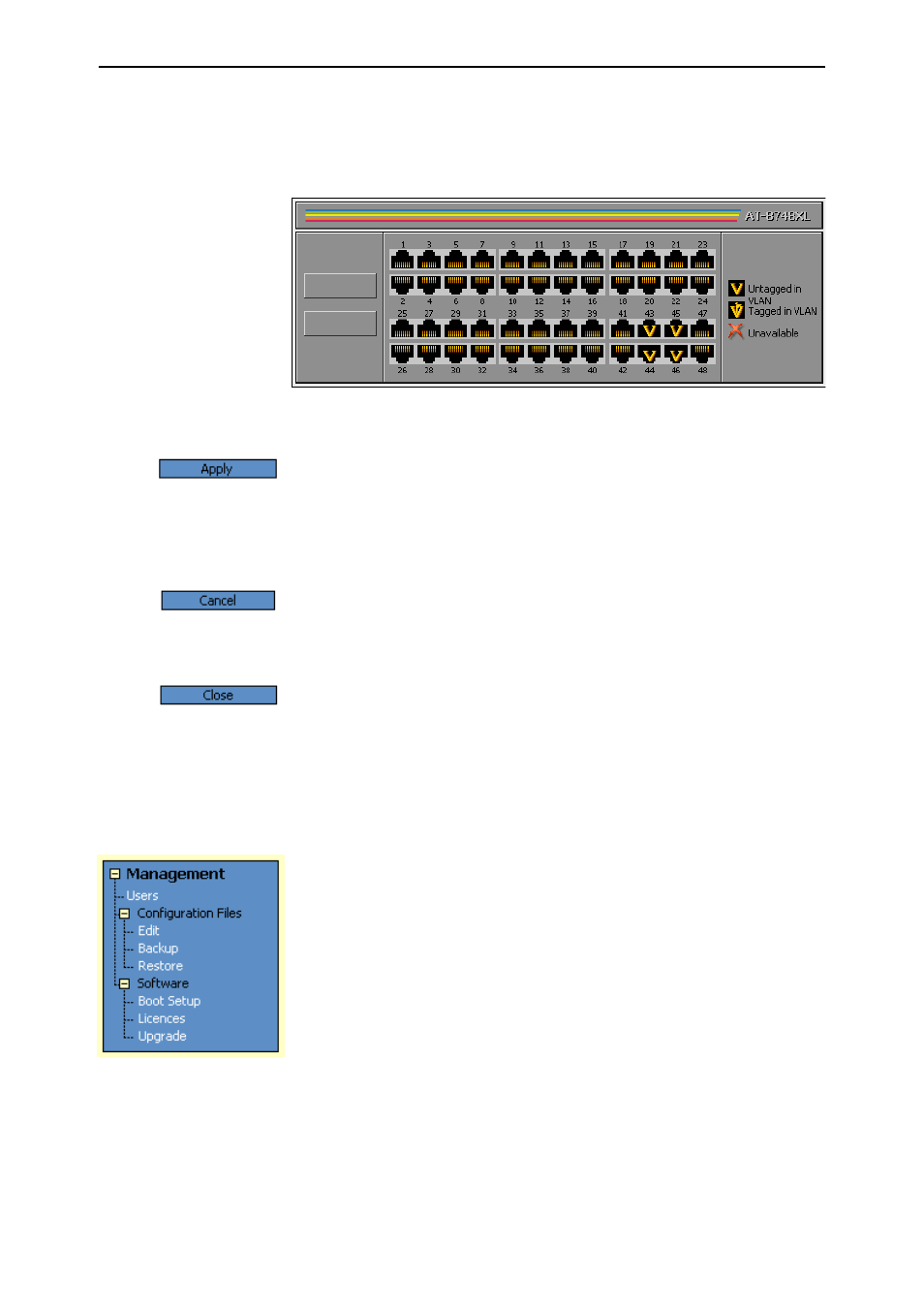
Getting Started with the Graphical User Interface (GUI)
35
Software Release 2.6.1
C613-02030-00 REV B
Ports Graphic
Pages on which you can select switch ports use a Ports graphic - a visual
representation of the switch ports.To toggle through the selection options, click
on the icon representing the port you want to select or deselect.
Apply Button
An Apply button applies the configuration settings on the page or the section
of the page. The new settings will take effect immediately, but are not
automatically saved. To save the settings after clicking Apply, click the Save
button above the menu.
Cancel Button
A Cancel button closes a popup page without making any changes to the
configuration.
Close Button
A Close button closes a popup page, and conserves any changes that you made
to the settings on the page by clicking on buttons like Add, Modify, Remove or
Apply. Changes you made to editable fields will not be conserved when you
click Close (unless you first clicked Apply).
The Management Menu
You can use the GUI to manage the switch itself, including:
•
creating user accounts and enabling system security
•
creating and editing files
•
backing files up to the switch’s Flash memory or to a PC or TFTP server
•
restoring the switch’s configuration from backup
•
specifying which software and configuration files the switch uses on
bootup, and displaying the currently-used files
•
enabling software release and feature licences
•
upgrading the switch’s software
