How to avoid problems, Backup software files, Backup configuration script – Allied Telesis AT-8700XL Series Switch User Manual
Page 75: Backup switch
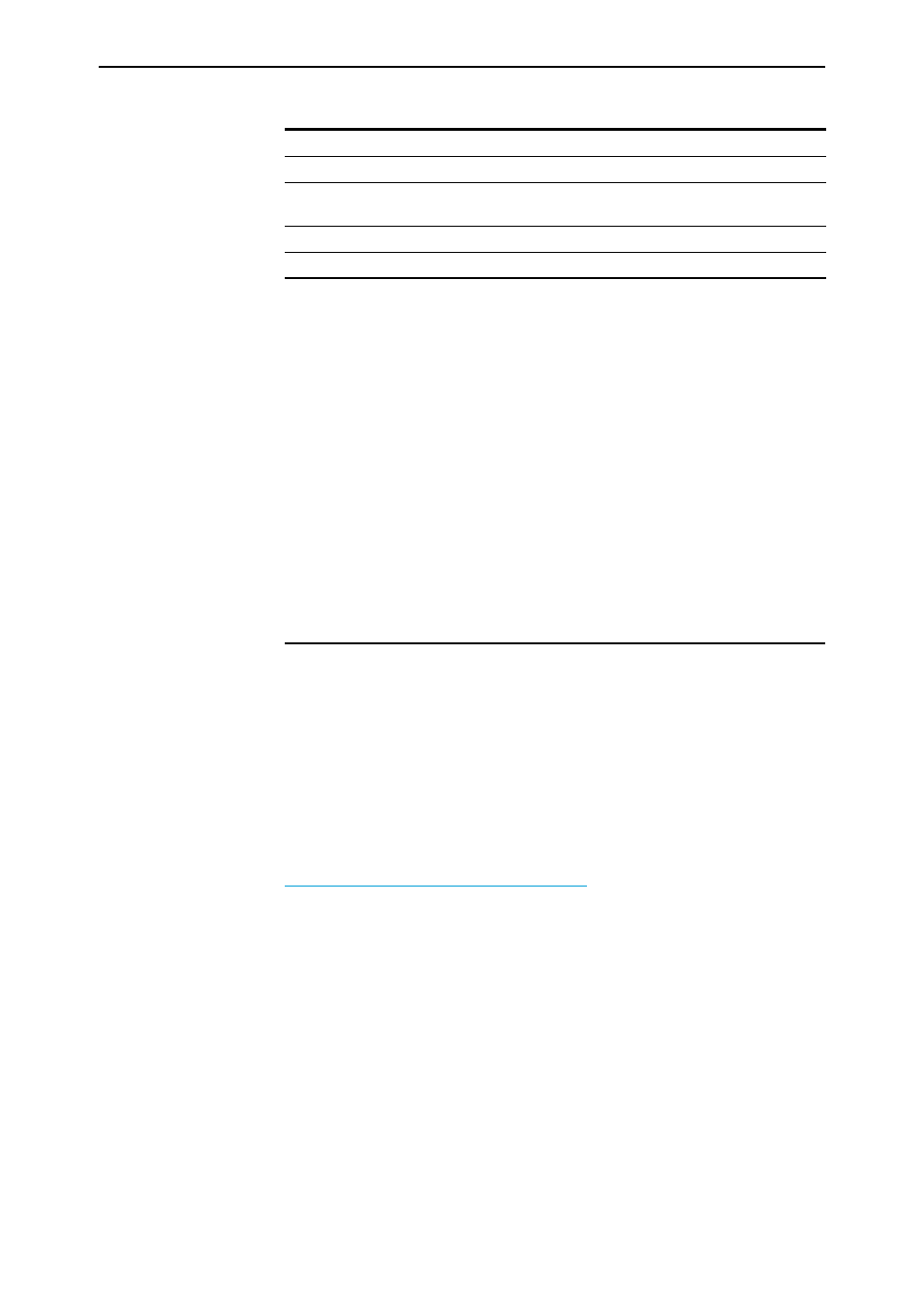
Maintenance and Troubleshooting
75
Software Release 2.6.1
C613-02030-00 REV B
When you start the switch the EPROM release is always loaded first. The
EPROM release contains all the code required to obtain and check the
INSTALL information. This first boot is known as the INSTALL boot. The
INSTALL information is inspected and the switch is setup to perform another
load. Even if the actual release required is the EPROM release, another load is
always performed. At this point, if a patch load is required, it is also
performed.
The switch startup occurs immediately after the install override option, or after
the INSTALL information check. The INSTALL information check performs a
full startup of switch software and initiates the normal operation of the switch.
Finally, if there is a defined boot script, this script is executed.
How to Avoid Problems
If you perform the following procedures you may help reduce the likelihood
and impact of some future switch events.
Backup software files
Store a backup of the current switch software. If the switch software is
accidentally cleared from the switch’s FLASH memory, you will need to reload
the software release and patch files. If your access to the Internet is via the
switch, then you will need the files on your LAN. You may wish to keep a copy
of the current software and patch files on a TFTP server on your network. You
can download switch software from the website at
.
Backup configuration script
Store a backup of the latest configuration script, in case the configuration file
on the switch is accidentally deleted or damaged.
Backup switch
If your network has many switches, you may wish to keep a backup switch
ready to replace any switch that malfunctions. When you upgrade the software
release or patch on the other switches in the network, upgrade the backup too.
Store on it one current config script for each switch in your network, so that
when it is needed, you need only set the configuration file with which it boots
to match the switch it replaces.
Table 7: Switch startup sequence keystrokes.
Pressing key...
Forces the switch to...
Y
Load the EPROM release, with no patch, and skip straight to step 6.
S
Start with the default configuration. Any boot script or NVS
configuration is ignored.
N
Configure from NVS, ignoring any boot script.
[Ctrl/D]
Enter diagnostics mode.
