Option 2: installing the switch into the lan – Allied Telesis AT-8700XL Series Switch User Manual
Page 26
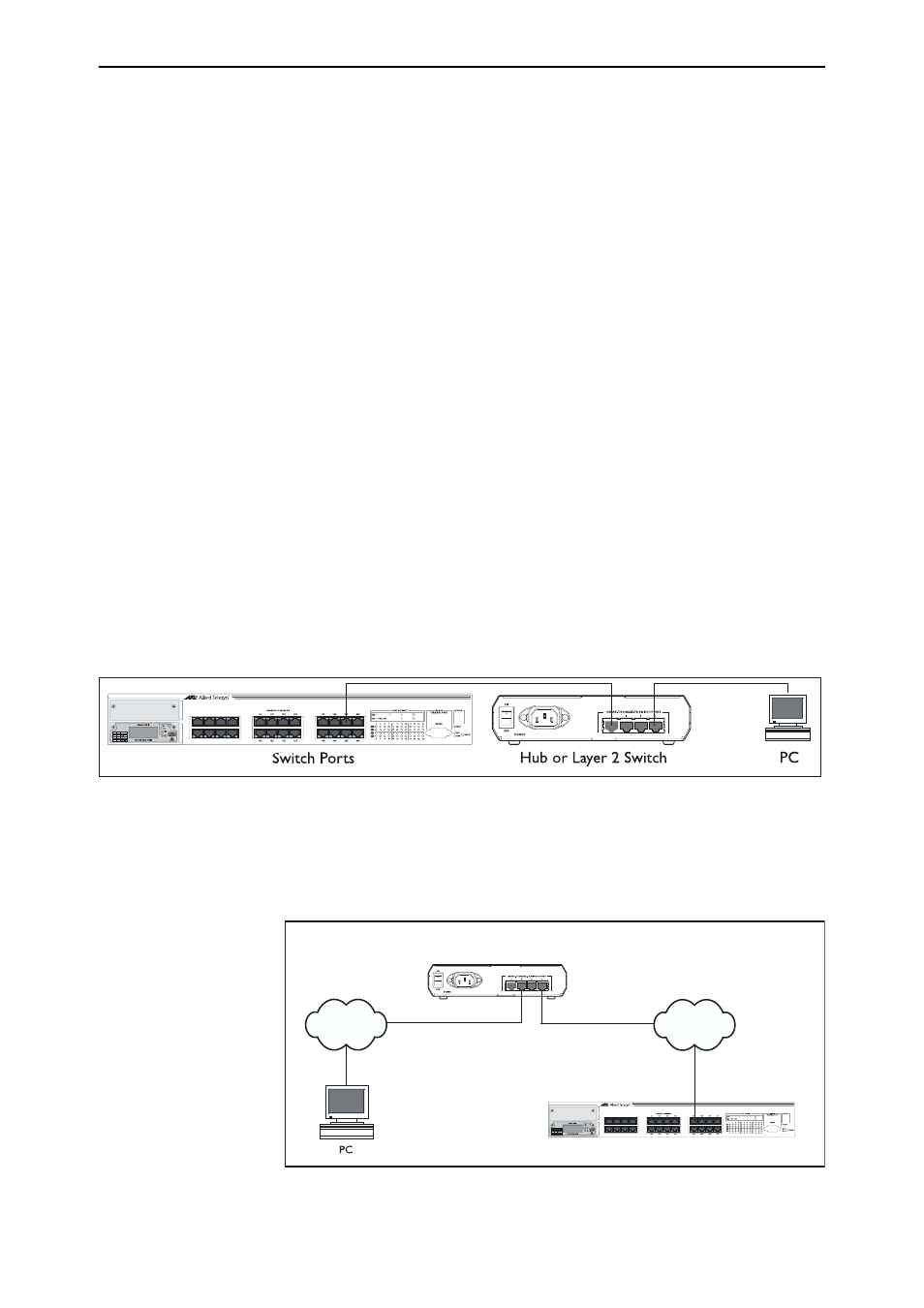
26
AT-8700XL Series Switch User Guide
Software Release 2.6.1
C613-02030-00 REV B
9.
At the login prompt, enter the user name and password
The default username is manager:
User Name: manager
Password: friend
The System Status page is displayed (Figure 6 on page 31). Select options
from the sidebar menu to configure and manage the switch.
Option 2: Installing the Switch into the LAN
Use this procedure if:
■
You want to install the switch into the LAN before you configure it.
1.
Select a PC to browse to the switch from
You can browse to the switch from any PC that is running a supported
operating system with a supported browser installed, with JavaScript
enabled. See “Browser and PC Setup” on page 22 for more information.
You need to know the PC’s subnet.
2.
Plug the switch into the LAN
To install the
switch
into the same subnet as the PC:
Use an Ethernet cable to connect one of the switch ports to a device on the
LAN segment, for example, a hub, router or switch (see Figure 4).
Figure 4: Connecting the switch into the same LAN segment as the PC
To install the
switch
into a different subnet than the PC:
Use an Ethernet cable to connect any one of the switch ports to a device on
the LAN segment in which you require the switch to work, for example, a
hub, router or switch (see Figure 5).
Figure 5: Configuring the switch from a PC in another subnet.
AT-8700XL
AT-8724XL
Advanced Fast Ethernet Switch
subnet
gateway
subnet
AT-8700XL Series Switch
AT-8724XL
Advanced Fast Ethernet Switch
