Allied Telesis AT-S65 User Manual
Page 72
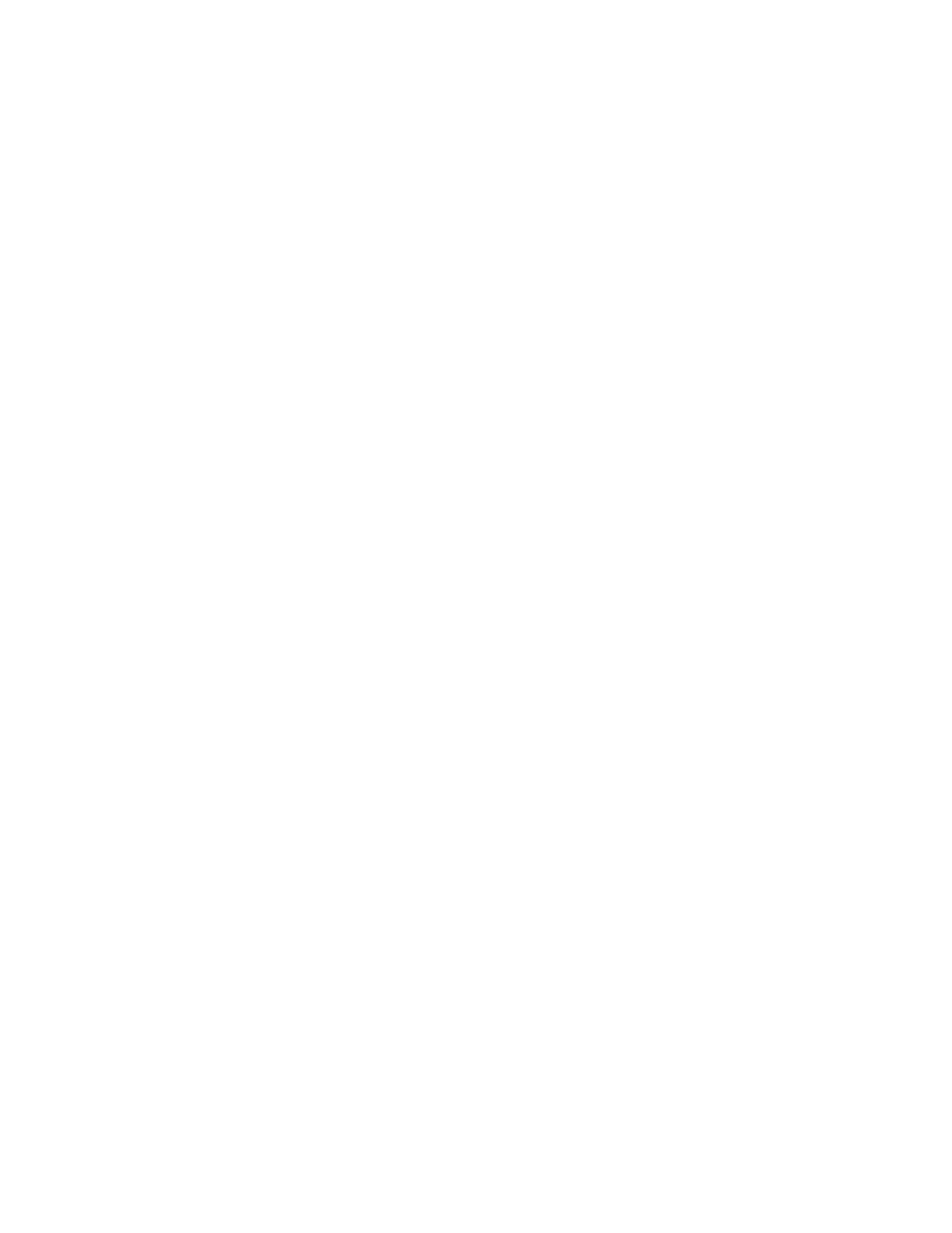
Chapter 5: Working With Line Cards
72
Port Status
The status of the SFP port. The options are:
Enabled - Enables the laser on the SFP transceiver. This is the default.
Disabled - Disables the laser on the SFP transceiver but does not
terminate traffic.
Port Loopback
The options are:
Pass Through
Traffic is passed through.
SFP Side
Traffic is looped back on the SFP side and forwarded to the WDM side,
and traffic from the line side is terminated. The MissingLink feature is
automatically disabled.
WDM Side
Traffic is looped back on the line side and forwarded to the SFP side,
and traffic from the SFP side is terminated. The MissingLink feature is
automatically disabled.
Loopback Both
Traffic is looped back on both sides and the MissingLink feature is
automatically disabled.
Port Missing Link
The status of the MissingLink feature on the SFP side. The options
are:
Enabled - The MissingLink feature is enabled. This is the default.
Disabled - The MissingLink feature is disabled.
Line Missing Link
The status of the MissingLink feature on the line side. The options are:
Enabled - The MissingLink feature is enabled. This is the default.
Disabled - The MissingLink feature is disabled.
For more information about the MissingLink feature, refer to Chapter 7,
“Setting Up the MissingLink Feature” on page 91.
3. To display more detailed information about the SFP transceiver, select
Module Information and press Enter.
