Displaying outstanding errors – Allied Telesis AT-S65 User Manual
Page 60
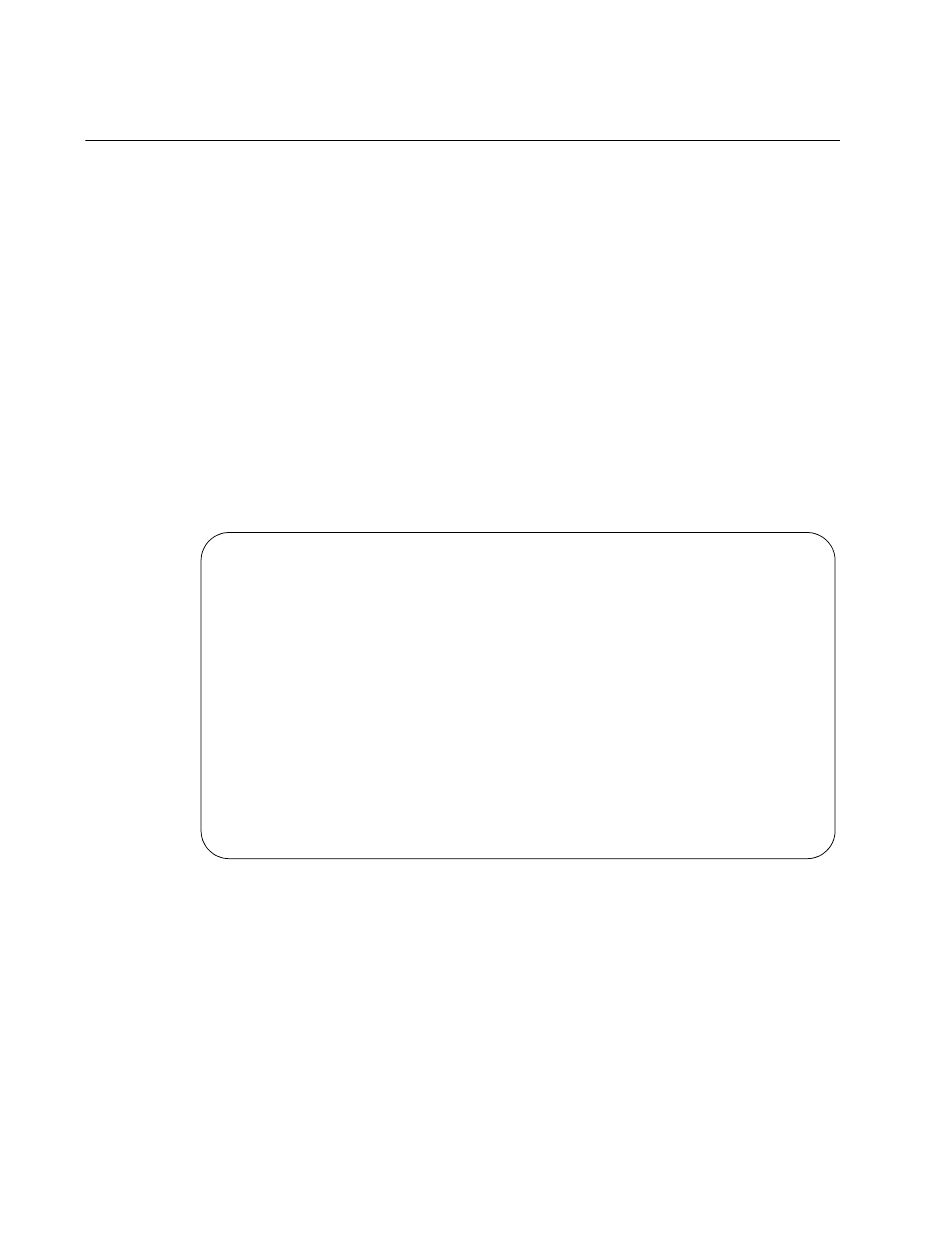
Chapter 4: Monitoring System Performance
60
Displaying Outstanding Errors
Outstanding errors are hardware errors that require immediate attention.
The most recent outstanding error is displayed at the bottom of every
menu you view, and all the current outstanding errors are shown on the
Outstanding Errors menu. Most outstanding errors report line cards that
are inserted in the wrong slot (mismatched).
To display the outstanding errors, perform the following procedure:
1. From the Main Menu, select Administration.
The Administration menu is shown in Figure 13 on page 37.
2. From the Administration menu, select Outstanding Errors and press
Enter.
An example of the Outstanding Errors menu is shown in Figure 28.
Figure 28. Outstanding Errors Menu
The most recent error is shown at the bottom of this and all S65
menus. Any older errors are shown above.
The error in the example above shows that wavelength mismatch error
indicates that line cards 4 and 5 are inserted in the wrong slots.
Outstanding Errors
0:00:06:22: REPORT: Line Card 5 Wavelength Mismatch
Press any key to continue ...
Critical Error: 0:00:13:04 REPORT: Line Card 4 Wavelength Mismatch
Please see Outstanding Error Menu for more Error Messages
