Allied Telesis AT-S65 User Manual
Page 47
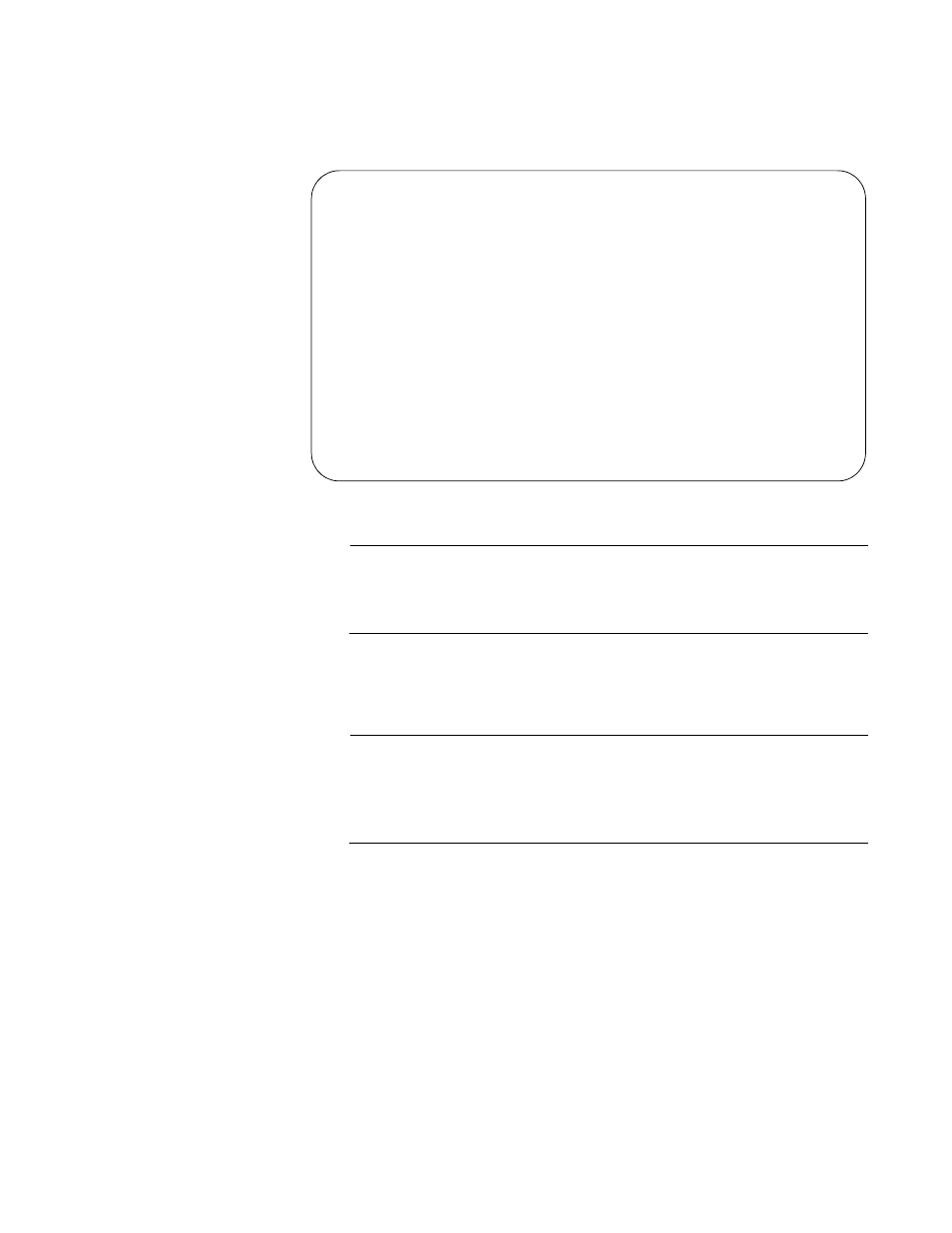
AT-S65 Management Software User’s Guide
47
The Omega Options Menu is shown in Figure 23.
Figure 23. Omega Options Menu
Note
The default value for the Remote Omega (Telnet) Port Number
option is 23, the standard for Telnet access. Unless you have some
special reason to change this, leave this option set to the default.
3. From the Omega Options menu select Manager Password or
Operator Password.
Note
When you change these passwords, you change the default system
passwords for the Manager and Operator logins. The default
Manager password is “friend” and the default Operator password is
“Operator.”
The password can be up to 20 alphanumeric characters in length.
Avoid using special characters such as a spaces, asterisks, and
exclamation points. The password is case sensitive.
When you type the password, it is displayed as a series of
asterisks.
To delete the current password but not assign a new password,
enter a space in the password field.
4. Enter a new password and then press Enter.
Omega Options Menu
Manager Password:
*****************
Operator Password:
*****************
Timeout
5
> Local Omega Enabled
Disable Local Omega
> Remote Omega Enabled
No Remote Omega
Remote Omega (Telnet) Port Number: 23
Return to System Configuration Menu...
