Viewing details of a cluster member – Allied Telesis AT-WA7400/EU User Manual
Page 84
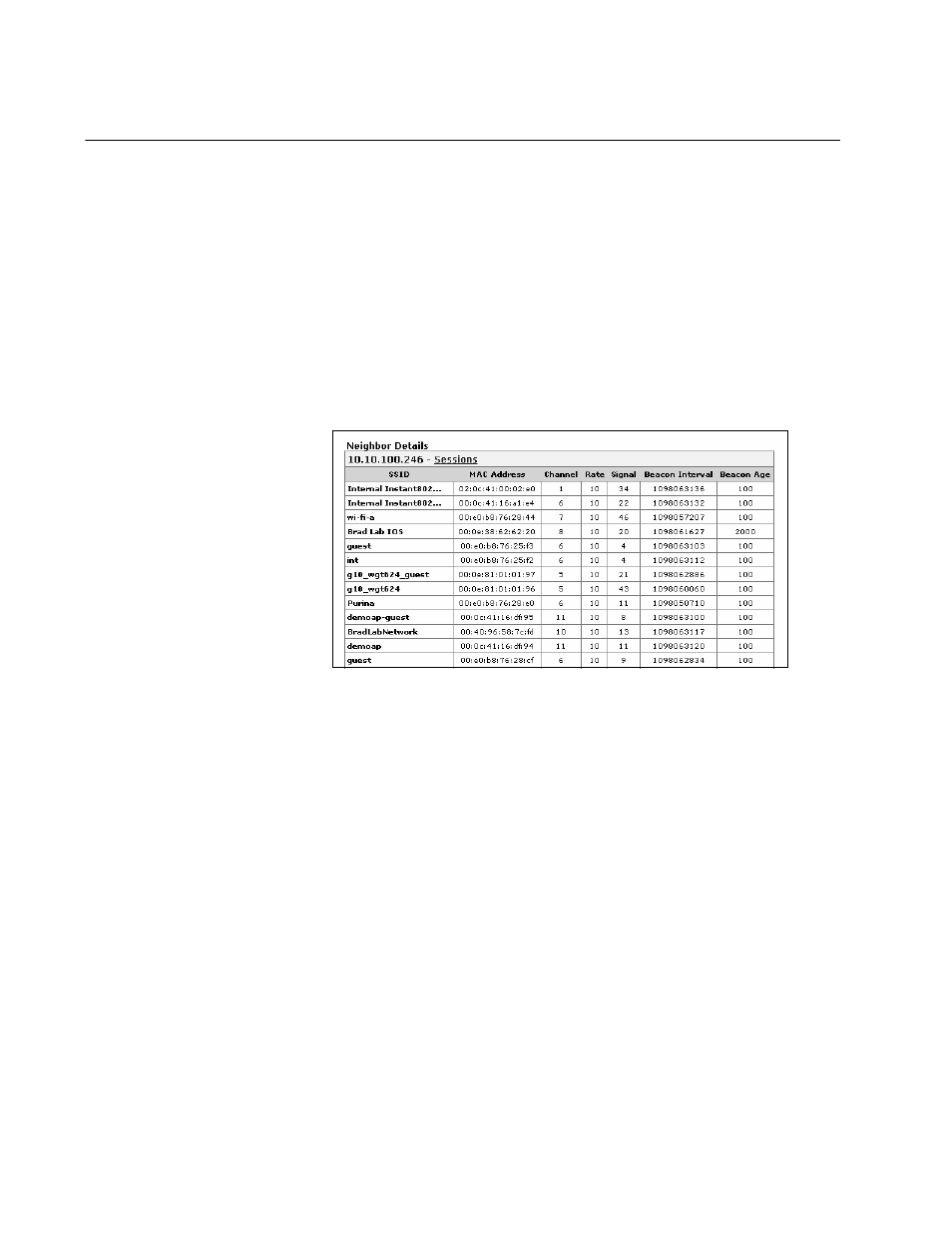
Chapter 7: Wireless Neighborhoods
84
Viewing Details of a Cluster Member
To view details on a cluster member access point, perform the following
procedure:
1. From the main menu, select Cluster > Wireless Neighborhood.
The Wireless Neighborhood page is displayed, as shown in Figure 28
on page 81.
2. Click the IP address of a cluster member at the top of the page.
The Neighbor Details section is displayed at the bottom of the page, as
shown in Figure 29.
Figure 29. Neighbor Details Information
The table displays the following information about the access point:
SSID
The Service Set Identifier (
SSID
) for the access point. The SSID is an
alphanumeric string of up to 32 characters that uniquely identifies a
wireless local area network. It is also referred to as the Network Name.
To set the SSID, refer to “Configuring the Basic Settings and Starting
the Wireless Network” on page 37, “Configuring Internal Wireless LAN
Settings” on page 102, or “Configuring the Guest Network Wireless
Settings” on page 103.
A guest network and an internal network running on the same access
point must always have two different network names.
MAC Address
Shows the
MAC
address of the neighboring access point. A
MAC
address is a hardware address that uniquely identifies each node of a
network.
