Allied Telesis AT-S63 User Manual
Page 193
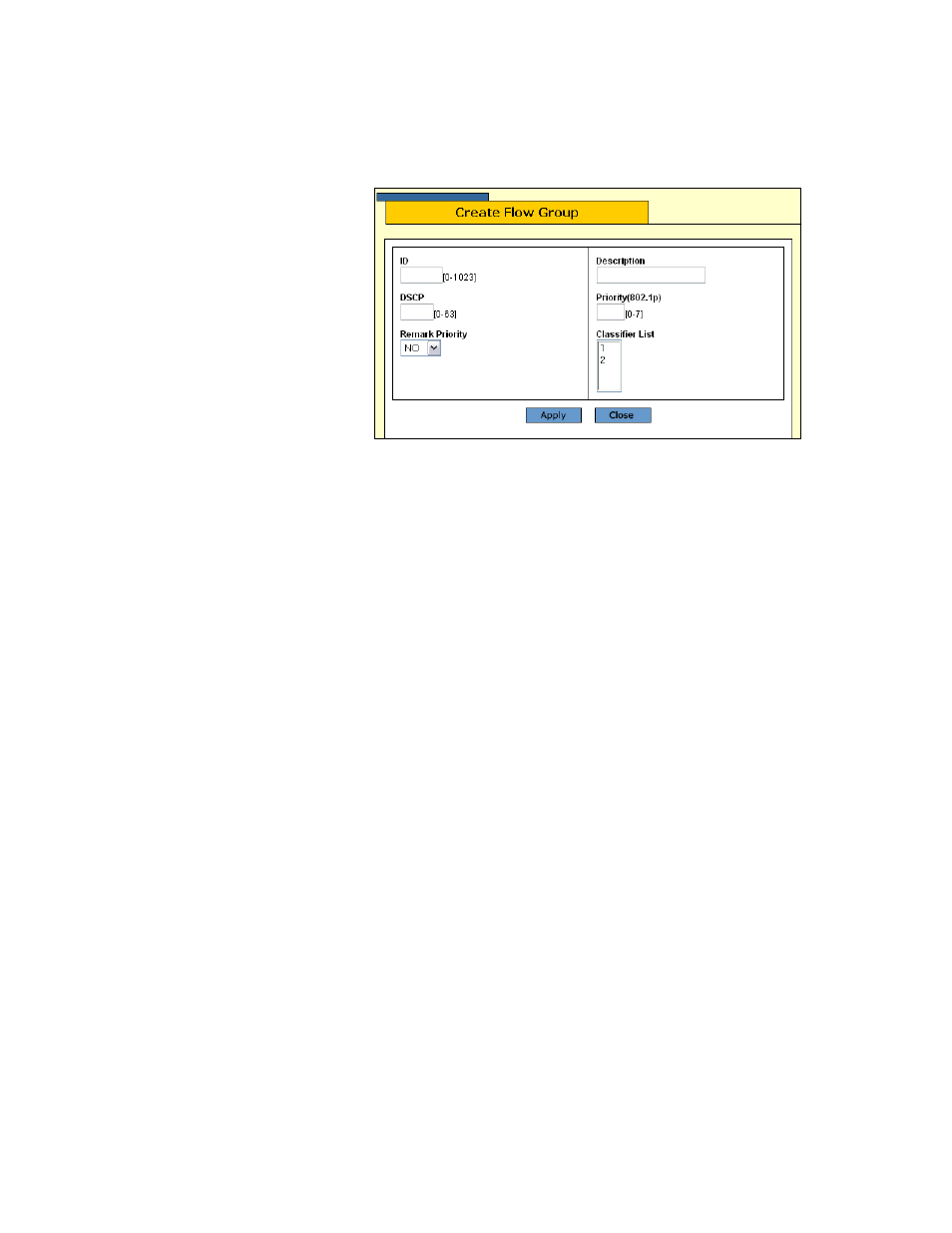
AT-S63 Management Software Web Browser Interface User’s Guide
Section II: Advanced Operations
193
4. Click Create.
The Create Flow Group page opens, as shown in Figure 66.
Figure 66. Create Flow Group Page
5. Configure the following parameters as necessary:
ID
Specifies the ID number for this flow group. The range is 0 to 1023.
DSCP
Specifies a replacement value to write into the DSCP (TOS) field of the
packets. The range is 0 to 63.
Remark Priority
Replaces the user priority value in the packets with the new value
specified in the Priority parameter.
Description
Specifies the flow group description. A description can be up to 15
alphanumeric characters, including spaces.
Priority (802.1p)
Specifies a new user priority value for the packets. The range is 0 to 7.
Classifier List
The classifiers to be assigned to the policy. The specified classifiers
must already exist. To select more than one classifier, use
6. Click Apply.
7. From the Configuration menu, select the Save Config option to
permanently save your changes. (This option is not displayed if there
are no changes to save.)
