Stp and rstp port settings – Allied Telesis AT-GS950/8 User Manual
Page 84
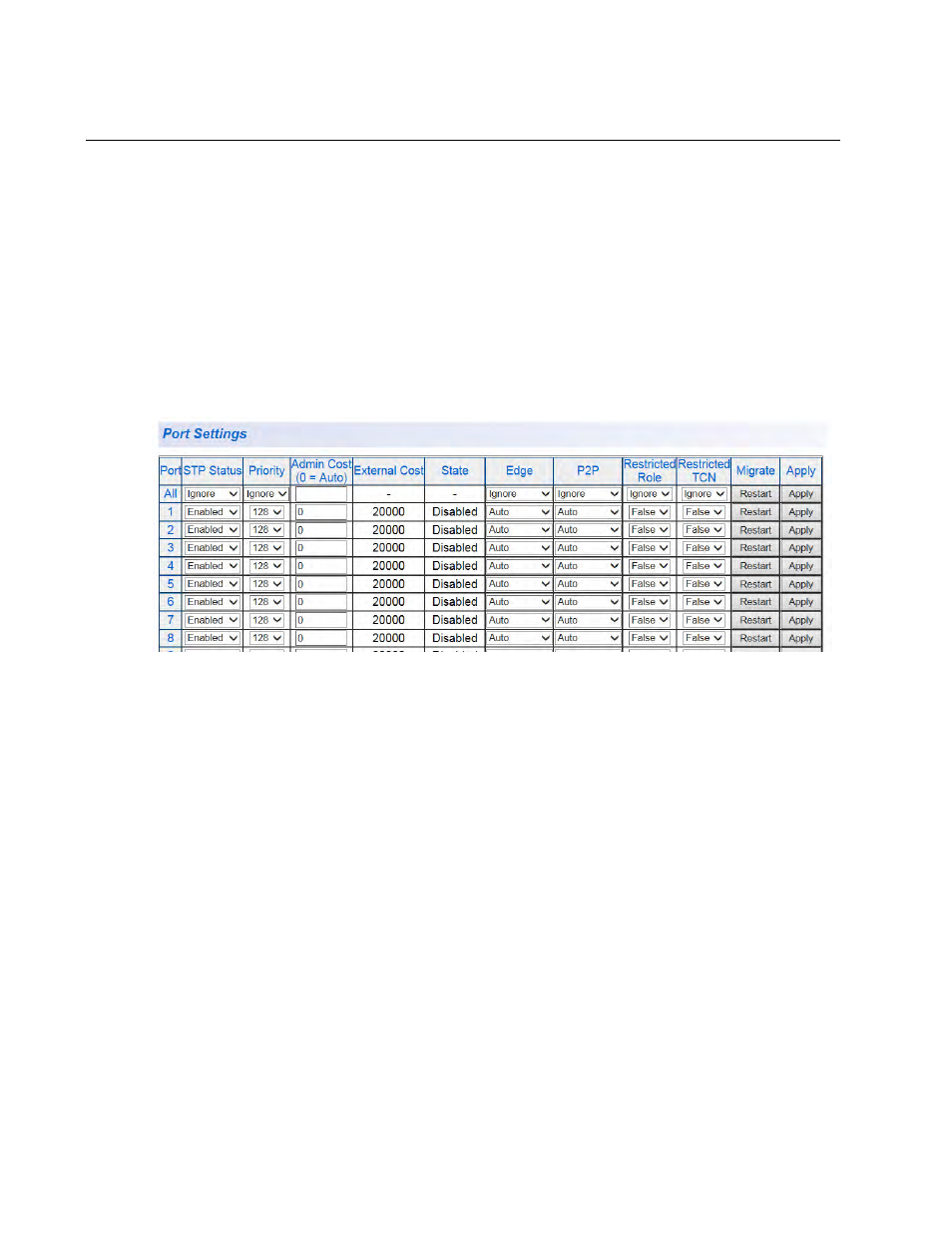
Chapter 4: STP and RSTP
84
STP and RSTP Port Settings
To configure the STP or RSTP port-specific settings, perform the following
procedure:
1. From the main menu on the left side of the page, select Bridge.
The Bridge folder expands.
2. From the Bridge folder, select the Spanning Tree folder.
The Spanning Tree folder expands.
3. From the Spanning Tree folder, select Port Settings.
The AT-GS950/8 Port Settings Page is displayed. See Figure 29.
Figure 29. Port Settings Page
This page displays the following information about the ports:
Port - Indicates the port numbers on the AT-GS950/8 switch. You
can select the All row to apply the same setting to all ports of your
switch.
STP Status - Indicates if spanning tree protocol (either RSTP or
STP) is active or not on the port. Select one of the following
choices from the pull-down menu:
Enabled - The spanning tree protocol (RSTP or STP) is enabled
on the port.
Disabled - The spanning tree protocol (RSTP or STP) is
disabled on the port.
Priority - Indicates the port priority. See “Port Priority” on page 74
for more information.
Admin Cost - Indicates the path cost assigned to each port. For
STP, the range is from 0 to 65,535. For RSTP, the range is from
0 to 200,000,000. A setting of 0 indicates Auto (path cost is based
