Games, Pictures, Tools – Samsung SGH-A817ZKAATT User Manual
Page 155: Games pictures tools
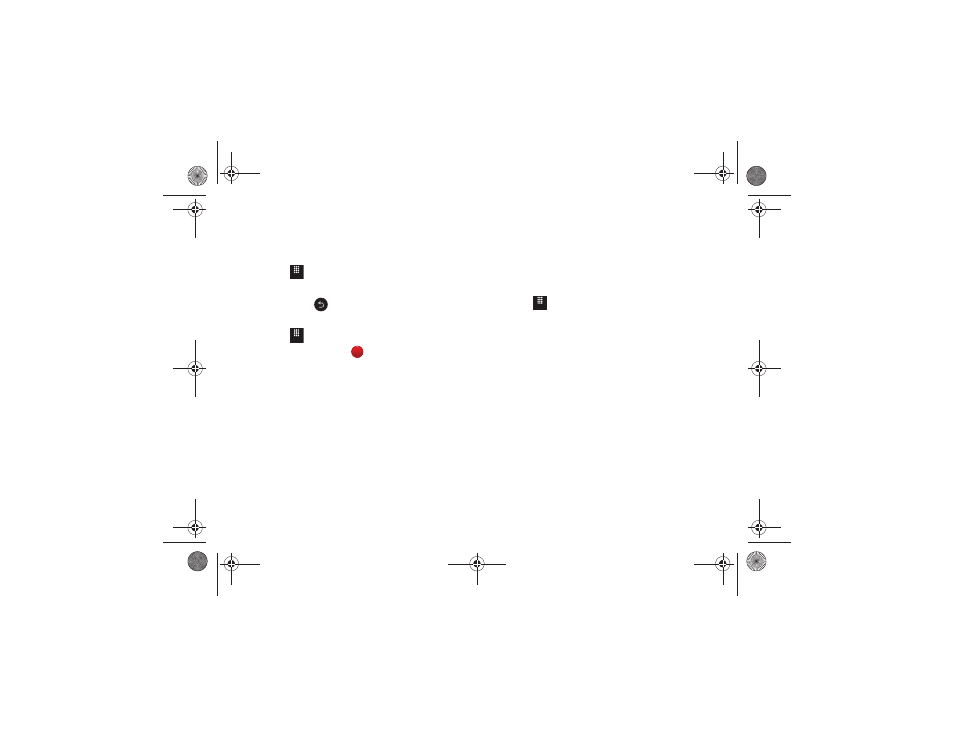
My Stuff 151
Recorded Audio
This menu shows a list of saved voice memos. When a voice
memo is recorded and saved, it is stored in the Recorded Audio
folder. To access this menu use the following steps:
1.
Touch
➔
My Stuff
➔
Audio
➔
Recorded Audio.
2.
Touch a pre-recorded memo to begin playback.
3.
To exit, press
.
Creating a new audio recording
1.
Touch
➔
Tools
➔
Record Audio.
2.
To start recording, touch
.
For more information, refer to “Record Audio” on page 154.
Games
The Games menu option allows you to shop games using
AppCenter. You can download new games, then save them to the
Games folder.
For more information, refer to “Games” on page 95.
Pictures
The Pictures menu option allows you to shop for and download
new graphics (using AppCenter), then save them to your Pictures
folder.
For more information, refer to “Pictures” on page 81.
Shop Wallpapers
1.
Touch
➔
My Stuff
➔
Pictures
➔
Shop Wallpapers.
AppCenter is launched.
2.
Follow the on-screen options to purchase the new image.
The file is downloaded and stored in the Pictures folder.
Tools
The Tools folder provides access to the Camera, the Music Player,
Voice recognition, Record Audio, Alarms, the Calendar, Recent
Calls, Memo, Tasks, the Calculator, the Tip Calculator, the
Converter (for currency, length, weight, volume, area, and
temperature), World Clock, the Timer, and the Stopwatch.
For more information, refer to “Tools” on page 153.
Menu
Menu
Menu
a817 Blink.book Page 151 Monday, October 4, 2010 10:03 AM
