At&t music – Samsung SGH-I897ZKMATT User Manual
Page 77
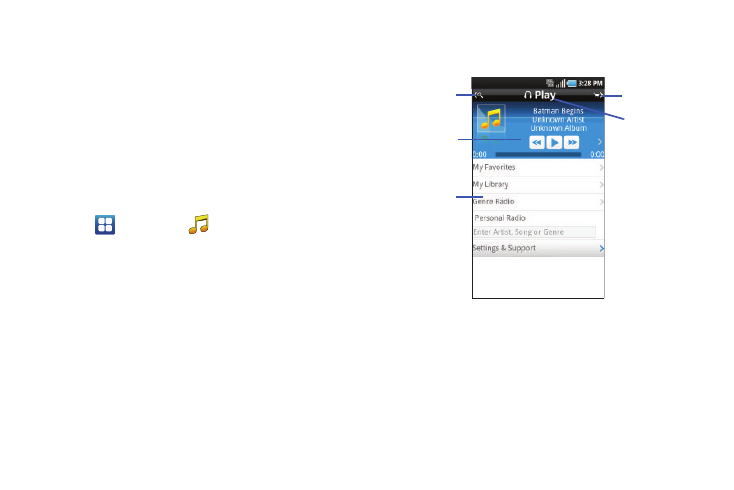
Multimedia 72
7.
In order to rent or buy media, you must first create an
account. Use the keypad to enter the required information,
then tap CREATE ACCOUNT.
8.
Choose a payment method and then follow the on-screen
instructions.
9.
The media will now be stored in the My Media folder.
AT&T Music
AT&T Music provides you access to Streaming Music, Music
Videos, Music communities, Music applications, and allows you
to both identify and purchase music directly from your handset.
1.
Tap
➔
AT&T Music
.
2.
Read the End User License Agreement (EULA) and tap
Accept.
3.
A screen displays a warning that this feature uses large
amounts of data and recommends subscribing to an
unlimited data plan. Tap Continue.
4.
Tap Let’s Go! if you want to take a quick tour of AT&T
Music. Tap Next as each screen displays.
5.
The AT&T Music Play screen displays. Tap > to access the
Shop screen and tap < to access the Discover screen.
Options are listed below.
Play screen
With the mini-player always present, you can listen and access
different music with one-click access to last, currently playing
music, or any radio station. All available device music libraries
and radio are easily available through simple touch interactions.
Mini-player
Tap to go
to Shop
to Discover
Play Screen
Tap to go
Play Screen
menu items
