Quickoffice, Settings, Talk – Samsung SGH-I897ZKMATT User Manual
Page 169: Quickoffice settings talk
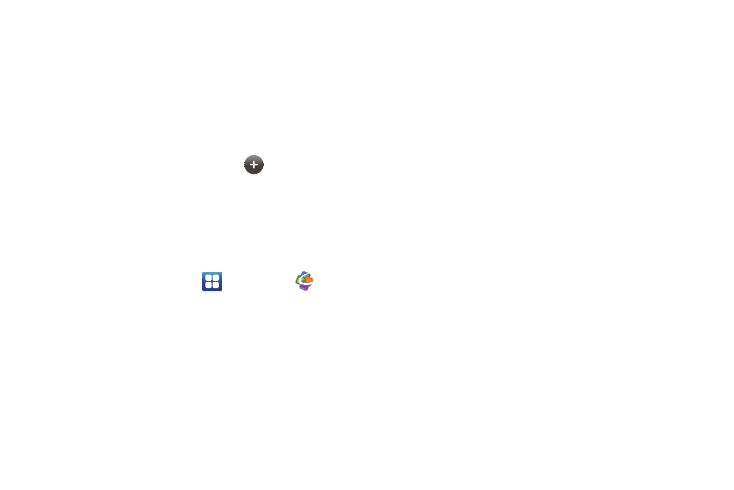
Applications 164
All of the businesses that are close to you will be
displayed.
3.
Tap on a business that you want to see the details for.
4.
The business details such as address, phone, website, and
location are displayed. You can also see reviews from
around the web and from Google users.
5.
From the Places main page, tap Add
to add your own
business category.
Quickoffice
The Quickoffice application allows you to create and save
Microsoft Word and Excel documents. You can also view existing
Powerpoint presentations and PDFs.
1.
From the Home screen, tap
➔
Quickoffice
.
2.
Tap the Name field, then use the key pad to enter your
name.
3.
Tap the E-mail Address field, then use the keypad to enter
your E-mail address.
4.
Tap Register Now.
The Quickoffice screen is displayed.
5.
The following Quickoffice applications are available:
• Quickword: allows you to create and save Word documents on
your tablet. you can also access Word documents from your SD
card and your Recent Documents folder.
• Quicksheet: allows you to create and save Excel spreadsheet
documents.
• Quickpoint: allows you to view existing Powerpoint documents
from your SD card and your Recent Documents folder.
• QuickPDF: allows you to view existing PDF documents from your
SD card and your Recent Documents folder.
6.
Select an option and follow the on-screen instructions.
Settings
This widget navigates to the sound and phone settings for your
phone. It includes such settings as: display, security, memory,
and any extra settings associated with your phone. For more
information, refer to “Changing Your Settings” on page 102.
Talk
Google Talk is a free Windows and web-based application for
instant messaging offered by Google. Conversation logs are
automatically saved to a Chats area in your Gmail account. This
allows you to search a chat log and store them in your Gmail
accounts. For more information, refer to “Google Talk” on
page 101.
