Samsung SCH-N330PWMXAR User Manual
Page 84
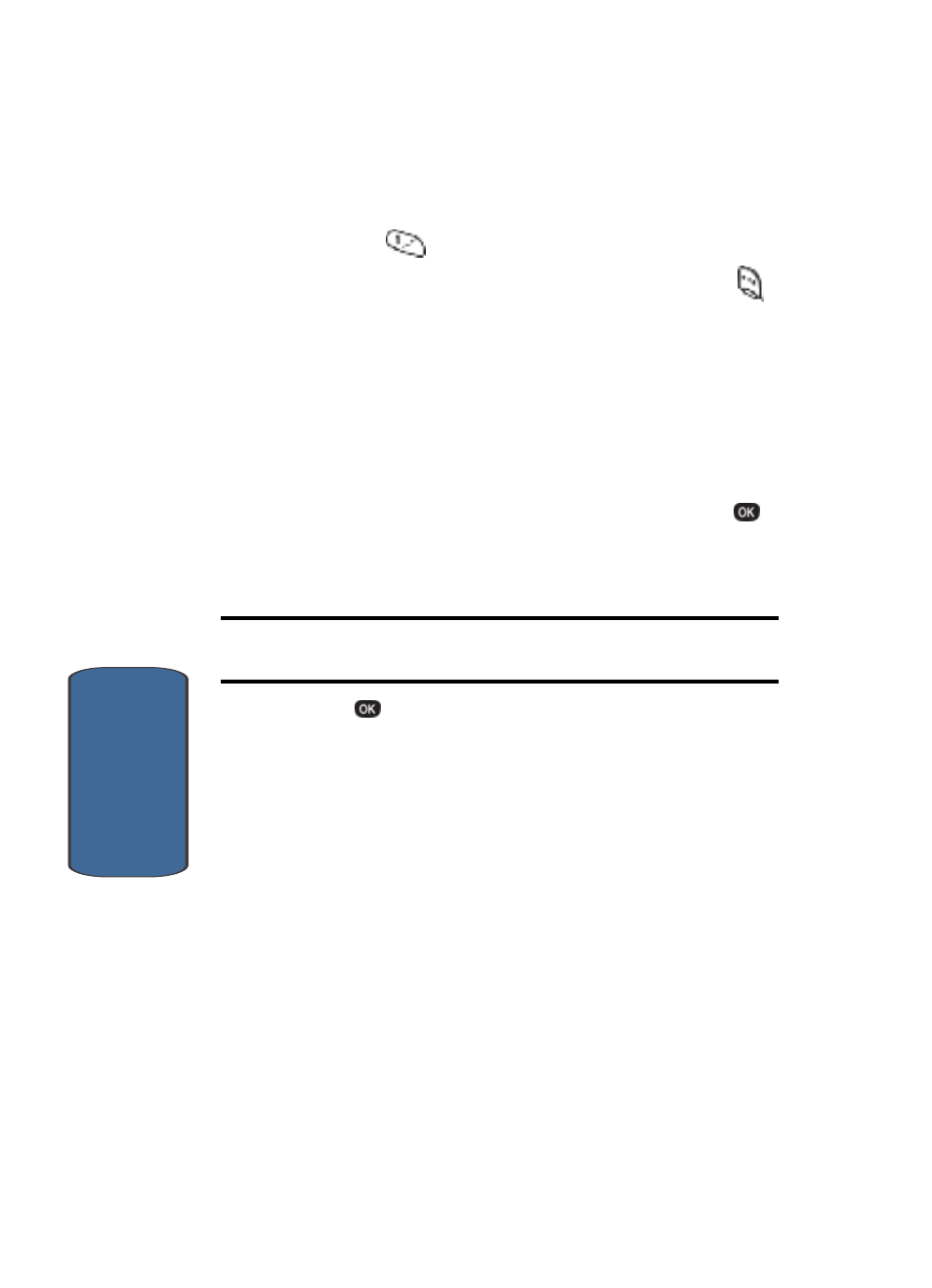
84
Section 6
8. Use the keypad to edit the e-mail address.
9. Press the
key twice to insert the @ symbol.
10. To add a domain type press the Option left soft key (
).
A pop-up menu containing the following options appears
in the display:
•
123 / T9 WORD / ABC / Symbol (with 123 highlighted)
•
.com / .edu / .net (with .com showing)
11. Use the up and down navigation keys to highlight .com.
12. Use the left and right navigation keys to highlight the
desired domain type (.com, .edu, .net), then press
.
The selected domain type is added to the e-mail
address.
Note: If the domain type is not .com, .edu, or .net, you must enter it using
your keypad.
13. Press
to save your changes.
See also other documents in the category Samsung Mobile Phones:
- Galaxy 3 (128 pages)
- intensity 2 (193 pages)
- Gusto (152 pages)
- E1125 (2 pages)
- C3110 (2 pages)
- SGH-D780 (49 pages)
- SGH-S200 (80 pages)
- SGH-C100 (82 pages)
- SGH-C100 (80 pages)
- E1100T (2 pages)
- SGH-X100 (2 pages)
- SGH-M600 (7 pages)
- SGH-C110 (152 pages)
- B2700 (63 pages)
- C5212 (57 pages)
- SGH-i750 (26 pages)
- SGH-X640 (73 pages)
- SGH-I900C (110 pages)
- E600 (97 pages)
- SGH-M610 (49 pages)
- SGH-E820N (102 pages)
- SGH-X400 (83 pages)
- SGH-E400 (79 pages)
- E2100 (2 pages)
- SGH-X520 (2 pages)
- SCH N391 (75 pages)
- SPH i700 (186 pages)
- SCH-A302 (49 pages)
- A930 (216 pages)
- SCH-A212 (63 pages)
- A790 (226 pages)
- SCH i830 (224 pages)
- 540 (41 pages)
- SCH-A101 (40 pages)
- SPH-A920WSSXAR (272 pages)
- SPH-A840BKSXAR (273 pages)
- SPH A740 (150 pages)
- SCH-X969 (54 pages)
- SCH-2500 (57 pages)
- SPH-N105 (62 pages)
- SCH-470 (46 pages)
- SPH-N300 (167 pages)
- SCH-T300 (180 pages)
- SGH-200 (43 pages)
- GT-C3050 (2 pages)
