Pause dialing within contact numbers – Samsung SCH-N330PWMXAR User Manual
Page 81
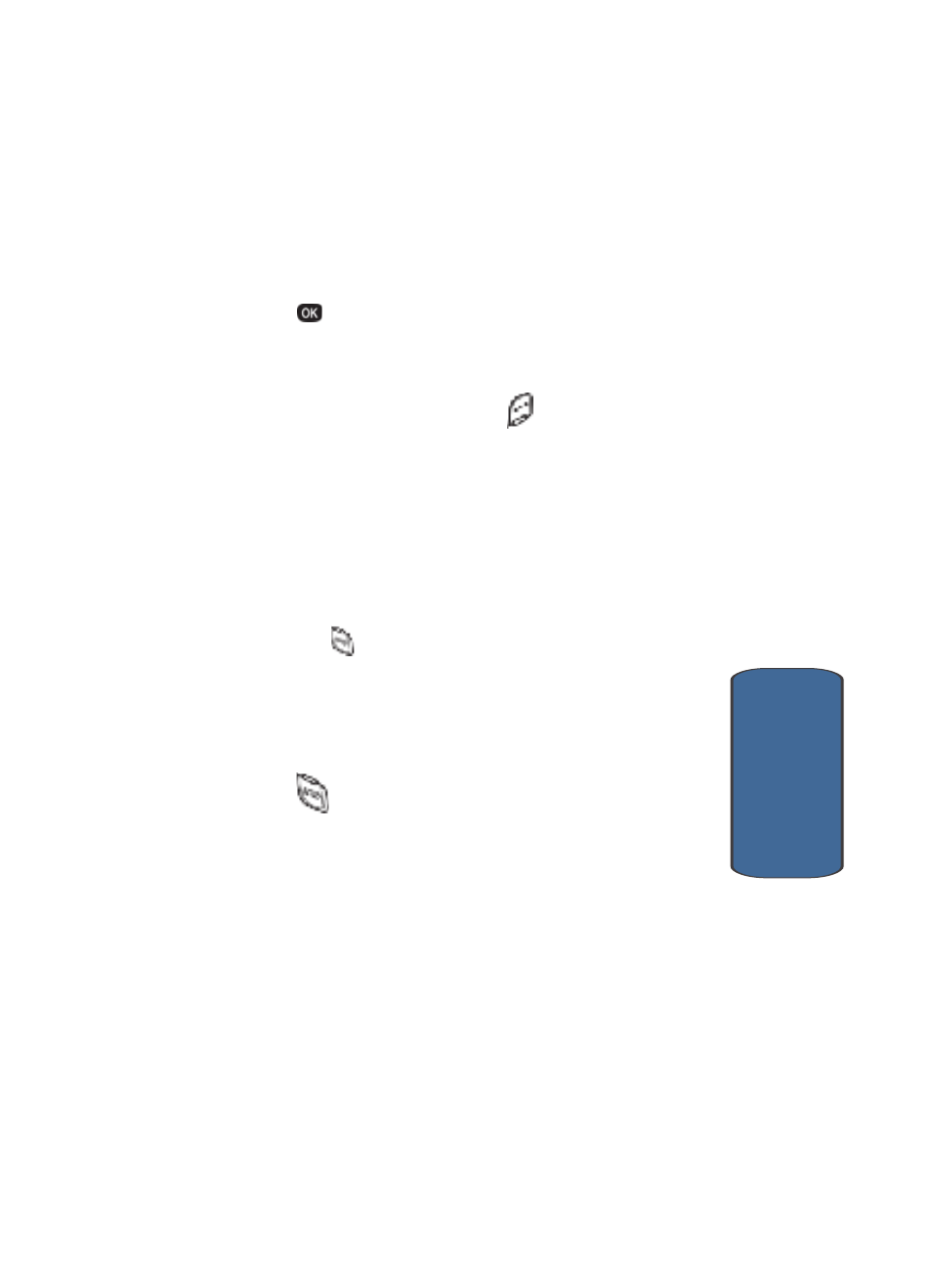
Section 6: Understanding Your Contacts List
81
Editing an Existing Contacts List Entry
Section 6
P pause is highlighted.
3. Use the navigation keys to highlight the pause option of
your choice.
4. Press
to add/insert the highlighted pause into your
number sequence.
5. When you’re finished entering the number and pauses,
press the Save (right) soft key (
) to store the number
in your Contacts list (see "Add a New Contact Entry" on
page 73 or see "Add to an Existing Contact Entry" on
page 73 for more information).
Pause Dialing Within Contact Numbers
1. If you store a Contact number using T (two-second)
pause(s), simply Find the number in your Contacts list
and press
.
2. If you store a number using P (hard) pause(s), Find the
number in your Contacts list and wait for the appropriate
prompt(s) from the number you are calling (credit card
number, bank account number, and so on).
3. Press
to dial the remaining part of the saved
number.
- Galaxy 3 (128 pages)
- intensity 2 (193 pages)
- Gusto (152 pages)
- E1125 (2 pages)
- C3110 (2 pages)
- SGH-D780 (49 pages)
- SGH-S200 (80 pages)
- SGH-C100 (82 pages)
- SGH-C100 (80 pages)
- E1100T (2 pages)
- SGH-X100 (2 pages)
- SGH-M600 (7 pages)
- SGH-C110 (152 pages)
- B2700 (63 pages)
- C5212 (57 pages)
- SGH-i750 (26 pages)
- SGH-X640 (73 pages)
- SGH-I900C (110 pages)
- E600 (97 pages)
- SGH-M610 (49 pages)
- SGH-E820N (102 pages)
- SGH-X400 (83 pages)
- SGH-E400 (79 pages)
- E2100 (2 pages)
- SGH-X520 (2 pages)
- SCH N391 (75 pages)
- SPH i700 (186 pages)
- SCH-A302 (49 pages)
- A930 (216 pages)
- SCH-A212 (63 pages)
- A790 (226 pages)
- SCH i830 (224 pages)
- 540 (41 pages)
- SCH-A101 (40 pages)
- SPH-A920WSSXAR (272 pages)
- SPH-A840BKSXAR (273 pages)
- SPH A740 (150 pages)
- SCH-X969 (54 pages)
- SCH-2500 (57 pages)
- SPH-N105 (62 pages)
- SCH-470 (46 pages)
- SPH-N300 (167 pages)
- SCH-T300 (180 pages)
- SGH-200 (43 pages)
- GT-C3050 (2 pages)
