Erase an event – Samsung SCH-N330PWMXAR User Manual
Page 141
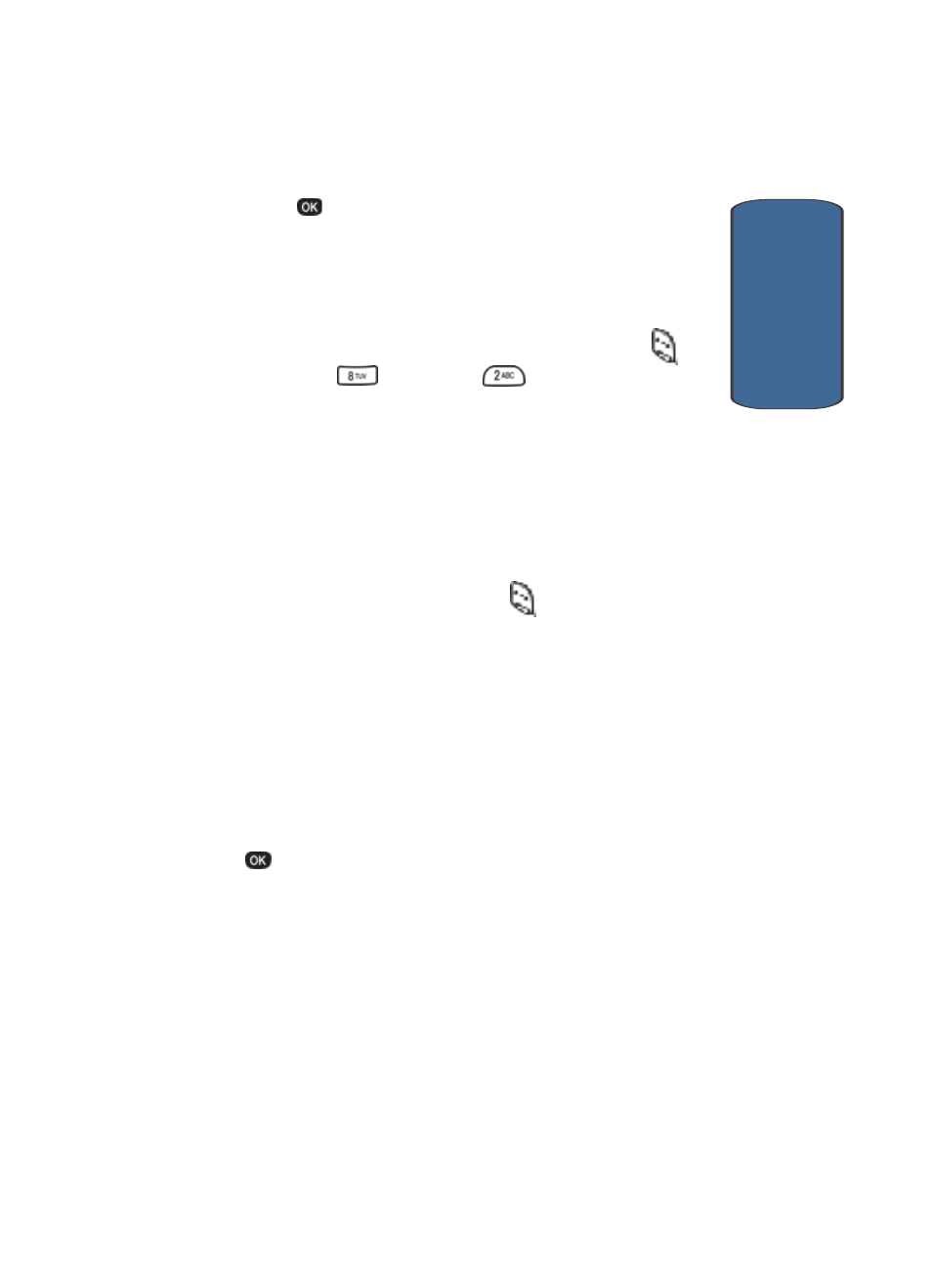
Section 12: Tools
141
Today
Sect
ion 12
10. Press
to store the event in your calendar. An alert
will notify you prior to the event, if you set the
Notification alert.
Erase an Event
1. In standby mode, press the Menu (left) soft key (
),
then press
(Tools) and
for Today.
The Event screen containing information about the
earliest event entered or scheduled for today appears in
the display.
2. If more than one event is entered or scheduled for today,
use the left and right navigation keys to select the event
you want to erase.
3. Press the Option (left) soft key (
). A pop-up menu
containing the following options appears in the display:
•
Add new
•
Edit
•
Erase
•
Erase All
Add new is highlighted.
4. Use the navigation keys to highlight Erase, then press
. You are prompted to confirm erasing the event.
5. Use the navigation keys to highlight Yes to erase the
selected event, or No to cancel.
- Galaxy 3 (128 pages)
- intensity 2 (193 pages)
- Gusto (152 pages)
- E1125 (2 pages)
- C3110 (2 pages)
- SGH-D780 (49 pages)
- SGH-S200 (80 pages)
- SGH-C100 (82 pages)
- SGH-C100 (80 pages)
- E1100T (2 pages)
- SGH-X100 (2 pages)
- SGH-M600 (7 pages)
- SGH-C110 (152 pages)
- B2700 (63 pages)
- C5212 (57 pages)
- SGH-i750 (26 pages)
- SGH-X640 (73 pages)
- SGH-I900C (110 pages)
- E600 (97 pages)
- SGH-M610 (49 pages)
- SGH-E820N (102 pages)
- SGH-X400 (83 pages)
- SGH-E400 (79 pages)
- E2100 (2 pages)
- SGH-X520 (2 pages)
- SCH N391 (75 pages)
- SPH i700 (186 pages)
- SCH-A302 (49 pages)
- A930 (216 pages)
- SCH-A212 (63 pages)
- A790 (226 pages)
- SCH i830 (224 pages)
- 540 (41 pages)
- SCH-A101 (40 pages)
- SPH-A920WSSXAR (272 pages)
- SPH-A840BKSXAR (273 pages)
- SPH A740 (150 pages)
- SCH-X969 (54 pages)
- SCH-2500 (57 pages)
- SPH-N105 (62 pages)
- SCH-470 (46 pages)
- SPH-N300 (167 pages)
- SCH-T300 (180 pages)
- SGH-200 (43 pages)
- GT-C3050 (2 pages)
