When the alarm clock sounds, Turn off the alarm clock – Samsung SCH-N330PWMXAR User Manual
Page 151
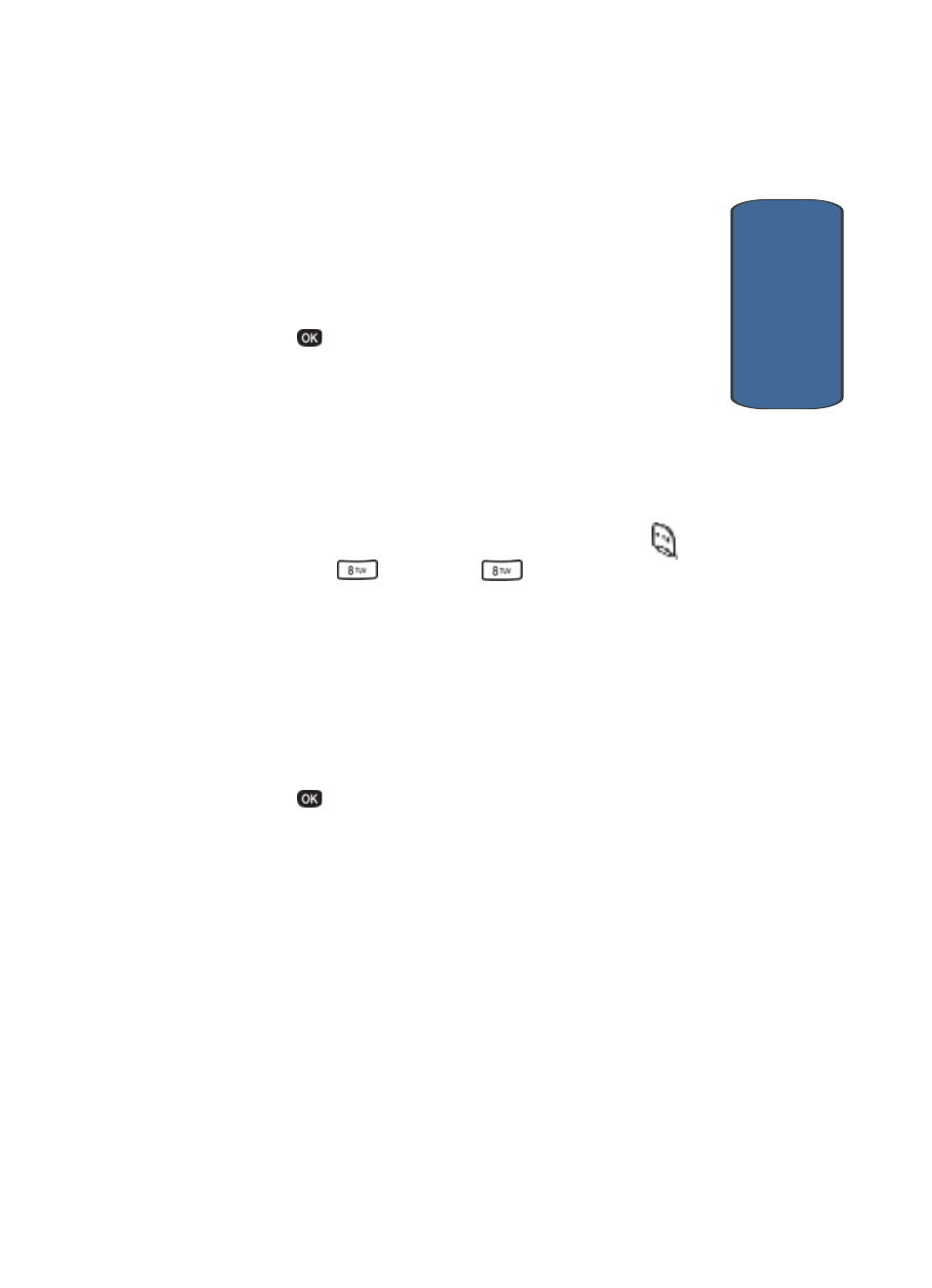
Section 12: Tools
151
Alarm Clock
Sect
ion 12
When the Alarm Clock Sounds
An animated alarm clock appears in the display and an
alert sounds when the specified time for the alarm
arrives.
1. Press
to silence the alarm.
If the alarm was set as a Daily alarm, the alarm icon
remains in the top of the display.
If the alarm was set as a Once only alarm, the alarm icon
is removed from the top of the display.
Turn Off the Alarm Clock
1. In standby mode, press the Menu (left) soft key (
),
then press
(Tools) and
for Alarm Clock.
The Alarm Set screen containing the following options
appears in the display:
•
Once
•
Daily
•
Off
Off is highlighted.
2. Press
. The alarm icon, if present, is removed from
the top of the display. All Alarm Clock alarms are turned
off.
- Galaxy 3 (128 pages)
- intensity 2 (193 pages)
- Gusto (152 pages)
- E1125 (2 pages)
- C3110 (2 pages)
- SGH-D780 (49 pages)
- SGH-S200 (80 pages)
- SGH-C100 (82 pages)
- SGH-C100 (80 pages)
- E1100T (2 pages)
- SGH-X100 (2 pages)
- SGH-M600 (7 pages)
- SGH-C110 (152 pages)
- B2700 (63 pages)
- C5212 (57 pages)
- SGH-i750 (26 pages)
- SGH-X640 (73 pages)
- SGH-I900C (110 pages)
- E600 (97 pages)
- SGH-M610 (49 pages)
- SGH-E820N (102 pages)
- SGH-X400 (83 pages)
- SGH-E400 (79 pages)
- E2100 (2 pages)
- SGH-X520 (2 pages)
- SCH N391 (75 pages)
- SPH i700 (186 pages)
- SCH-A302 (49 pages)
- A930 (216 pages)
- SCH-A212 (63 pages)
- A790 (226 pages)
- SCH i830 (224 pages)
- 540 (41 pages)
- SCH-A101 (40 pages)
- SPH-A920WSSXAR (272 pages)
- SPH-A840BKSXAR (273 pages)
- SPH A740 (150 pages)
- SCH-X969 (54 pages)
- SCH-2500 (57 pages)
- SPH-N105 (62 pages)
- SCH-470 (46 pages)
- SPH-N300 (167 pages)
- SCH-T300 (180 pages)
- SGH-200 (43 pages)
- GT-C3050 (2 pages)
