Reset digits – Samsung SCH-N330PWMXAR User Manual
Page 137
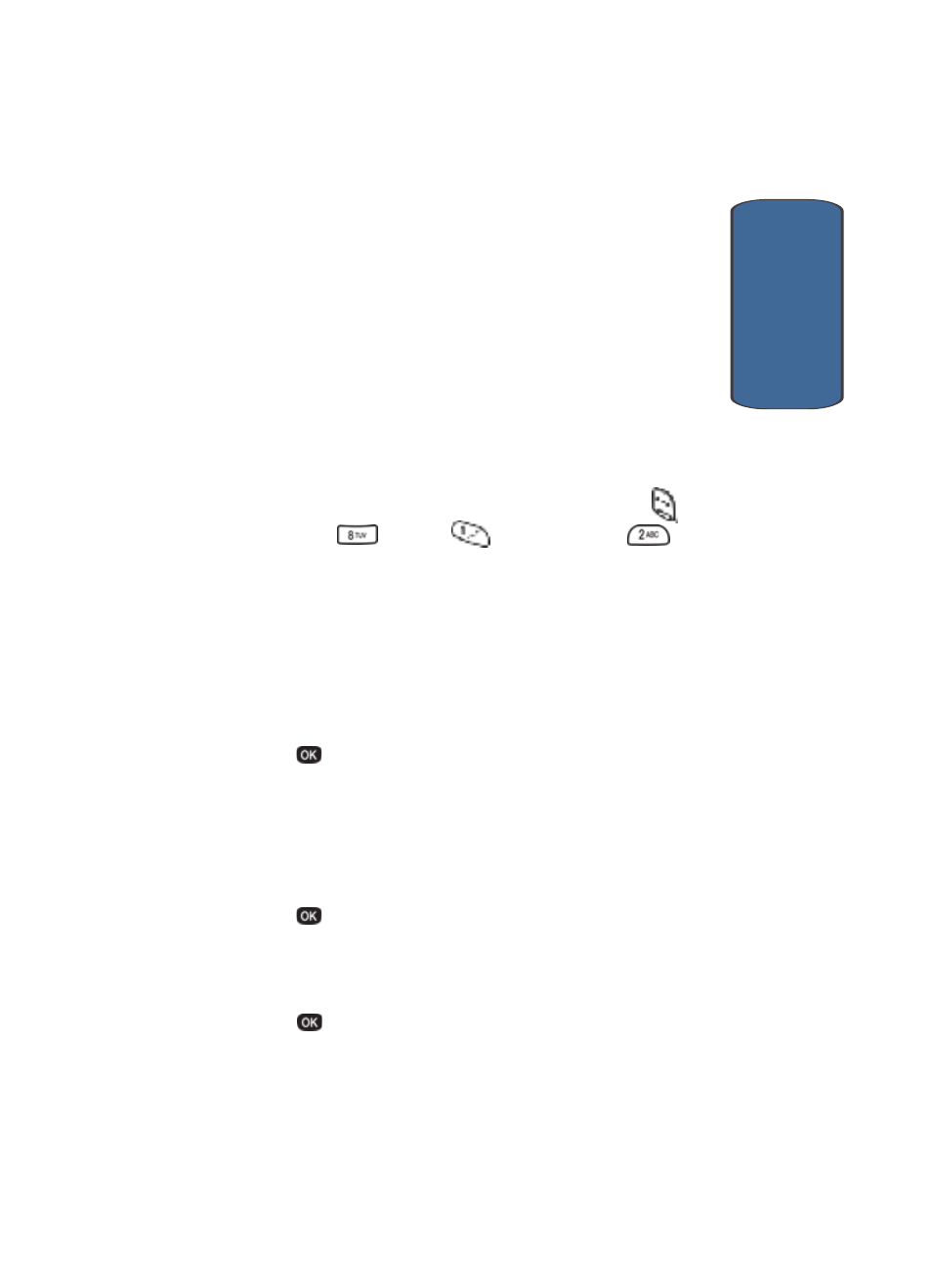
Section 12: Tools
137
Voice Kit
Sect
ion 12
6. After six sets of digits, the phone asks whether you want
to do more adaptation. Answer “Yes.”
7. Repeat steps 4 and 5 for another six sets of digits. After
the second group of six sets of digits, “Adaptation
complete” plays through the speaker and you are
returned to the Set Digits menu.
Reset Digits
You can erase a digit adaptation and reset Digit Dial to its
original state.
1. In standby mode, press the Menu (left) soft key (
),
then press
(Tools),
(Voice Kit) and
for
Voice Setup.
The Voice Setup menu containing the following options
appears in the display:
•
Set Active
•
Set Digits
2. Use the navigation keys to highlight Set Digits, then
press .
The
Setup Digit menu containing the
following options appears in the display:
•
Adapt Digits
•
Reset Digits
3. Use the navigation keys to highlight Reset Digits, then
press
. The phone prompts you to confirm digit rest.
4. Use the navigation keys to select Yes to reset your digit
adaptation, or No to cancel.
5. Press
to save and exit.
