Turn the service led off/on, Others, Shortcut – Samsung SCH-N330PWMXAR User Manual
Page 173
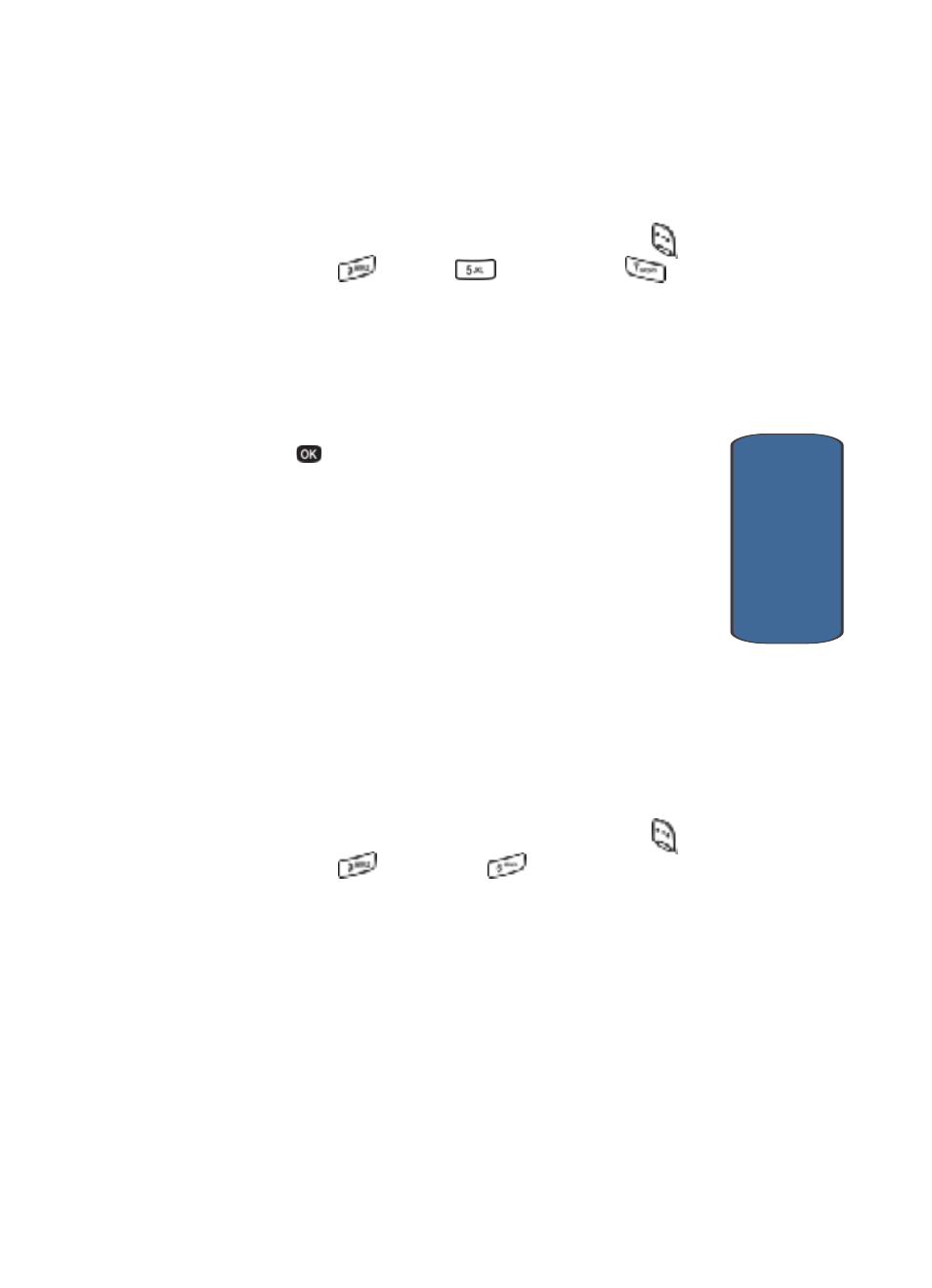
Section 13: Setup
173
Others
Section 13
Turn the Service LED off/on
1. In standby mode, press the Menu (left) soft key (
),
then press
(Setup),
(Display), and
for
(Service LED). The following options appear in the
display:
•
Off
•
On
2. Use the navigation key to highlight your preference, then
press .
Others
The Others menu contains options for setting Call
Answer mode, Language, and other settings.
Shortcut
You can customize the up navigation key on your phone
to launch any one of numerous applications or functions
while in standby mode. Use the Shortcut menu to choose
the application or function that you want the up
navigation key to launch.
1. In standby mode, press the Menu (left) soft key (
),
then press
(Setup) and
For Others. The
Others menu appears in the display with Shortcut
highlighted.
- Galaxy 3 (128 pages)
- intensity 2 (193 pages)
- Gusto (152 pages)
- E1125 (2 pages)
- C3110 (2 pages)
- SGH-D780 (49 pages)
- SGH-S200 (80 pages)
- SGH-C100 (82 pages)
- SGH-C100 (80 pages)
- E1100T (2 pages)
- SGH-X100 (2 pages)
- SGH-M600 (7 pages)
- SGH-C110 (152 pages)
- B2700 (63 pages)
- C5212 (57 pages)
- SGH-i750 (26 pages)
- SGH-X640 (73 pages)
- SGH-I900C (110 pages)
- E600 (97 pages)
- SGH-M610 (49 pages)
- SGH-E820N (102 pages)
- SGH-X400 (83 pages)
- SGH-E400 (79 pages)
- E2100 (2 pages)
- SGH-X520 (2 pages)
- SCH N391 (75 pages)
- SPH i700 (186 pages)
- SCH-A302 (49 pages)
- A930 (216 pages)
- SCH-A212 (63 pages)
- A790 (226 pages)
- SCH i830 (224 pages)
- 540 (41 pages)
- SCH-A101 (40 pages)
- SPH-A920WSSXAR (272 pages)
- SPH-A840BKSXAR (273 pages)
- SPH A740 (150 pages)
- SCH-X969 (54 pages)
- SCH-2500 (57 pages)
- SPH-N105 (62 pages)
- SCH-470 (46 pages)
- SPH-N300 (167 pages)
- SCH-T300 (180 pages)
- SGH-200 (43 pages)
- GT-C3050 (2 pages)
