Retrieving new messages, Receive messages during a call – Samsung SCH-N330PWMXAR User Manual
Page 111
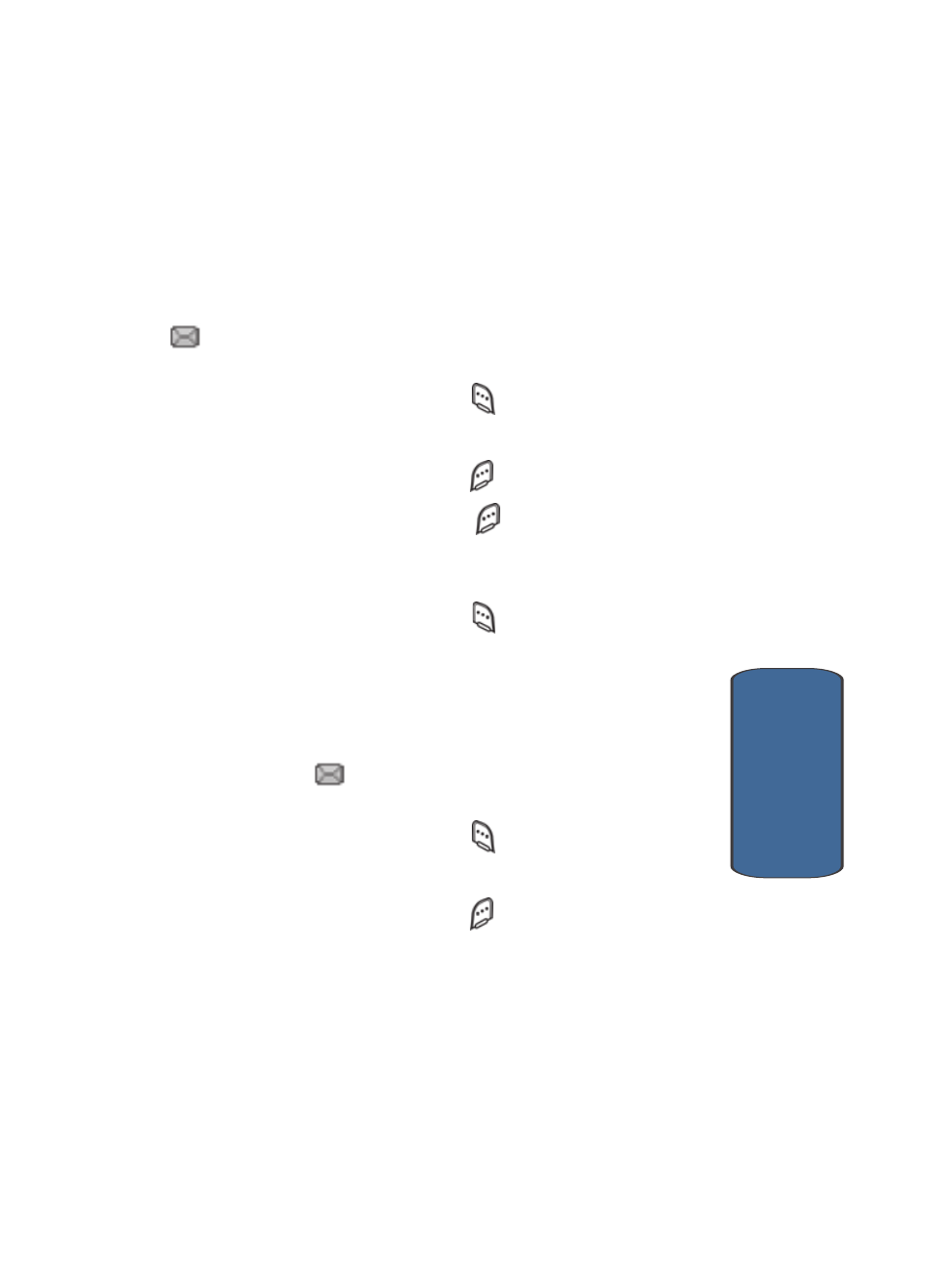
Section 10: Messages
111
Retrieving New Messages
Section 10
Retrieving New Messages
When your phone receives a message in standby mode, a
ringer sounds (unless turned off), and New Message
appears in the display along with the closed envelope icon
(
). The date and time of the message also appear in the
display.
•
Press the Ignore (left) soft key (
) to return your phone to
standby mode. The message is saved to your inbox where you
can view it later.
•
Press the View (right) soft key (
) to open the message.
Press the Reply (right) soft key (
) to open the Messages
(message composer) screen and respond to the message.
OR
•
Press the Option (left) soft key (
) to Forward, Erase, Save
Text, Save Msg, Save Contact, or Block Sender.
Receive messages during a call
When your phone receives a message during a call, New
Message
appears in the display along with the closed
envelope icon (
). You can view the message without
disconnecting your call.
•
Press the Ignore (left) soft key (
) to return your phone to
standby mode. The message is saved to your inbox where you
can view it later.
•
Press the View (right) soft key (
) to open the message.
Your call remains connected.
