Samsung SCH-N330PWMXAR User Manual
Page 68
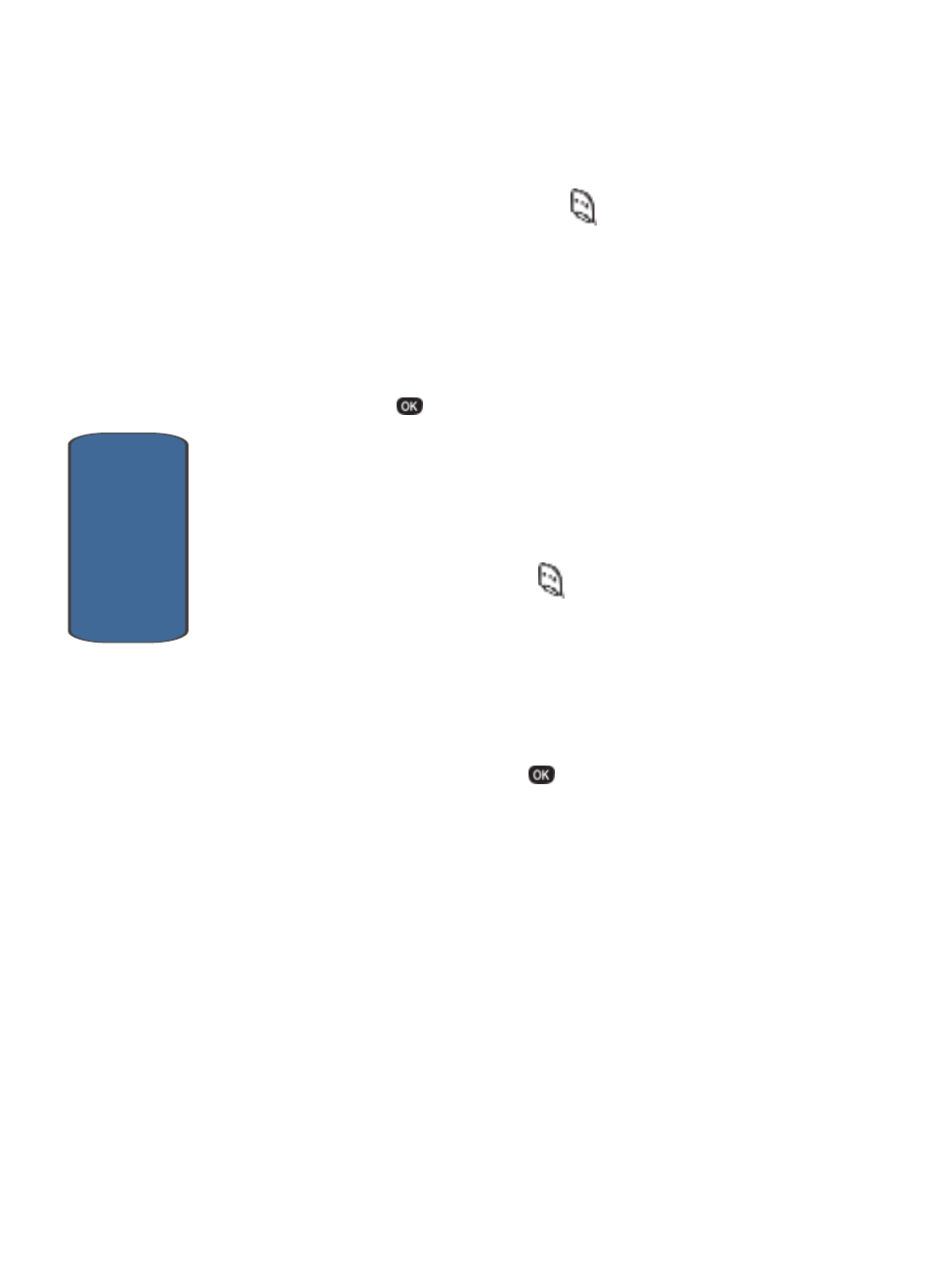
68
Section 5
3. Press the Option (left) soft key (
). A pop-up menu
containing the following options appears in the display:
•
T9 WORD / ABC / Symbol / 123
•
Quick Text
T9 WORD or ABC is highlighted.
4. Use the left and right navigation keys to display 123,
then press
. The text entry mode (shown in the lower
right hand corner) changes to 123.
5. Press the key(s) for the number(s) (1 through 0) you want
to insert in your message.
To resume entering letters:
1. Press Option (left) soft key (
). A pop-up menu
containing the following options appears in the display:
•
T9 WORD / ABC / Symbol / 123
•
Quick Text
2. T9 WORD or ABC is highlighted.
3. Use the left and right navigation keys to display T9
WORD or ABC, then press
. The text entry mode
(shown in the lower right hand corner) changes to T9
WORD or ABC.
- Galaxy 3 (128 pages)
- intensity 2 (193 pages)
- Gusto (152 pages)
- E1125 (2 pages)
- C3110 (2 pages)
- SGH-D780 (49 pages)
- SGH-S200 (80 pages)
- SGH-C100 (82 pages)
- SGH-C100 (80 pages)
- E1100T (2 pages)
- SGH-X100 (2 pages)
- SGH-M600 (7 pages)
- SGH-C110 (152 pages)
- B2700 (63 pages)
- C5212 (57 pages)
- SGH-i750 (26 pages)
- SGH-X640 (73 pages)
- SGH-I900C (110 pages)
- E600 (97 pages)
- SGH-M610 (49 pages)
- SGH-E820N (102 pages)
- SGH-X400 (83 pages)
- SGH-E400 (79 pages)
- E2100 (2 pages)
- SGH-X520 (2 pages)
- SCH N391 (75 pages)
- SPH i700 (186 pages)
- SCH-A302 (49 pages)
- A930 (216 pages)
- SCH-A212 (63 pages)
- A790 (226 pages)
- SCH i830 (224 pages)
- 540 (41 pages)
- SCH-A101 (40 pages)
- SPH-A920WSSXAR (272 pages)
- SPH-A840BKSXAR (273 pages)
- SPH A740 (150 pages)
- SCH-X969 (54 pages)
- SCH-2500 (57 pages)
- SPH-N105 (62 pages)
- SCH-470 (46 pages)
- SPH-N300 (167 pages)
- SCH-T300 (180 pages)
- SGH-200 (43 pages)
- GT-C3050 (2 pages)
