Receiving a call, Receive calls while using a feature – Samsung SCH-N330PWMXAR User Manual
Page 33
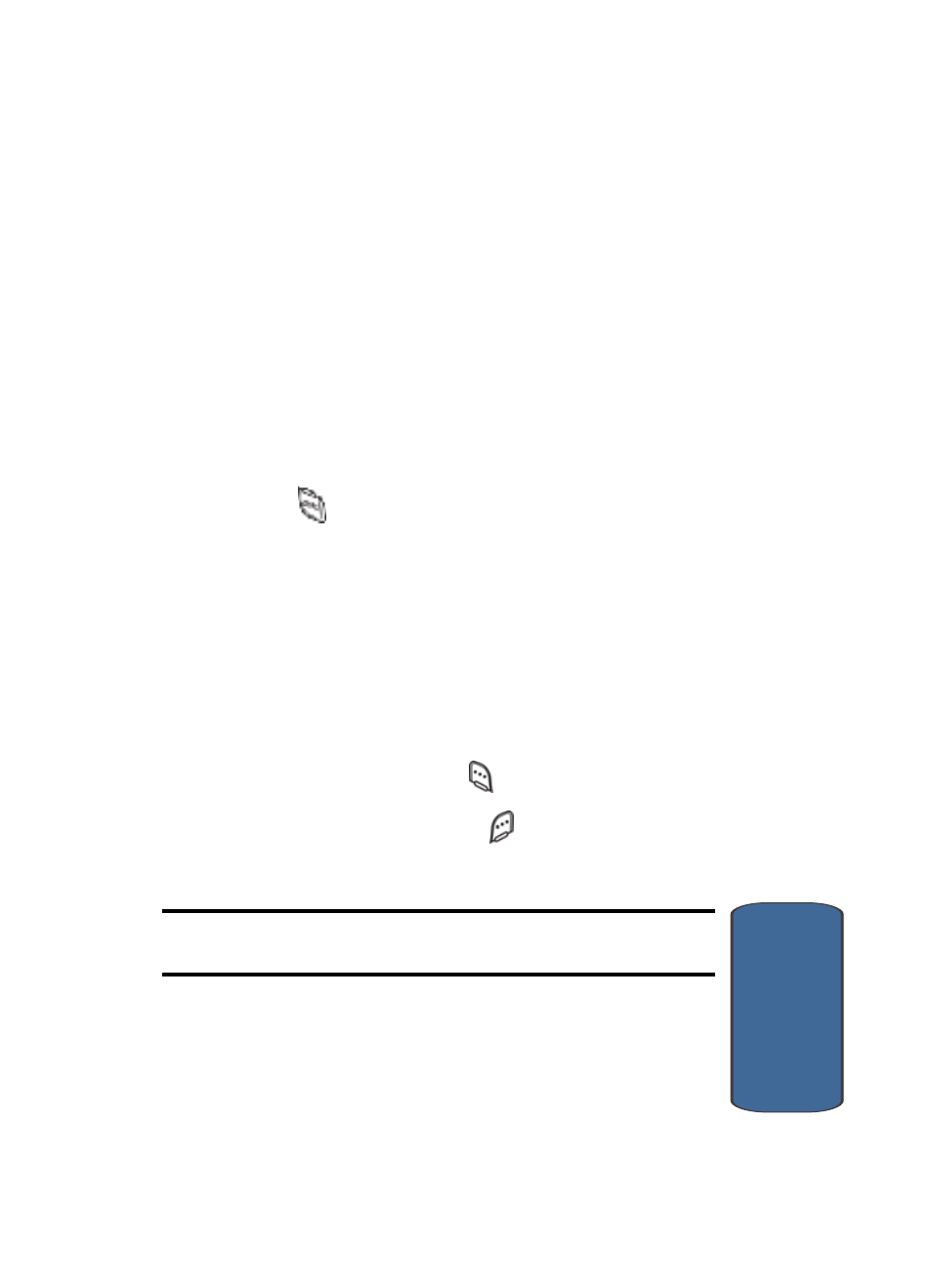
Section 3: Call Functions
33
Receiving a Call
Sect
ion 3
Receiving a Call
When you receive a call, the phone displays one of the
following:
•
If the caller can be identified, the caller’s number (or name if it’s
in your Contacts list) appears in the display.
•
If the caller can’t be identified, Call from unavailable #, Call
from restricted #, or no number appears in the display.
Your phone continues to notify you of the call until one of
the following events occur:
•
You press
to answer the call.
•
The calling party ends the call.
•
The call is sent to voicemail.
Receive calls while using a feature
If you receive a call while browsing menus and sub
menus, or while using a feature, the caller’s number (or
name, if it’s in your Contacts list) appears in the display as
well as the options Silent and Ignore.
•
Press the Ignore (left) soft key (
) to send the call directly to
voicemail.
•
Press the Answer (right) soft key (
) to answer the call.
If the call goes unanswered, it will eventually be sent to
voicemail.
Note: If you answer the call, when you end it, your phone displays the
standby screen.
