Voice setup, Set active – Samsung SCH-N330PWMXAR User Manual
Page 134
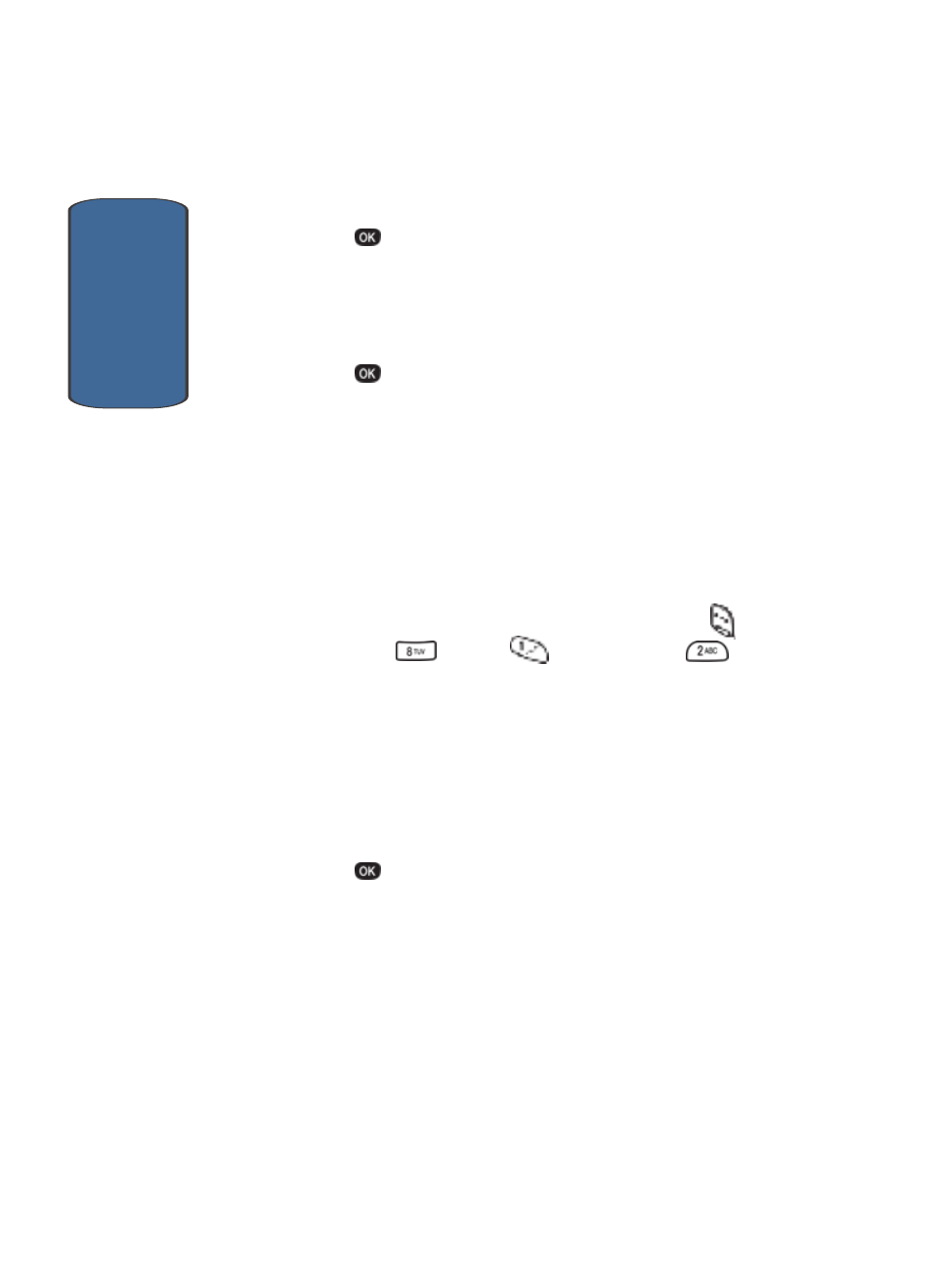
Sect
ion 12
134
2. Use the navigation keys to highlight Erase All, then
press
. “Erase All Voice Memos?” appears in the
display.
3. Use the navigation key to highlight Yes to erase all your
voice memos, or No to cancel and keep the memos.
4. Press
to confirm your selection.
Voice Setup
You can use Voice Setup to select how to launch your
phone’s Voice Dialing function.
Set Active
To set the key or action that launches your Voice Dialing,
follow these steps.
1. In standby mode, press the Menu (left) soft key (
),
then press
(Tools),
(Voice Kit) and
for
Voice Setup.
The Voice Setup menu containing the following options
appears in the display:
•
Set Active
•
Set Digits
2. Use the navigation keys to highlight Set Active, then
press .
The
Set Active menu containing the following
options appears in the display:
•
[*] Only—Press and hold the * key to launch Voice Dialing.
•
[*]/Slide Up—Press and hold the * key or extend the pop-up
display to launch Voice Dialing.
•
[*]/EarMic—Press and hold the * key or attach an Earphone/
Microphone accessory to launch Voice Dialing.
[*] Only is highlighted.
