Voice memo, Record a voice memo – Samsung SCH-N330PWMXAR User Manual
Page 46
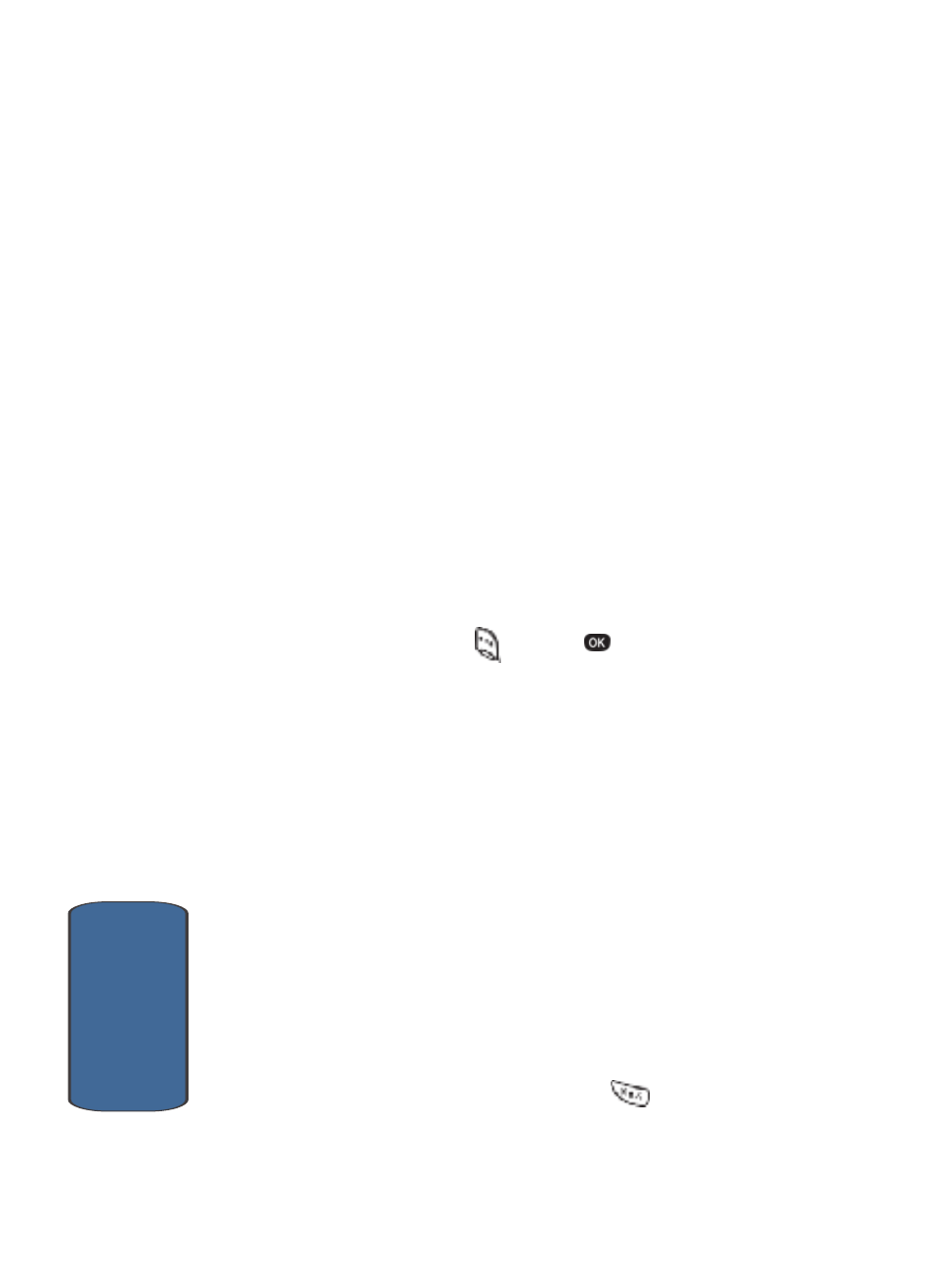
46
Sect
ion 3
2. Say “Name Dial.”
The command Name Dial appears on the display and the
phone prompts, “Name please” followed by a beep.
3. Say the name of the person you wish to call, exactly as it
is entered in your Contacts list.
•
If Name Dial doesn’t recognize the name, your phone prompts
you to repeat the name.
•
If Name Dial cannot find a match, your phone displays and
announces, “Sorry No Match Found.”
•
If one or more names appear on the display along with a
prompt for you to confirm the name you want, say “Yes” or
“No” as appropriate.
4. You can also choose a name from the list by using the
navigation key to highlight the name and then press the
SEND (left) soft key (
) or press
to dial that number.
5. If the name you say or choose has more than one
associated number, the different locations (such as
“Home” or “Office”) appear on the display and your
phone prompts you, “At which location?” followed by a
beep.
6. Say the location that you wish to call. The phone dials
the number.
Voice Memo
Voice Memo
allows you to quickly record a voice memo
for later playback.
Record a voice memo
1. In standby mode, press and hold the
key. The Voice
