Horner APG RCX HE500OCX003 User Manual
Page 5
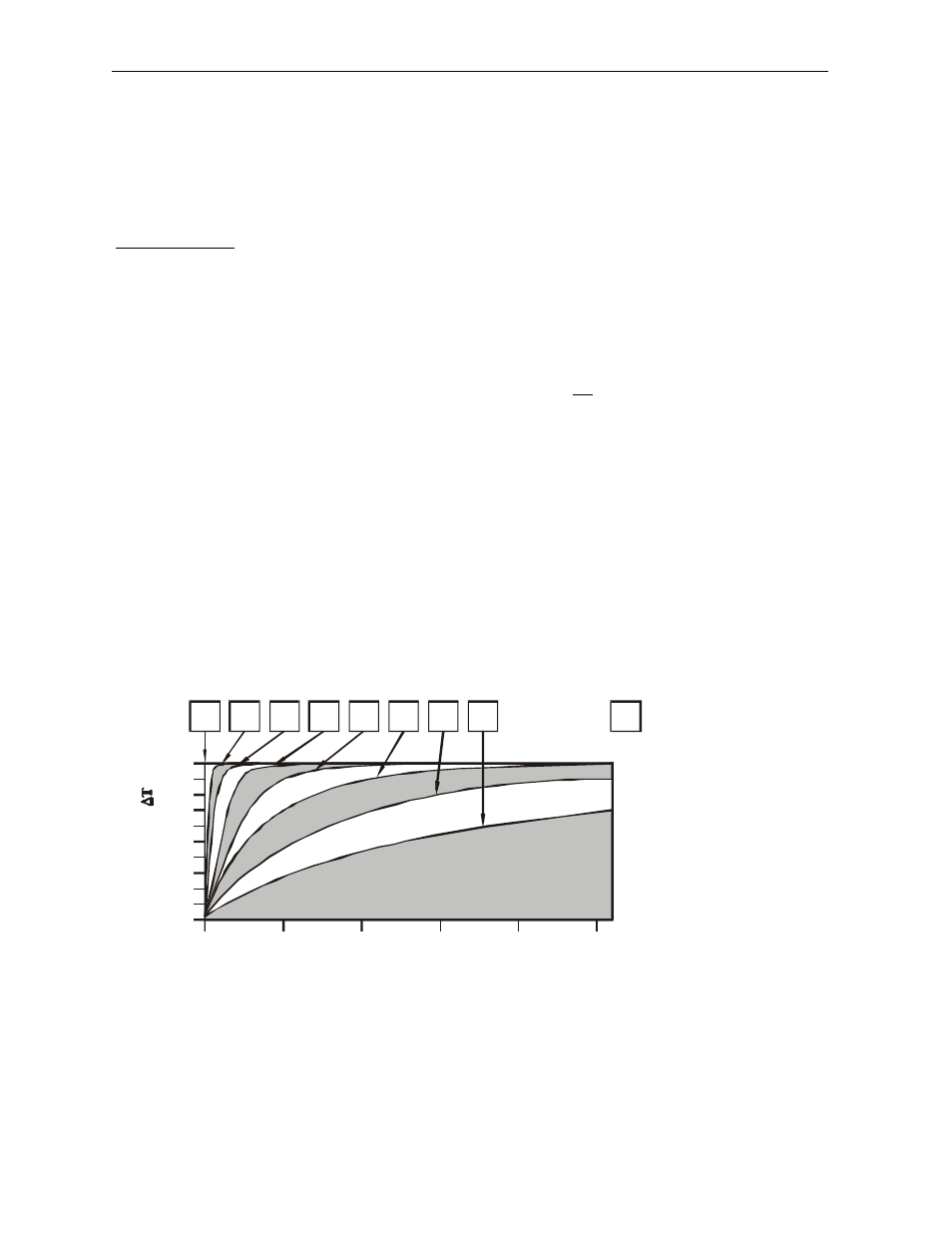
OCX003
19 MAR 2003
PAGE 5
Information is subject to change without notice. Cscape is a trademark of Horner APG, LLC.
4
CONFIGURATION
Note: The status of the I/O can be monitored in Cscape Software.
Digital Filtering. The illustration above demonstrates the effect of digital filtering (set with Fillter
Constant) on module response to a temperature change.
Module Setup Tab
The Module Setup is used to configure the Analog
Inputs and Analog Outputs ±10V and ±20mA modes
and for applications where it is necessary to change the
default states or values of the outputs when the
controller (e.g., OCS100) enters idle/stop mode.
1. For Digital Outputs: The default turns the outputs
OFF when the controller enters idle/stop mode. By
selecting the Module Setup tab, each output can be set
to either turn ON, turn OFF or to hold the last state.
Generally, most applications use the default settings.
Warning: The default turns the digital outputs OFF
when the controller enters idle/stop mode. To avoid
injury of personnel or damages to equipment,
exercise extreme caution when changing the default
settings.
2. For Analog Inputs
Mode: ±10V or ±20mA must be set for each channel. The
associated slide switch on the back of the module must
match the Cscape setting for each channel.
Filter Constant: Sets the level of digital filtering according
to the following chart.
I/O Map Tab
The I/O Map describes which I/O registers are assigned.
The I/O Map is not edited by the user.
60
20
100
40
80
20
0
10
100
90
80
70
60
50
40
30
Scans
0
1
2
3
4
5
6
0
7
%
C
o
m
p
le
te
[
]
Filter
Constant
