Horner APG ZX 752 OCS HE-ZX1152 User Manual
Page 2
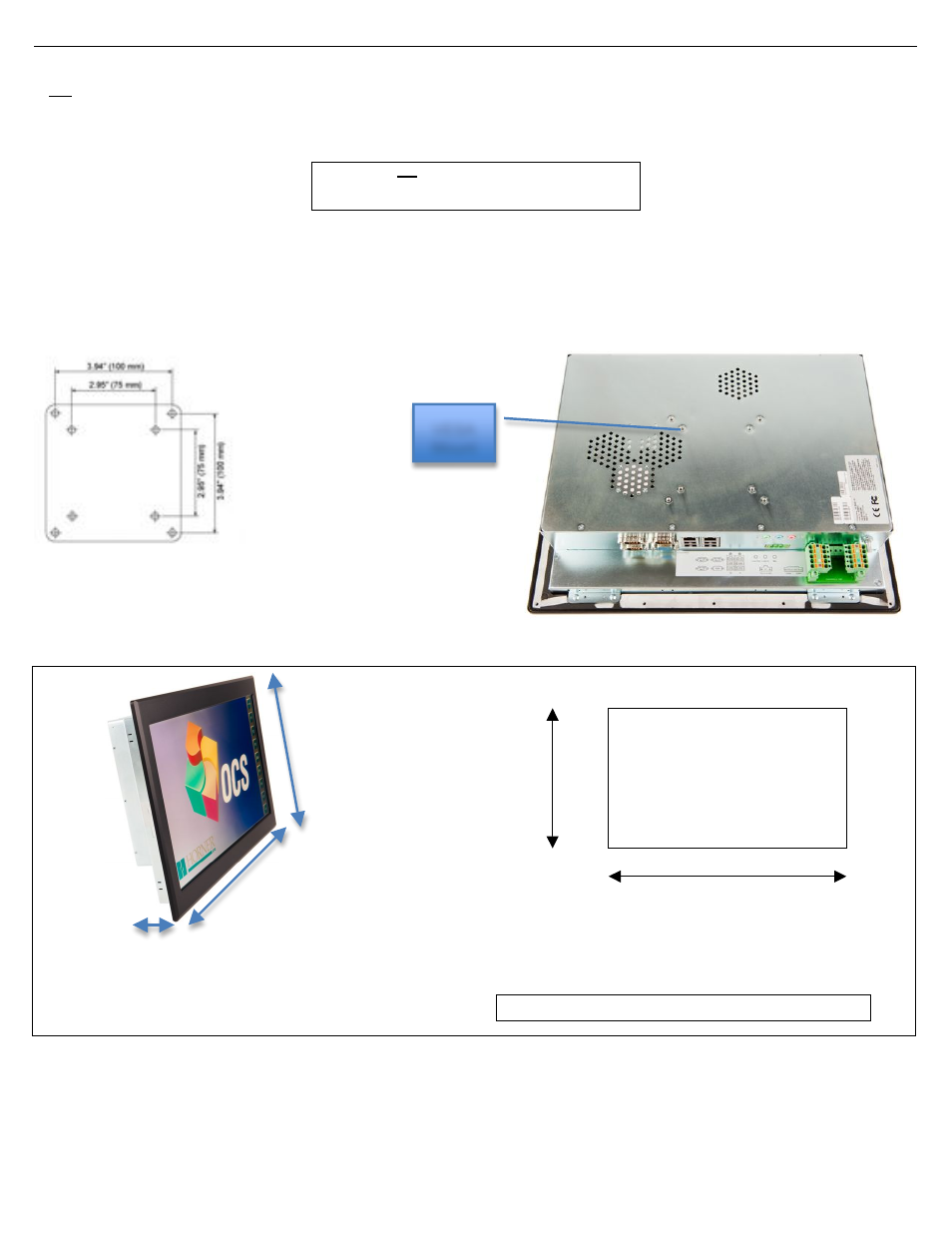
MAN0960-03-EN
Specifications / Installation
__________________________________________________________________________________________________________________________________________________________________________
11/30/2011 #1037
2
Installation
1. Prior to mounting, observe requirements for the panel layout design and spacing/clearances in the OCS ZX Series Manual (MAN0xxx).
2. Cut the host panel.
3. Insert the OCS through the panel cutout (from the front). The gasket material needs to be between the host panel and the OCS.
4. Install and tighten the mounting clips (provided with the OCS) until the gasket material forms a tight seal.
5. Connect cables as needed such as communications, programming, power and CsCAN cables to the ports using the provided connectors.
6. Begin configuration procedures.
Note: The ZX1152 and ZX752 also supports standard VESA 75x75 or 100x100 mounting for wall or arm mounting. The ZX452 supports the VESA 75x75 mounting pattern.
4mm screws should be used and are typically supplied with the mount.
3.1
Panel Cut-Out and Dimensions for HE-ZX1152 (22”)
Note: Max. panel thickness: 5 mm.
Refer to the User Manual (MAN0883) for panel box information and a checklist of
requirements.
Caution: Do not force the OCS into the panel cutout.
An incorrectly sized panel cutout can damage the
touch screen.
Note: The tolerance to meet NEMA standards is ± 0.005” (0.1 mm).
3.86”
(98mm)
21.02”
(534mm)
13.74”
(349mm)
Cut Out
19.84 in (504mm)
11.81 in
(300mm)
VESA
Mount
