Horner APG XLe OCS HE-XE103-10 User Manual
Page 2
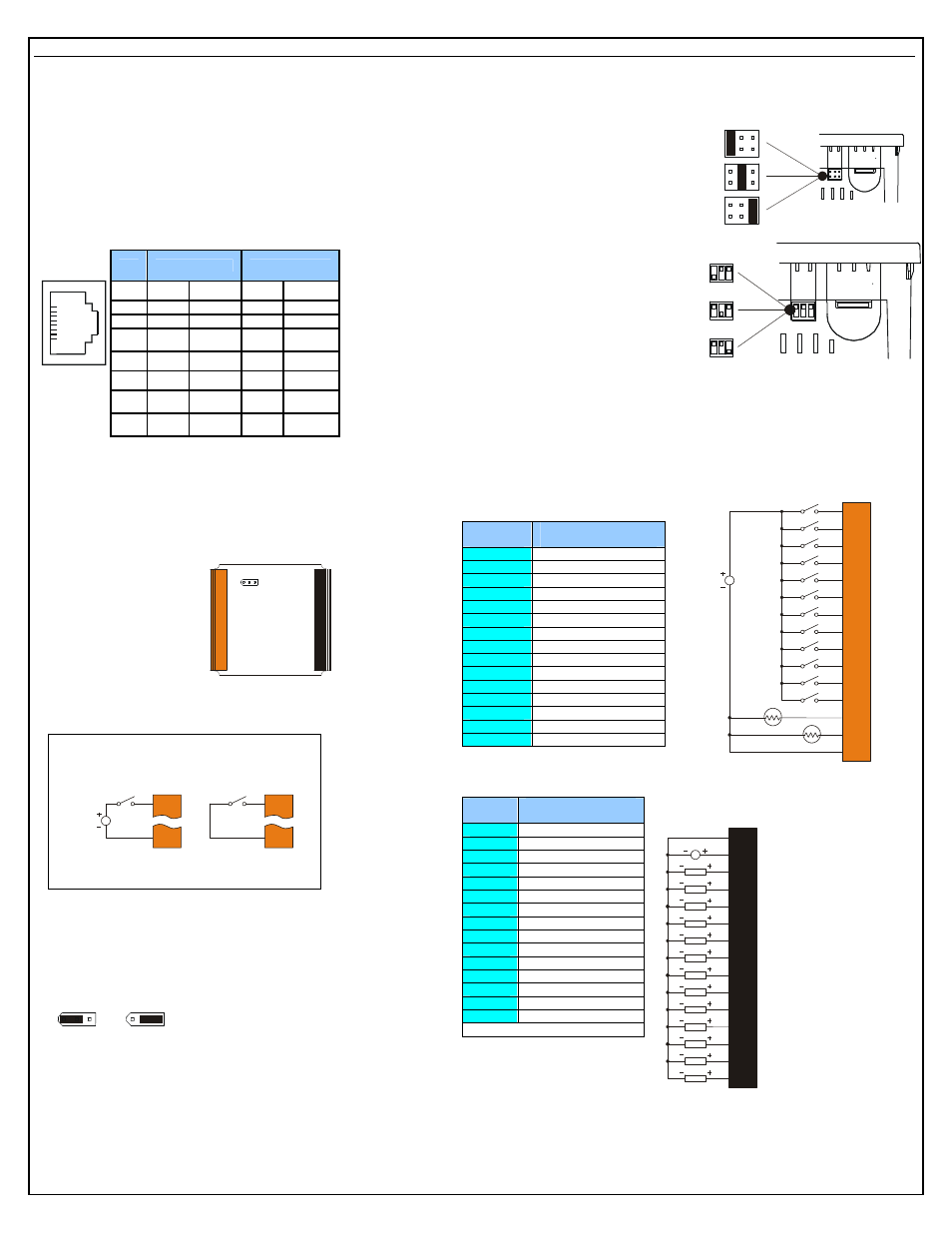
PAGE 2
21 August 2007
MAN0848-02
XLE103-10
Specifications / Installation
Section 3 continued
4
Wiring and Jumpers
Wire according to the type of inputs / outputs used and select the appropriate jumper
option.
4.1.
I/O Jumper Setting (JP1)
4.2.
External DIP Switch Settings (or Jumpers Settings)
4.3.
Wiring Examples
J1
Orange
XE103-10
Name
I1
IN1
I2
IN2
I3
IN3
I4
IN4
I5
IN5
I6
IN6
I7
IN7
I8
IN8
H1
HSC1 / IN9
H2
HSC2 / IN10
H3
HSC3 / IN11
H4
HSC4 / IN12
A1
Thermistor 1
A2
Thermistor 2
0V
Ground
J2
Black
XE103-10
Name
0V
Ground
V+
V+ *
NC
No Connect
Q12
OUT12
Q11
OUT11
Q10
OUT10
Q9
OUT9
Q8
OUT8
Q7
OUT7
Q6
OUT6
Q5
OUT5
Q4
OUT4
Q3
OUT3
Q2
OUT2 / PWM2
Q1
OUT1 / PWM1
V+* Supply for Sourcing Outputs
8
1
Pin
MJ1 Pins
MJ2 Pins
8
TXD
OUT
TXD
OUT
7
RXD
IN
RXD
IN
6
0 V
Ground
0 V
Ground
5
NC
No
Connect
NC
No
Connect
4
RTS
OUT
TX-
OUT
3
CTS
IN
TX+
OUT
2
RX- /
TX-
IN /
OUT
RX-
IN
1
RX+ /
TX+
IN /
OUT
RX+
IN
Note: The Cscape Module Setup configuration must match
the selected I/O (JP) jumper settings.
I1
0V
001XLE036
12-24VDC
I1
0V
Positive Logic In Negative Logic In
Positive Logic vs. Negative Logic Wiring
The XLE can be wired for Positive Logic inputs or
Negative Logic inputs.
Factory Use
(default – none)
MJ2 Termination
(default – none)
MJ1 Termination
(default – none)
001XLE037
As seen when looking at the top of the XLE unit. Refer to
Section 3 for the location of the External Jumpers.
Memory Slot:
Uses Removable Memory for data logging, screen
captures, program loading and recipes.
Horner Part No.: HE-MC1
Serial Communications:
MJ1: (RS-232 / RS-485) Use for Cscape programming and
Application-Defined Communications.
MJ2: (RS-232 / RS-485) Use for Application-Defined
Communications.
Location of I/O jumper (JP1)
and wiring connectors
(J1 & J2).
Wiring Specifications
For I/O wiring (discrete), use the
following wire type or equivalent:
Belden 9918, 18 AWG or larger.
For shielded Analog I/O wiring,
use the following wire type or
equivalent: Belden 8441, 18
AWG or larger.
For CAN wiring, use the
following wire type or equivalent:
Belden 3084, 24 AWG or larger.
Some XLes have jumpers to set RS-
485 port termination, though most
use DIP Switches.
The
External
Jumpers
or
DIP
Switches are used for termination of
the RS-485 ports. The XLE is
shipped un-terminated.
To terminate, select one of the
jumpers shipped with the product and
insert it based upon the option that is
desired or, select the switch and
configure based upon the option that
is desired.
Negative Logic
Positive Logic
JP1 Digital DC Inputs
Default
Q1
Q2
Q3
Q4
Q9
Q10
Q11
Q12
Q5
Q6
Q7
Q8
V+
0V
LOAD
LOAD
LOAD
LOAD
LOAD
LOAD
LOAD
LOAD
LOAD
LOAD
LOAD
LOAD
10 - 30VDC
Q13
001XLE024
LOAD
XE103-10 J2 Black
Positive Logic
Digital Out
Note: The wiring examples show
Positive Logic input wiring.
I1
I2
I3
I4
0V
I5
I6
I7
I8
H1
001XLE061
12-24VDC
A1
A2
H2
H3
H4
T
T
J1
J2
JP1
001XLE060
XE103-10 J1 Orange
Positive Logic
Digital In
001XLE037-R1
Factory Use
(default – none)
MJ2 Termination
(default – none)
MJ1 Termination
(default – none)
