Ashcroft ATE-2 - Handheld Calibrator User Manual
Page 66
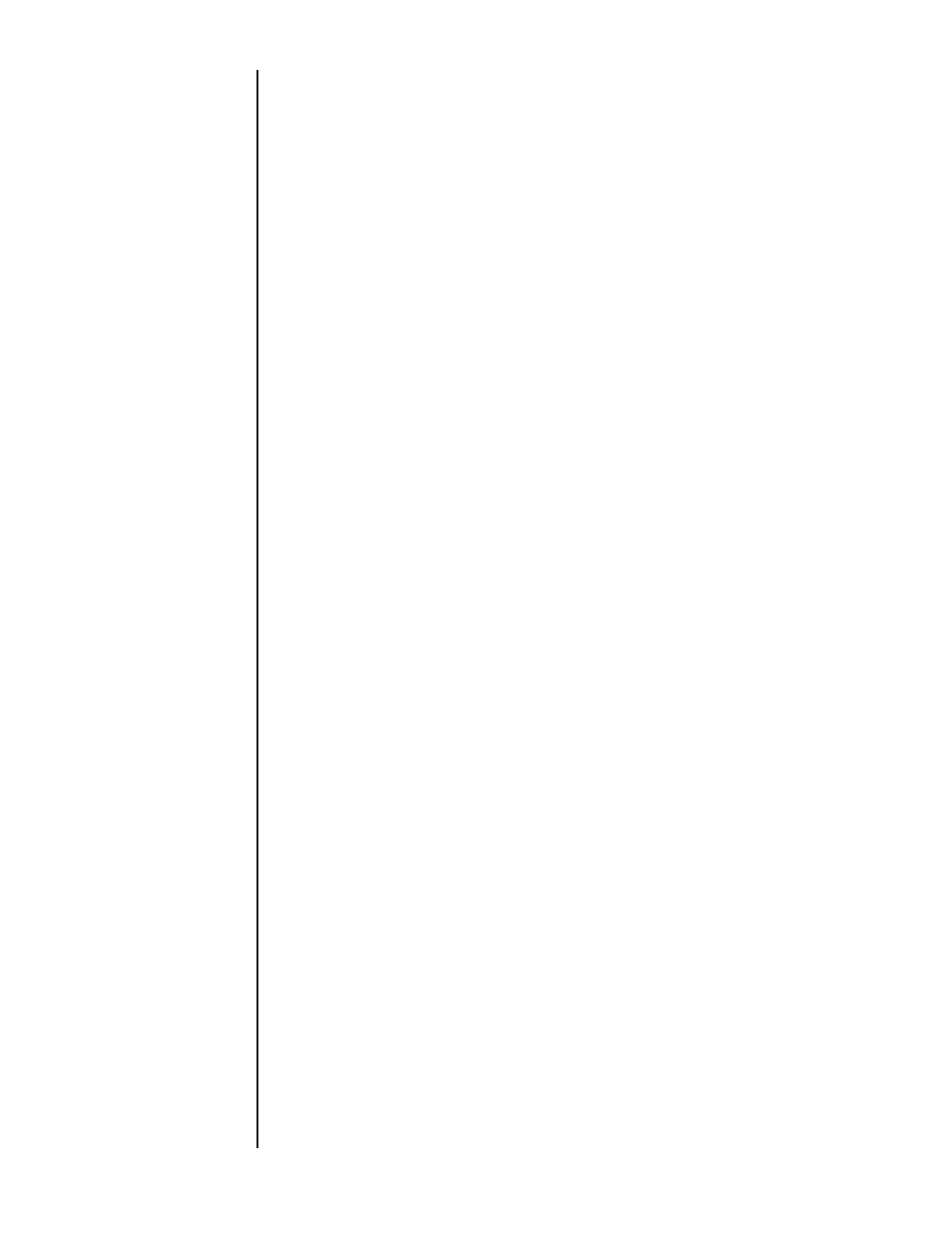
64
9. Select Volts Engineering Units
a. Press MENU key
b. Press DOWN or UP ARROW key to highlight “Units…”
c. Press ENTER
d. Press DOWN or UP ARROW key to highlight “Select Units”
e. Press ENTER
f. Press DOWN or UP ARROW key to highlight “Channel 1
Module”, “
g. Press ENTER
h. Press DOWN or UP ARROW key to highlight volts
i. Press ENTER
10.
Voltage displayed on Channel 1 is the compensated 0-1 volt
signal. Record this “As Found/Left” value.
11.
Verify that displayed voltage is within ±50uV (0.00005 Volt) of
the voltage standard
12.
Increase the input voltage setting from the voltage standard
at desired intervals until reaching 1.00000 volts.
13.
Note input standard voltages and HHC displayed voltages
and calculate error.
14.
It is recommended to at minimum verify display voltage at
0.00000 and 1.00000 volts input.
15.
When test is complete, set voltage standard to 0.000 volts
and disconnect the leads from the HHC.
16.
To Exit voltage display mode, remove the Calibration Module
and install a pressure or temperature measurement module
into either bay or by cycling power to the HHC
17. This completes the “As found” or “As Left” Calibration check
HHC Base Unit Field Calibration Procedure
Base unit recalibration is a firmware based, menu driven pro-
cedure that provides prompts on the HHC display directing the
operator to apply precision voltage and current signals to desig-
nated terminals. Recalibration is accessed via the menu system.
Flip Screen Function is not applicable in Calibration Mode.
1.
Remove any pressure or temperature modules from both
system module bays.
2.
Insert the Calibration Module (312D224-01) into the Channel
1 module bay.
3.
Leave Channel 2 bay empty or insert a system protection
module.
4.
Turn on the precision voltage standard and allow it to warm
up to its stated accuracy
5. Set the voltage standard to a range to generate 0.00000v
6.
Connect the negative lead of the voltage source to the black
terminal on the Calibration Module
7.
Connect the positive lead of the voltage source to the red
terminal on the Calibration Module
8.
Power on the HHC using either USB or battery power and
allow it warm up to its specified accuracy (5 minutes)
9. Enter the Calibration Process via the Setup menu:
a. Press MENU key
b. Press DOWN or UP ARROW key to highlight “Setup…”
c. Press ENTER
d. Press DOWN or UP ARROW key to highlight “Calibrate”
e. Press ENTER
Cal Password screen appears. Enter Calibration Password
SECTION 15 n.
CALIBRATE BASE UNIT CONT.
